

Why Are My Prints Too Dark - Luminous Landscape.
Five Photoshop Tools to Take Your Images from Good to Great. Seascape image – Before and After image editing We hear it all the time, “That photo has been Photoshopped”.

Sometimes it sounds like the photo has caught a disease or that Photoshop is some undesirable effect that has been added to the image. Photoshop is the KEY to making your good images look spectacular. Yes, I said “good” images. Photoshop is not about fixing mistakes or trying to rescue a bad shot. NOTE: the examples in this article simply show you how to make the adjustments on a separate layer. 1. This tool will be used to get more detail in the shadow areas of your image. Open your image in Photoshop and go to: IMAGE > ADJUSTMENTS > SHADOW AND HIGHLIGHTS. Finding the Shadow and Highlights tool The tool will pop up and you will see this (as shown below), if you don’t see all these sliders, click “more options” to expand the box.
Lightroom. Miscellaneous. Photoshop. My cameras. The CoffeeShop Blog. Four Ways to Create Balance in Landscape Photography. Four Ways to Create Balance in Landscape Photography By: Christopher O'Donnell The path to a strong composition is not always clear in landscape photography, and at times can be the most challenging aspect of the craft.
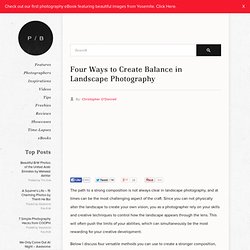
Since you can not physically alter the landscape to create your own vision, you as a photographer rely on your skills and creative techniques to control how the landscape appears through the lens. This will often push the limits of your abilities, which can simultaneously be the most rewarding for your creative development. Below I discuss four versatile methods you can use to create a stronger composition, and all of them stem from one very important concept – balance. Finding Balance By knowing how to adjust the balance – or weight – of an image, you can greatly improve the composition of your landscape photographs.
Many landscape “rules” of composition stem from your ability to create balance – foreground interest is a good example to illustrate. 1. 2. 3. 4. Håkan Strand. Which colour space to use - working spaces. We often get asked about what working space to use when editing images in Photoshop for example.
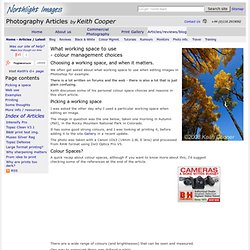
There is a lot written on forums and the web - there is also a lot that is just plain confusing. Keith discusses some of his personal colour space choices and reasons in this short article. Picking a working space I was asked the other day why I used a particular working space when editing an image. The image in question was the one below, taken one morning in Autumn (Fall), in the Rocky Mountain National Park in Colorado.
It has some good strong colours, and I was looking at printing it, before adding it to the site Gallery in a recent update. The photo was taken with a Canon 1Ds3 (14mm 2.8L II lens) and processed from RAW format using DxO Optics Pro V5. Colour Spaces? A quick recap about colour spaces, although if you want to know more about this, I'd suggest checking some of the references at the end of the article. These are known as colour spaces. Test Prints: Getting the "A" Grade - Steve's Digicams. Background Whether you are an amateur, professional, use color management, or couldn't care less about color management, at some point you may end up printing some test prints in order to evaluate color on a new printer or new type of paper.

There are some good test images floating around on the web that you can use to make test prints on your printer. What are the pros and cons of each of these test images and what should you be looking for when you evaluate test prints? Testing your printer Before we look at individual test images, let's first discuss their purpose. Part of the problem with color matching is the fact that the image you are printing can come from a variety of equipment that uses different methods for encoding color. What to look for It is important to understand that printers have their limitations and that some images are designed to test those limitations. Amazing Landscapes using Adobe Camera Raw and Adobe Photoshop. Amazing Landscapes using Adobe Camera Raw and Adobe PhotoshopReviewed by Thomas Parpoulas on Nov 5Rating: Preview of Final Results Amazing Landscapes using Adobe Camera Raw and Adobe Photoshop Step 1 – Photo Selection Select the photo you’d like to edit.

This is apparently the obvious, but there are some important criteria here. Step 2 – Open in Adobe Camera Raw So opening in Adobe Camera Raw (ACR), is the obvious step. Step 3 – Set the Goal for this Image So what we are about to do in this tutorial is bring the image dynamics so that all elements of this picture keep a high dynamic range.
Step 4 – Initial Adobe Camera Raw Adjustments An initial recovery of 40 and fill light of 20 is ok.