

Bilder. By Shelley Webb | Featured Contributor Still Using Google Images for Your Blog Posts?

Stop It! Stop it! I have seen too many people served with unexpected “bills” and/or lawsuits for using images that held copyrights. Many folks assume that the images found in Google Images are there for the picking, but that is very untrue. About 90% of these images hold copyrights and companies such as Getty Images are monitoring the web daily to find out who is using their images without permission. Additionally, sharing images on Facebook could get you and future “sharers” into trouble, as well. So what’s a blogger to do? One of the best ways is to use your OWN images. Some great apps for creating text images are Tweegram, Instaword, Instawords, Phonto, Instaquote, Expressgram and VintaFrame (for creating collages of images). There are also several royalty-free sites on which to find images. You can also add text to the images you find on royalty-free sites by using Pixlr.com and PicMonkey.com.
iPad uPad wePad; Going 1-1 at St Oliver Plunkett. A few weeks ago I was fortunate enough to be invited to St Oliver Plunkett to be a part of their 1-1 iPad rollout to the very excited Year 6 class.

Led by their fabulous teacher librarian, Ann-Marie Furber and fearless class teacher, Brooke Maguire, with consultation from the very dedicated and talented Education Officer Learning and Teaching Technologies, Danielle Carter, the Year 6 class participated in a series of workshops in order to develop their skills before they were officially given management of their very own devices. Cannon Hill Feb 2013 <p>JavaScript required to play <a hreflang="en" type="video/mp4" href=" Hill Feb 2013</a>. </p> While the school maintains ownership, the students manage the purchasing of additional apps, and the care and maintenance of the iPads for the time they are at the school.
5 Tools For Making Custom Timelines. Creating custom timelines is an age old school project, especially for history classes (since history is basically a giant timeline, after all!) Way back in the day, when I was a student, I remember drawing out my timelines with colored pencils on pieces of taped together construction paper (to make the line long enough). We’ve come a long way since the late ’80′s, and there are a lot of web tools and apps out there that help users make much more advanced timelines than I could crank out with my awesome colored pencils. Whether you’re using them to chronicle well known historical events, or your own personal history, these tools can bring together audio, video, photos, text, and more to showcase a well rounded, multimedia timeline to tell your story. Time Toast Time Toast also offers uses free, unlimited timelines and easy Facebook integration. Meograph Meograph ‘s tagline is ‘Four Dimensional Storytelling’.
Capzles Dipity XTimeline. Online Whiteboard for Visual Collaboration. 5 Tools For Making Custom Timelines. - 50 Sites and Apps for Digital Storytelling. Digital Storytelling is the process of telling a story through the use of digital means.

It also happens to be one the easiest ways to integrate technology into the classroom. Educators can use digital storytelling with almost any subject and can even "flip" their classroom by using mobile apps. Below is my comprehensive list of sites/apps that can be used for digital storytelling, presented in alphabetical order. 30hands - A fantastic user-friendly iOS app for creating a story by adding a narrations to photos. For my Pinterest board on Digital Storytelling click here. For my Edshelf collection on Digital Storytelling click here. David Kapuler is an educational consultant with more than 10 years of experience working in the K-12 environment. Educational Technology and Mobile Learning: 9 Tips Every Teacher should Know about Google Scholar. Google Scholar is among the best scholarly search engines online yet only a few select of educators know its secrets.As a rule of thumb that applies to all Google products, the effective use of any service from Google s can only be achieved through mastering its deep and hidden features.
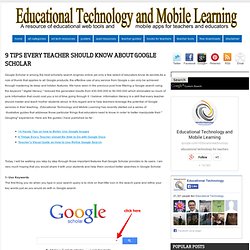
We have seen in the previous post how filtering a Google search using the keyword " digital literacy " reduced the generated results from 430.000.000 to 90.000.000 which eliminated so much of junk information that could cost you a lot of time going through it. I believe information literacy is a skill that every teacher should master and teach his/her students about. In this regard and to help teachers leverage the potential of Google services in their teaching , Educational Technology and Mobile Learning has recently started out a series of illustrative guides that addresse those particular things that educators need to know in order to better manipulate their " Googling" experience. 8- Use Metrics.
30 online resources for academic life, writing, and technology. Notetaking.
Rabbit: The Video Chat Revolution Begins. iPad. Responssystem. Webtools. Social network. Presentera. TerraClues.