

Working with meshes in Rhino. Download Free 3D Models (Max, 3ds, Obj, C4d,...), 3D Exterior & Interior Full Scenes. Free 45 000+ 3D models. Download without registration - Archive 3D. City 3D Models - Free 3D City download. 25 Best Free 3D City Models - RockThe3D. This is a collection of the 25 best free 3d city models available on internet.

It contains, Paris, Venice, Adelaide, new-york streets, medieval city, small desert city, damaged downtown, aerial cityscape, bird’s eye view, city night lights, city planning, infrastructure and much more. Download in popular 3d formats, including OBJ, 3ds, Max, Cinema 4D, Blender, Unity, Maya, Bryce and more. A great starting point for you to create your own 3d city. Check it out! Paris from City Engine (.obj, .mtl) A low poly city model design (.obj) Serpertine city (.obj) Medieval City (.obj, .mtl) Small Desert City (.obj, .mtl) Venice from City Engine (.obj, .mtl) Damaged Downtown (.obj, .mtl) clichy3D (3ds) Free 3d models « Cinema 4D Tutorials.
Grasshopper. 3D Printing. Gems and Jewelry For Computer Artists. GrabCAD. 20 Architectural renders that break the mold. It takes a lot of talent to turn an object mostly comprised of right angles into something you could call ‘art’, but that’s exactly what this post is about.
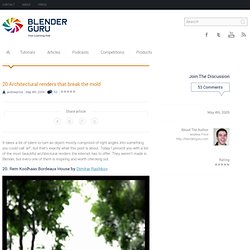
Today I present you with a list of the most beautiful architectural renders the internet has to offer. They weren’t made in Blender, but every one of them is inspiring and worth checking out. 20. Rem Koolhaas Bordeaux House by Dimitar Rashkov 19. 18. 0528 by Mike Johnson 17. 16. 15. 14. 13. 12. 11. Rendering an exterior at night in 5 simple steps, using vray. In this tutorial I will go through all the steps that we usually do when I’m asked to do an “exterior night-rendering”.

In order to follow it you need to know the basics of 3ds max and vray. 1) Natural light The first step is to choose a background image of a sky. For this tutorial I have used the image bellow: Now put the desired image into the environment slot (3d max’s environment slot, not in vray’s). In the vray settings, check global illumination, select lightcache for secondary bounces, irradiance map for primary (you could also use brute force, but it will take longer to render). Last but not least go to the vray environment slot and check “GI environment (skylight) override. If you hit render, you will end up with something like this: 2) Adding artificial lights inside As you notice, it is starting too look like a night rendering, but at the moment it lacks artificial lighting so the spaces look deserted. 4) Adding artificial lights in the courtyard We are getting closer.
Residential building's 3D render of a exterior night scene - A post from nitinpr. Rendering-di-un-esterno.pdf. Illuminazione notturna di un esterno con VrayforC4D 1.2 (parte1/2) Dopo aver visto come illuminare una scena esterna in versione diurna, in questa parte della guida vedremo come ricreare un'illuminazione notturna, usando il Background Enviroment e una serie di luci area.

Per prima cosa scaricate il file a questo link: Una volta aperto il file, all'interno troverete soltanto una camera e una serie di oggetti raggruppati in un gruppo chiamato “MODELLO”. 1. attivare Vray Per prima cosa attivate Vray (se non sapete come fare leggete la prima parte della guida in cui spiego come selezionare Vray come motore di rendering e impostare le opzioni principali), utilizzate valori bassi in modo da ottenere anteprime veloci. Vi consiglio di usare questi valori: 2. creare il cielo notturno Una volta attivato Vray, rimanete nei settaggi di rendering, nel pannello di controllo di VrayBridge andate nella scheda “Enviroment”, nel “Background Eviroment“ cliccate sull'icona accanto alla voce “Texture“ e selezionate “Gradiente”: Cambiate il tipo in “2D – V”: Scene pronte per l'uso.