

What's New in Google - December 2017. Catch up on everything new in G Suite for Education from December 2017, and see great ideas and resources!

Below is the recorded video from our December 2017 Google User Meeting, along with the meeting agenda and all the awesome resources and G Suite updates from the last month. This includes 23 new Google updates and 28 Google resources for your class. Wicked Good EdTech: 10 Great Hashtags Educators Should Be Exploring. Funny, but this is not the power of hashtags for educators! Hashtags for education are one of the most powerful tools connected to personal learning networks. TechChef » How Do You Organize Your Digital Binder? I am taking a quick break from my #ScrapNotes series (Part 1, Part 2, Part 3, and Part 4 are linked here) to share a few posts from events that have occurred this semester that I think might be pertinent/helpful.

Note taking Skills 101 The first is a Note-taking/Study Skills session we offered to all of our Freshman students. I should also mention that I work in a K-12 1:1 iPad school district. While students have access to the technology and are using the applications, I find that they still need support with digital organization so that is where this session filled a need. What can Google Sites do? Create a Mandala Kaleidoscope Drawing! Control Alt Achieve: Creative Google Slides Uses for Students. We all know Google Slides is an excellent multimedia presentation tool.

But it can be so much more than that. There are many non-traditional ways students can use Google Slides for learning, creating, and expressing their understanding. I recently had the privilege and pleasure of joining Thomas Rup and Eric Lawson for a YouTube Live event to discuss "Souped-Up Slides". Thomas is the Network Administrator and Eric is the Director of Technology & Libraries for the York School Department in York, Maine. Control Alt Achieve: Lit Trips on Chromebooks with the New Google Earth. Google Lit Trips have been a popular learning activity for many years.

With the new version of Google Earth, they are now available for Chromebooks! If you are not familiar with them, a Lit Trip plots locations from a novel on Google Earth to create a 3D geographic tour of the story. Coonley Tech News. The Ala Carte Menu!

It's been far too long since I've created a newsletter with tools and ideas to try! Although I haven't published anything I have an email account full of sites to share that are incredibly random! Look through and give some a try.... How to use digital badges to help your classroom teaching (essay) The open badge movement has stemmed from the independent learning and massive open online course (MOOC) frameworks of empowering and motivating learners to complete noncredit academic work, either from a distance or at a self designated pace.

Learners experience instructional content, usually delivered in a module-based format, and are rewarded with a digital image of a “badge” upon completion. These digital badges then can be collected and shared on social media outlets serving as recognizers of certifiable skills. For instance, proficiency in a specific technological tool could be validated with a digital badge, and this badge could then be displayed on a LinkedIn profile, electronic portfolio, and listed on a resume. Leadership Network Interactive Dashboard. Has Your School Reached an Edtech Plateau? Here’s the Key to Moving the Needle. Future Ready Self-Assessment - Future Ready Schools - New Jersey. Control Alt Achieve: 10 Alternatives for the Readability Extension.
Recently I had to say goodbye to two big comfy chairs.

The first one was an actual chair that no longer had a spot in our house and had to get offered up as a “curb alert” on Craigslist. The second one was a digital comfy chair ... the wonderful Chrome web extension called Readability. EdTechTeacher Rubrics for Assessment. Teachers who integrate technology into student activities and projects often ask us this question - “How do I grade it?”

Fundamentally, assessing multimedia activities and projects is no different than evaluating traditional assignments, such as written essays. The primary distinctions between them are the unique features and divergent possibilities associated with their respective medium. For instance, a blog has a unique set of possibilities (such as hypertext, embedded video, interactive imagery, etc) vastly different than those of a notebook (paper and pen notes and drawings within a contained document).
The first thing to realize is that you cannot separate the user from the device. iPads, Chromebooks, and tech tools themselves don’t demonstrate great learning; it’s about what students do with the technology that matters. Sheil Spiel: Chromebook Challenge #hyperdoc. InspirationInspiration #1 Over the summer, I was introduced to a new term/concept known as a #hyperdoc.

You might say well isn't a hyperdoc just a Google Document that has hyperdocs in it? Made with Code. New Releases. From the creators of SparkNotes, something better. From the creators of SparkNotes, something better. Technology in Education: Notes from the Closet: 5 Tips (and a Bonus!) to Start Tweeting with Your Students. Have you thought about tweeting with your students but didn't know how to get started?
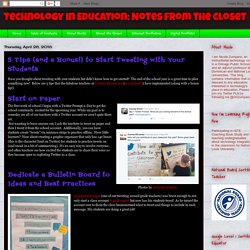
The end of the school year is a great time to pilot something new! Below are 5 tips that the fabulous teachers at Coonley Elementary (@CoonleyES) have implemented (along with a bonus tip!). Start on Paper The first week of school I begin with a Twitter Prompt-a-Day to get the school community excited for the upcoming year. Instructional Technology / Digital Citizenship. So You Want to Be an Instructional Designer? Good listener. People person. Lifelong learner. From Cyber Cafes to Tech Tastes – Journey with Technology. When I first moved to ISP, IT coaches (officially called Digital Learning Facilitators) would hold Cybercafes. We ran three Cybercafes concurrently, and each Cybercafe had a theme, and a sequential, cumulative curriculum over several weeks.
Examples of topics were iLife, Google Addons, iBooks Author, Research and Searching, Google Sites, Spring Cleaning your Digital Spaces, Creation Tools on iPad, etc. Sometimes we would have 3 participants, at other times 6 or more. Take the Pledge / Home. Skip to Main Content District Home f t p i s Sign In. Innovation. Take the Pledge / List of Pledges By State. Personalized Professional Learning for Future Ready Leaders. Strong leadership is essential to systemic, sustainable change in education. Superintendents throughout the country have expressed the desire for evidence-based approaches they can rely upon to lead this change.
The Future Ready Leaders project responds to this need by providing a systematic review of research and a personalized playlist for district leaders generated from 50 short, high production quality videos. Collectively, these videos constitute a virtual site visit hosted by some of the most forward leaning Future Ready district leaders in the country sharing lessons learned and effective policies and practices with their peers. Ready to take the next step to become Future Ready? Education Chats. The Dirty 30: Thirty FREE apps & websites for classroom. The Risk-Taking Educator. Techspo16 MAKERS and Makerevents - Google Slides. Lessons Worth Sharing. Front Row. The Life Of A Project from Steal Like An Artist ...
World Read Aloud Day — LitWorld. 2015-12-15 - Creating Comic Strips with Google Slides. Maths and English Practice. Google Classroom - A Differentiation Strategy. Certified Innovator. Select Question Set. The Solution to Reading Comprehension. Use Takeaways™ to Extend Your Lesson and Give Students Feedback - Pear Deck Knowledge Base. For Education: SAMR. SAMR Model - Technology Is Learning. Education Chats. Best Way to Take Notes In Class Isn't On Your Laptop, Research Finds.
PBL in the TL: Homework Choices. BadgeChatK12. Why Ed Tech Is Not Transforming How Teachers Teach. 5 steps for creating a custom makerspace. The Cleveland Browns' Strategy: Write This Down. Google Drive Gameboard. Schedule - North Plainfield Google Apps Summmit. Revised using rubrics to facilitate self-assessment and self-reflect… Eduporium. 9 Goals of a Successful School Makerspace. EDUCATIONAL MAKERSPACES. Problem Based Learning. Tools and Resources for Counselors. Students Shine Through Digital Portfolios - Getting Smart by Toni Shellady - Durham North Carolina, EdTech, Google, PBL, portfolio, smart cities, Voyager Academy. Using E-Portfolios in the Classroom. Bergen Makerspace (Hackensack, NJ) Movimientos Literarios y Artísticos - Anne's Digital Portfolio. Student Digital Portfolios. Educational Technology and Mobile Learning. Speakers & Presenters at FETC 2015. Apps.technologyforums. Meet Pecha Kucha, the Japanese presentations changing everything about PowerPoint.
Verbal Influences in Architecture. It's Flippin' Easy! Tech Coach Book Club - Home. PechaKucha 20x20. Apps.technologyforums. FETC 2016 Education Technology Conference. Application to Present at FETC 2016 for FETC 2016. Listening. Teach: All courses. Sign in - Google Accounts. 7 tips for teachers building collaborative, fearless PLNs. How to Transform and Personalize PD Within Your Own District. New Jersey '15 - Projects Students Will Never Forget - Google Slides. ePals. ePals. Google Connected Classrooms. MERIT Program 2015.
Chrome Tips & Tricks - Google Docs. Chrome Tips & Tricks - Google Docs. LoTi Framework - Effective Technology Integration. LoTi_Framework_Sniff_Test.pdf. HEAT_Framework_Poster.pdf. New Jersey '15 - Three Ways Google Tools Can Save Teachers Time - Google Slides. Effective Technology Integration.