

Camera streaming bbb to android. WebCam: Using mjpeg streamer to stream video over HTTP. This article illustrates how stream video on web using commercials USB webcams In the following image is visible an Aria G25 SoM wired directly to the circuitry os a Microsoft HD-3000 webcam: This is the result obtained on a web browser.

Click to see the 1:1 dimension. We've tested some webcams that belong to different classes of cost and feature: Microsoft Lifecam HD-3000Microsoft Lifecam HD-5000Microsoft Lifecam Cinema 720p HD webcamMicrosoft LifeCam Studio 1080p HDLogitech Webcam C250 1.3 megapixel webcamLogitech QuickCam® Sphere AF. All these cams are compatible with the USB Video device Class (UVC) that is a standard USB device class defined by the USB Implementers Forum.
The UVC driver for Linux are available here but since the Linux 2.6.26 is included in kernel source distribution. What we need more is mjpeg_streamer program that gets the mjpeg data from V4L2 and send it through a HTTP session. Beaglebone: Video Capture and Image Processing on Embedded Linux using OpenCV. Introduction In the video below I look at how you can get started with video capture and image processing on the Beaglebone.
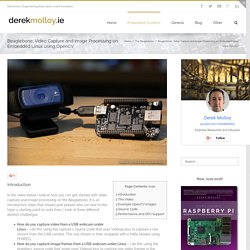
It is an introductory video that should give people who are new to this topic a starting point to work from. I look at three different distinct challenges: How do you capture video from a USB webcam under Linux – I do this using the capture.c source code that uses Video4Linux to capture a raw stream from the USB camera. This raw stream is then wrapped with a H264 header using FFMPEG.How do you capture image frames from a USB webcam under Linux – I do this using the grabber.c source code that again uses Video4Linux to capture raw video frames in the uncompressed PPM format.How do you use OpenCV to capture and image process frames so that you can build computer vision applications under Linux on the Beaglebone – I do this using the boneCV.cpp program as described below. In this video I use a Logitech C920 and the Beaglebone Black. Voir les commentaires !! beaglebone black streaming video tutorial and custom LibVLC player.
Introduction In this video I look at video streaming using the Beaglebone black using: RTP, UDP unicasting, and UDP multicasting, which allows one to many streaming.

In all of these examples I used the VLC media player to display the video data. The final part of this video goes on to describe how you can build your own software implementation that can display the data using LibVLC and the Qt framework. The advantage of doing this is that you can add your own data processing and controlling functionality into the video display. You could even develop code for capturing multiple streams simultaneously and processing the data — for example, for stereo imaging. The Video Please note that I use Camtasia to capture the video stream on the PC desktop for this video and it limits the framerate that I can capture. If you use this code or the content of the associated video in your research, please cite: Molloy, D. The Important Blog Posts (in Order) Source Code The Execution Scripts are as follows:
Beaglebone USB Webcam MJPG streamer installation tutorial. You might be thinking to stream video from your robot to your phone or laptop, or design a surveillance system like CCTV via beagle bone.

So this post is for you. Here we will see how to install MJPG streamer on your Beagle bone and see its output on your WiFi enabled phone or other devices. I am using Beaglebone Black Rev.C and Logitech C170 usb webcam. You can see a huge list of Raspberry Pi compatible peripherals list here. They are also compatible with BeagleBone. Especially for webcams , So connect webcam using USB on beaglebone and connect miniusb of Beaglebone to you host PC. Then check first if the webcam is detected or not. The connect your beaglebone to internet via port forwarding on your Linux host PC. Now lets install libraries needed to compile mpeg-streamer. sudo apt-get install g++ curl pkg-config libv4l-dev libjpeg-dev build-essential libssl-dev vim cmake sudo apt-get install imagemagick Now we need to download mpeg-streamer. wget.