

PlayOn Scripts and PlayOn Plugins. Channels. PlayOn gets your favorite movies, shows, sports and music off your computer and onto your TV and mobile devices.
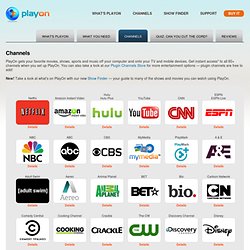
Get instant access* to all 60+ channels when you set up PlayOn. You can also take a look at our Plugin Channels Store for more entertainment options — plugin channels are free to add! New! Take a look at what's on PlayOn with our new Show Finder — your guide to many of the shows and movies you can watch using PlayOn. Get even more entertainment options from the Plugin Channel Store Get more channels for free. » Visit the PlayOn Plugin Channel Store Want more?
PlayOn's latest ground-breaking technology, PlayMark, is now in beta. » Learn more about PlayMark Local media sharing with MyMedia In addition to all of the great content you'll find in PlayOn, our MyMedia channel lets you stream your local media files from your PC to your TV or mobile device. » Get the free PlayOn MyMedia local media server Questions? PlayOn Scripts and PlayOn Plugins. PlayOn Scripts and PlayOn Plugins. UnOfficial 3rd Party Plugins. PlayOn Labs. Watch Hulu, CBS.com, MLB.tv, Netflix, and more on your TV with PlayOn! How to enter your Account Information Once your payment has been processed, you will receive an on-screen confirmation and an email from support@playon.tv.

Both of these will contain your user name and password for PlayOn and/or PlayLater. You will need to add your user name and password to PlayOn Settings (Start > All Programs > PlayOn > PlayOn Settings, Registration Tab) and/or PlayLater Settings (Start > All Programs > PlayLater> PlayLater, Settings button, Registration tab). What's the Difference Between a Monthly, Annual and Lifetime plan? As long as your plan is active, you will receive all patches and bug fixes for the product you have purchased. A Note to All Customers New products from MediaMall Technologies may require a fee to purchase for all customers. Canceling Your Plan In the event you wish to cancel your plan, you may do so at any time from your account management page. 30-Day Money Back Guarantee We offer a 30-day money back guarantee.
What's PlayOn? PlayOn is both browser and media server for your Windows PC which lets you magically stream your favorite shows, movies, even your personal media files from your PC to your TV, smartphone or tablet.

To display videos on your TV, PlayOn relies on a friend such as a game console like the Xbox 360, Playstation 3, Wii, WiiU or another supported device like a Roku. PlayOn is now also available in HD so you can watch online videos in HD detail on your TV! You can learn more about HD on this page. Watch The Demo To Learn More. Not sure how PlayOn will instantly change your life? Get PlayOn30-day money back guarantee! Install Once you install PlayOn on your PC, you can easily watch your favorite videos, shows, and movies from websites such as Netflix, Hulu, YouTube and more on your TV using your Wii, Xbox 360, or Playstation 3 over your home internet connection.
PlayMark is the newest addition to PlayOn.