

ADB Sideload. What is ADB sideload?
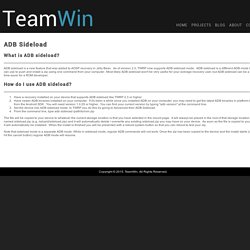
[Anleitung] MultiROM - Fragen und Antworten. [I9100G][Kernel][ICS & JB][AOSP][TWRP 2.… Hi!
![[I9100G][Kernel][ICS & JB][AOSP][TWRP 2.…](http://cdn.pearltrees.com/s/pic/th/i9100g-kernel-samsung-galaxy-96158051)
I've ported the awesome Team Win Recovery Project 2.2 to the I9100G. Have a look, I'm sure you'll be pleasantly surprised! Now available for ICS and Jellybean! Previous build had a problem with sudden reboots in recovery. It's fixed. Tested on CM9 nightlies/CM10 experimental. As usual, everything is at your own risk. The kernel itself is forked from fuss132's Horsepower kernel, with just a couple of modifications by me. Kernel features (from fuss132's Horsepower kernel): [OS][KK][4.4.x] Port des CyanogenMods 11. Kernel-aidfarh-cm11-twrp-20131222-i9100g-signed.zip. [Kernel][AOSP][4.3/4.4][Linux 3.0.101][TWRP … WARNING!!
![[Kernel][AOSP][4.3/4.4][Linux 3.0.101][TWRP …](http://cdn.pearltrees.com/s/pic/th/kernel-samsung-galaxy-forums-96158122)
This kernel allows you to set the CPU frequency beyond the stock rated frequencies. Do this at your own risk! I will not be responsible for any damage to your device if you do so! INTRODUCTION It seems there's a dearth of kernels for JB 4.3 AOSP-based ROM for the i9100g. So I'm deciding to share my own custom kernel for those who want some alternative to the the built-in kernels on the AOSP/CM10.2-based ROMS. Based on Mokee v43 kernel, which is based on CM10.2 kernelUpdated to Linux version 3.0.98TWRP 2.6.3 recoveryUSB fastcharge available (disabled by default)Governors:OndemandHotplugUserspaceInteractive V2 by imoseyonInteractiveX by imoseyonPerformancePowersaveConservativeLulzactivePegasusQAbyssPlugI/O schedulers:cfqnoopdeadlinerowDynamic management of dirty page writebacksSome optimisations - hard float, some cache optimisations, disabled tracingCHANGELOG Added 200 & 1350 MHz CPU frequencies.
CyanDelta Updater: Custom-ROM effizient aktualisieren. How to Mount a Flash Drive on Your Android Device. Although mobile devices have more storage space than ever before it’s so easy to fill up, wouldn’t it be nice if you could just pop a flash drive right into your device and expand your storage on the fly?

Read on as we show you how mount a flash drive on your Android device. Why Do I Want To Do This? Even if your Android device has a micro SD slot, and not all devices do unfortunately, it’s still inconvenient to remove the SD card to load it up with content or transfer files (especially if you have apps that rely on SD card storage). It’s also inconvenient to tether your device or wirelessly transfer the files, especially for files that you may not need to store inside the phone on the internal storage or SD storage. If you want to bring a bunch of movies on a trip to watch on the plane or in your hotel, for example, you really don’t need to clutter up your internal storage options with bulky media files.
What Do I Need? A Phone That Supports OTG An OTG Cable A Flash Drive Mounting the Drive. Recovery partition. In recovery mode, you can do things like wiping partitions, backing up images etc.
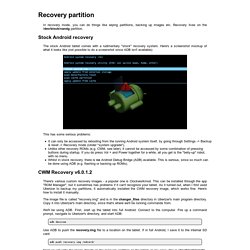
Recovery lives on the /dev/block/nandg partition. Stock Android recovery The stock Android tablet comes with a rudimentary "stock" recovery system. Here's a screenshot mockup of what it looks like (not possible to do a screenshot since ADB isn't available): This has some serious problems: It can only be accessed by rebooting from the running Android system itself, by going through Settings -> Backup & reset -> Recovery mode (Under "system upgrade").Unlike other recovery ROMs (e.g. Android tablet info. Lindsay Wilson Dec 2012 - Mar 2013lindsay@imajeenyus.com I got a couple of cheap Chinese 7" Android tablets from EBay in Dec. 2012 and have been playing around with them, trying to understand things like flashing firmware, recovery mode, partitions etc.

Most of this was motivated by my bricking one tablet and then trying to find a way of copying the firmware from the other. The overall goal was to create a complete Livesuit firmware image that I could use to restore my bricked tablet to its original state. If you have any questions about your own tablet, then please note that, although these tablets superficially appear similar, there are often huge differences in the firmware, so what I've described in these pages may not work. The sum total of my knowledge is here, so if you don't see it here, I probably don't know about it! [GUIDE] Making Dump Files Out of Android Device Partitions - XDA Forums. Use: The main purpose is to make a file that contains all data in android specific partition.
![[GUIDE] Making Dump Files Out of Android Device Partitions - XDA Forums](http://cdn.pearltrees.com/s/pic/th/making-android-partitions-99344934)
This is really handy in case of dumping leak firmwares. Pr-requirement: - Rooted device. - Knowledge of how to use adb or Terminal Emulator. The first step of making dump files out of device partitions is to locate its mounting points..!! So in our tutorial, we will make it in 2 sections. Section 1 for how to get mounting points, and section 2 for how to get partition dumped..
Section 1: Getting mounting points There are several methods to achieve this, but we will discuss the easiest methods that give efficient information about the partition that you want to know its mounting point. Way #1 Code: adb shell cat /proc/partitions This one needs from you to figure out which block belong to which partition name.!! Way #2 adb shell ls -al /dev/block/platform/dw_mmc/by-name This one will give you info about the dev block names WITH their familiar names (i.e, boot, recovery, system... etc) In Projects - TWRP 2.8 - Introduction: Team Win Recovery Project 2.8, or twrp2 for short, is a custom recovery built with ease of use and customization in mind.

We started from the ground up by taking AOSP recovery and loading it with the standard recovery options, then added a lot of our own features. It’s a fully touch driven user interface – no more volume rocker or power buttons to mash. The GUI is also fully XML driven and completely theme-able. You can change just about every aspect of the look and feel. TWRP Frequently Asked Questions (FAQ) Phone look: