

Mobile APNs & Technical Settings. Set up MMS - Samsung Galaxy A8 - Android 5.1 - Device Guides. I can't send and receive picture messages - Samsung Galaxy S8 (Android 7.0) - Telstra. Data roaming is turned off Turn on data roaming.
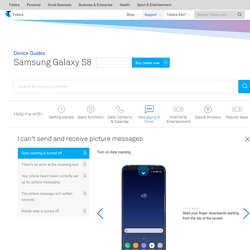
Did this solve your problem? YesNo There's an error at the receiving end Try sending a picture message to another number. YesNo. Your mobile phone hasn't been correctly set up for MMS - Galaxy A8 2018 (Android 7.1) - Singtel. How to fix Samsung Galaxy A8 (2019) that cannot send or receive text message or SMS (easy steps) Android WiFi Data Transfer: Transfer Android Files via WiFi. We send and receive many important and personal information to and from others through our Android phones every day, and after so many crucial data stored in our Android devices, we may want to transfer them to the computer for backup.

When it comes to transfer files between an Android phone and computer, you probably think out using a USB cable. Well, with a USB cable, you can do the Android file transfer easily. However, what if you can't find a USB cable? Data Transfer & Sync Software for Android - Free downloads and reviews. Top 10 Free Phone Transfer Software. Transfer files between Android and Windows devices. 5 best Android apps to transfer files from Android to PC and other ways too! Android file transfer: How to move data between your phone and computer.
Your smartphone is a powerful computer in your pocket — and with Android, part of that PC-like muscle means being able to plug your phone into any Windows or Mac system and drag and drop files either way.

Unlike iPhones, Android devices allow you to access their file systems directly from a desktop, without the need for any cumbersome interfaces or complicated procedures. In fact, transferring files to or from an Android device is basically no different than plugging an external hard drive into your computer and moving data to or from it. All you need is your phone, your computer and a cable to connect 'em — with micro-USB or USB-C on the phone side and USB-A or USB-C on the computer side, depending on the specifics of your devices. (Most newer high-end Android phones use USB-C, whereas most pre-2016 devices and many current budget-level phones have the older micro-USB standard. Got it? Android File Transfer: Transfer Android Data to Computer.
Nowadays in the altered competitive landscape, Apple iOS is not the champion any more because Google's Android OS has been equipped into more and more mobile phones and more and more people buy smartphones running Android OS than buy iPhones.

Android operating system became famous and the need for Android file transfer also increases for its integration of several advance and particular features. And the main reason of its popularity is the open mobile platform and vibrant open source community provided by the Android OS. And because of this openness, we should worry about the safety of our Android data and wish to transfer Android data on computer for backup. Related: Top Reasons Why You Need A Phone Backup. How to Transfer Data from Android to Computer. --Wednesday, July 12, 2017 Want to change old Galaxy S6 to Samsung S8/Note 8?

The first thing you should do is to backup Android data. Many ways out there for you to do Android backup. But here we recommend you TunesGo, a multi-functional tool to manage data in Android devices. TunesGo enables you to export files like contacts, text messages, pictures, music and videos from your Android to PC in three simple steps. Note: 1. The 6 Best Cheap Smartwatches for Fitness and Notifications. A smartwatch is a great way to get started on your fitness journey.

Once you start tracking how much you walk and run, you’ll be motivated to keep working out. Since you can also make calls and reply to notifications directly from your wrist, the temptation to spend a couple of minutes aimlessly browsing through your phone may recede too. If you’re looking for a cheap smartwatch that doubles as a fitness tracker and displays notifications, check out our recommendations below. The Amazfit Bip is a feature-rich smartwatch. In a small body that weighs just 31 grams, it packs a heart rate sensor, compass, barometer, GPS, and a Gorilla Glass 1.28-inch screen.
Using the color touch display, you can track your steps and workouts, get alerts for calls, and view notifications. Despite including many smartwatch features, like a color screen, the Amazfit Bip has a battery life of up to 45 days in standby. 2. TicWatch E TicWatch E Buy Now On Amazon $129.99 3. 4. 5. 6. For Samsung Galaxy A5 2017 Case Cover Flip Leather Case Stand Phone Case For Samsung Galaxy A5 2017 A520 A520F Wallet Cover-in Flip Cases from Cellphones & Telecommunications on Aliexpress.com.
Samsung EF-FA520PFEG neon flip cover case gold for Galaxy A5 2017. We do our best to ensure that the products that you order are delivered to you in full and according to your specifications.
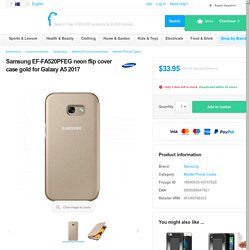
However, should you receive an incomplete order, or items different from the ones you ordered, or there is some other reason why you are not satisfied with the order, you may return the order, or any products included in the order, and receive a full refund for the items. Certain products purchased at Fruugo cannot be returned.
They fall in the following categories: Please take reasonable care of the goods whilst in your care. Any goods returned must be in a resaleable condition. Notifying us of a return If you wish to return an order, or some of the products included in an order, please notify Fruugo customer care within 14 days of receiving the goods, including the following information: Our customer care will send you specific instructions on how to ship the return package(s) to the retailer(s). Shipping products back to retailers Refunds Damaged or faulty goods. Flip para Samsung Galaxy A5 2017 caso Flip Funda de cuero para Samsung A5 2017 a520f 5.2" caja del teléfono del soporte Bolsas en Casos del tirón de Teléfonos y Telecomunicaciones en AliExpress.com.
Samsung EF-FA520PFEG neon flip cover case gold for Galaxy A5 2017. Samsung Neon Flip Cover Black for Galaxy A5 2017. Flip Cover For Samsung Galaxy A5 2017 Case Flip Leather Case For Samsung A5 2017 A520F 5.2"Cover Wallet Case Stand Phone Bags-in Flip Cases from Cellphones & Telecommunications on Aliexpress.com.
Samsung EF-FA520PFEG neon flip cover case gold for Galaxy A5 2017. Official Samsung Galaxy A5 2017 Neon Flip Cover - Gold. Samsung galaxy s1 no sound. Samsung Galaxy No Sound or Speaker How to Fix. Samsung Galaxy No Sound or Speaker Problem/ Issues – How to Steps, Solutions, Fixes If you have no sound on or your sound has suddenly stopped your Samsung Galaxy S / S2 / S3 / S4 / S5 / S6 / S6 Edge / Note and Note 2 it can be a huge annoyance as you most probably already know.

Below you will find solutions and fixes that I have gathered and come up with. If you have any other solutions that have worked for you please share them below as it all helps. Card Holder Leather Flip Wallet Case Cover Stand For Samsung Galaxy J Series. More Wallet Flip Card Slot Leather Case Cover For Samsung Galaxy J1 J1 Ace + ScG. Card Holder Leather Flip Wallet Case Cover Stand For Samsung Galaxy J Series. Premium Wallet Leather Case Stand Cover For Samsung Galaxy J1 2016 J1 Ace mini. AU Flip Leather Wallet Case Cover For Samsung Galaxy J1 ACE. BookStyle Wallet Leather Flip Case Cover For Samsung Galaxy J2/J1 Ace/J1 Mini/C5. Samsung Galaxy ( J1 Ace ) Flip Wallet Case Cover! S8500 Abstract Flower.
Posting to: Worldwide.
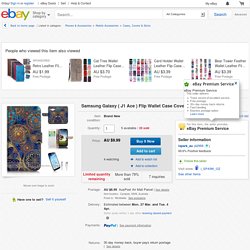
Cat Tree Wallet Leather Flip Case Cover For Samsung Galaxy J1/J2/J5/J7/J1 Ace. FOR Iphone 3GS Battery Replacement Repair KIT A1303 A1303A A1325 8GB 16GB 32GB. D h m s day hour hours FREE postage See item description + See item description for postage Approximately:
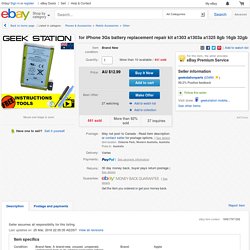
The top 5 text message replacement apps for Android. Don't like the IM app on your phone? Check out these replacements! So maybe the standard messaging app that came on your phone isn't the best. You may think it's a bit clunky or doesn't pack a lot of punch when it comes to features. Luckily, we can replace those with other messaging apps. Most of them will bring some different design elements to the table, as well as additional functionality to fulfill our texting (and multimedia messaging) needs.
5X Clear High Quality Screen Protector Cover Film Guard FOR LG Optimus L70 D320. Clear Screen Protector for LG L70. LG L70 D320N Synthetic Leather Wallet Case with Stand - Black. Mobile Accessories > LG Accessories > L70 Accessories Price: $23.95 This extremely popular Synthetic leather case for the LG L70 D320N as a wallet, so you can simplify the way you do things. With slots for cards and cash, you can better organise your life, and reduce the number of daily objects you have to carry around with you. The LG L70 D320N slips comfortably into a strong molded plastic frame that protects it on all sides from impacts, scratches and dust particles.
A strong magnets keep the front flap firmly shut when not in use. And finally, to keep your LG L70 D320N functional, there's still full access to all controls, sockets, and the camera, so your LG L70 D320N is both safe and functional whenever you need it. Features: Leather BAG Flip Style FOR LG L70 Black Case Pocket Cover Bumper Mobile Phone. Inhaltsverzeichnis A. Allgemeine Geschäftsbedingungen 1 Geltungsbereich 2 Vertragsschluss 3 Preise und Zahlungsbedingungen 4 Liefer- und Versandbedingungen 5 Mängelhaftung 6 Anwendbares Recht B.
Kundeninformationen 1 Informationen zur Identität des Verkäufers 2 Informationen zu den wesentlichen Merkmalen der Ware oder Dienstleistung 3 Informationen zum Zustandekommen des Vertrages 4 Informationen zu Zahlung und Lieferung 5 Informationen über die technischen Schritte, die zu einem Vertragsschluss führen 6 Informationen zur Speicherung des Vertragstextes 7 Informationen über die technischen Mittel um Eingabefehler zu erkennen und zu berichtigen 8 Informationen über die für den Vertragsschluss zur Verfügung stehenden Sprachen 9 Informationen zum Datenschutz.