

Amazon Kindle Paperwhite - E-Book readers. I don't know if the analogy is perfect, but I think of Amazon's new Kindle Paperwhite as the iPhone 5S of e-readers -- it looks nearly identical to the original Paperwhite , but it's zippier and better.
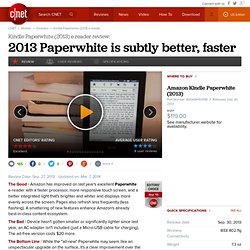
For starters, the new Paperwhite is the first shipping product to feature E Ink's Pearl 2 display , which offers better contrast, along with 1GHz processor (25 percent faster than the 800MHz found in the original Paperwhite), a next-generation built-in light, and a more responsive touch-screen display (1,024x768-pixel resolution with 212 pixels per inch) that has a 19 percent tighter touch grid. It's also a hair lighter, weighing 7.3 ounces instead of 7.5 ounces. While the two models look the same (there's an Amazon logo on the back instead of a Kindle logo), the most immediate difference you notice is that the display looks whiter -- as opposed to having a little bit of blue twinge -- and the lighting is more uniform (the light is also brighter at its highest setting).
The Only Thing You Need To Read About Amazon's New Kindles. Hands-On With the Kindle Paperwhite's Wonderful New Screen. Goodbye flashlights.

Photo: Dennis Provost/Wired Before becoming a superstore in the cloud, Amazon began as an online bookseller. Likewise, before it got into the tablet business with its Kindle Fire, the original Kindle was a simple e-reader. With its new line of Kindles, Amazon shone its spotlight on those reading roots — or at least, a soft enveloping glow. Amazon announced the Kindle Paperwhite on Thursday, with a new front-lit screen that it invented just for this Kindle. The Paperwhite’s glow is nearly perfect. In addition to getting its glow on, the Paperwhite’s contrast has gotten a nice update as well. The Paperwhite is also light and easy to hold. Wait, who was that again? A Kindle software update also delivers Amazon X-Ray, which provides additional background data on the text.
In short, this is a great e-reader and probably the best on the market. Kindle Touch compared to Nook Simple Touch, Kobo Touch, and Kindle 4. Amazon’s new Kindle Touch, Barnes & Noble’s Nook Simple Touch (my review), and the Kobo Touch are surprisingly similar.
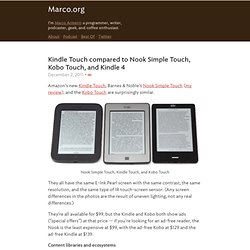
Nook Simple Touch, Kindle Touch, and Kobo Touch They all have the same E-Ink Pearl screen with the same contrast, the same resolution, and the same type of IR touch-screen sensor. (Any screen differences in the photos are the result of uneven lighting, not any real differences.) They’re all available for $99, but the Kindle and Kobo both show ads (“special offers”) at that price — if you’re looking for an ad-free reader, the Nook is the least expensive at $99, with the ad-free Kobo at $129 and the ad-free Kindle at $139. Content libraries and ecosystems All of the major e-readers have similar content libraries these days. The Nook is particularly good for magazine availability, even slightly exceeding the Kindle’s availability in my searches. Kobo’s ecosystem is still a disadvantage. Hardware and bezels They’re all similar sizes. The non-touch Kindle 4 Text controls Ads?