

Find. Find - search for files in a directory hierarchy find [-H] [-L] [-P] [path...]
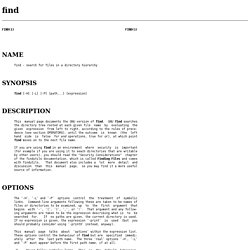
[expression] This manual page documents the GNU version of find. GNU find searches the directory tree rooted at each given file name by evaluating the given expression from left to right, according to the rules of prece- dence (see section OPERATORS), until the outcome is known (the left hand side is false for and operations, true for or), at which point find moves on to the next file name. If you are using find in an environment where security is important (for example if you are using it to seach directories that are writable by other users), you should read the "Security Considerations" chapter of the findutils documentation, which is called Finding Files and comes with findutils.
The ‘-H’, ‘-L’ and ‘-P’ options control the treatment of symbolic links. The following options are specified in the POSIX standard (IEEE Std 1003.1, 2003 Edition): -H This option is supported. How to find multiple filenames with Linux find. By Alvin Alexander.

Last updated: Dec 15, 2013. Learning the UNIX Command Line on OS X by Chip Castle. Redirection and Pipes One of the most important features of a UNIX operating system is it's ability to manage streams of data and redirect it to an appropriate destination.

Having the ability to take the output of one command and feed it as the input to another command is one of the hallmarks of UNIX. It's part of what makes the operating system so remarkably powerful, and allows programmers and systems administrators alike to build more complex applications by chaining together many smaller, more focused utilities. It's one of the main reasons that they are able to "write programs that do one thing and do it well", as we discussed in a previous chapter. In this section we'll uncover the various ways that you can use this feature of UNIX to capture, redirect and filter data. UNIX streams The way UNIX manages streams of data is by using file descriptors, which are essentially integers that identify open files. Here's an overview of those files descriptors and their locations on the system: Be careful when using find with the delete flag to clean old files.
Home > All, Linux > Be careful when using find with the delete flag to clean old files.
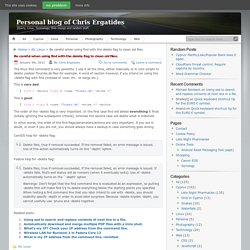
The linux find command is very powerful. I use it all the time, either manually or in cron scripts to delete useless Thumbs.db files for example. A word of caution however, if you intend on using the -delete flag with find (instead of -exec rm… or xargs etc.). This is very bad: This is good: The order of the -delete flag is very important. In other words, the order of the find flags/parameters/actions are very important. Delete files; true if removal succeeded. Fedora help for -delete flag: Delete files; true if removal succeeded. Categories: All, Linux Tags: actions, centos, commands, delete, exec, find, order, priority, rm, xargs. Be careful when using find with the delete flag to clean old files. 35 Practical Examples of Linux Find Command. The Linux Find Command is one of the most important and frequently used command command-line utility in Unix-like operating systems.
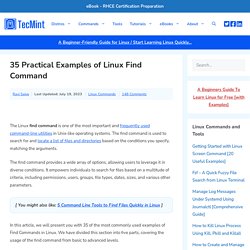
Find command is used to search and locate the list of files and directories based on conditions you specify for files that match the arguments. Find can be used in a variety of conditions like you can find files by permissions, users, groups, file type, date, size, and other possible criteria. Through this article, we are sharing our day-to-day Linux find command experience and its usage in the form of examples.
In this article, we will show you the most used 35 Find Commands examples in Linux. We have divided the section into Five parts from basic to advance usage of the find command. Part I – Basic Find Commands for Finding Files with Names 1. Find all the files whose name is tecmint.txt in a current working directory. 10 Example of find command in Unix and Linux. How to run last executed find command in Unix – Example 1 !

Find will repeat the last find command executed. It saves lot of time if you re searching for something and you need to execute same command again and again. In fact "! " can be used with any command to invoke previous run of that command. javin@testenv1 ~/java : ! How to find files which has been modified less than one day, minute or hour in Unix: find -mtime is used to search files based upon modification time. Javin@testenv1 ~/java : find . Javin@testenv1 ~/java : find . Javin@testenv1 ~/java : find . In this example since we have only modified StockTrading.java some time back it has shown on find –mtime -1, rest of files are not touched today so they are appearing as modified more than 1 day while there is no file which has been modified exactly one day.