

Cool Uses of iPads in School Libraries. Integrating iPads and Tablets in the Library. Digital Citizenship. Brain Pop. iKeepSafe. Administrators and teachers are urgently looking for a proven system that will guide them through the complexities of Web 2.0.

Too often, events like cyberbullying, sexting, plagiarizing and hacking push litigious chaos into the forefront of technology adoption, essentially stunting the development of digital citizenship progress. In response to this real and palpable need, iKeepSafe offers you these resources: Dive Into Data Privacy and Security • iKeepSafe Privacy: builds confidence around how technology companies are handling student data. • Digital Compliance and Student Privacy: A Roadmap for Schools: Outlines steps to implementing privacy and security compliance programs. • Data Privacy and Schools: Outlining the Conversation: Examines challenges related to managing data privacy and security in schools. • General Overview and Positioning Paper: iKeepSafe and Data Security: Discusses security protections for data collected by educational institutions.
Brush Up on Hot Topics. Nearpod. Socrative: Student Response System. Google Drive. QR Code Generator. TodaysMeet. ShowMe. 1-to-1 Essentials Program. Implementing Blogging in the Classroom State of our School Address (regarding Blogging) 3 years ago, we created blogs (WordPress platform) for ALL classroom teachers and resources.

There was an expectation for teachers to be at least on the first step of the blogging ladder, illustrated in the image below. Their classroom blog needed to be, as a minimum, a replacement of a weekly folder filled with parent-school communication and homework assignments. Teachers were expected to learn how to update their blogs (at least on a weekly basis), insert images and videos and categorize their blog posts. (Getting to Know your Blog- A Beginner’s How To Guide) This was a steep learning curve for some teachers.
Then the question shifted from How to We Did it… We Built It…Will They Come? Some teachers felt ready sooner than others, to climb the next step on the ladder. Once students were well on their way to begin. Some teachers: I created the following infographic to demonstrate the flow of blogging in the classroom. Examples: iPads in the Classroom. Exploring iPads at Green Acres. Transforming Teaching and Learning. One of the built-in apps for iPad is Google Maps, and one of the features available in Google Maps is “Streetview.”
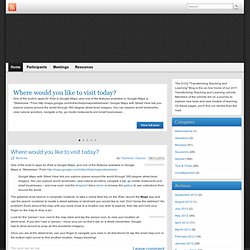
From Google Maps with Street View lets you explore places around the world through 360-degree street-level imagery. You can explore world landmarks, view natural wonders, navigate a trip, go inside restaurants and small businesses – and now even visit the Amazon! Get a demo or browse the gallery to see collections from around the world. The galleries work best on a computer, however, to take a virtual field trip on the iPad, launch the Maps app and use the search container to locate a street address or landmark you would like to visit. Look for the “person” icon next to the map label and tap the person icon, to view your location at street level. Once you are at the street level, use your finger to navigate your view in all directions! CLOUDUCATION. iPaddiction. Teaching like it's 2999.