

Rsync options. 3 Ways to Access Your Linux Partitions From Windows. If you’re dual-booting Windows and Linux, you’ll probably want to access files on your Linux system from Windows at some point.

Linux has built-in support for Windows NTFS partitions, but Windows can’t read Linux partitions without third-party software. This list is focused on applications that support the Ext4 file system, which most new Linux distributions use by default. These applications all support Ext2 and Ext3, too – and one of them even supports ReiserFS. Ext2Fsd Ext2Fsd is a Windows file system driver for the Ext2, Ext3, and Ext4 file systems. You can have Ext2Fsd launch at every boot or only open it when you need it. The Ext2 Volume Manager application allows you to define mount points for your Linux partitions and change Ext2Fsd’s settings. If you didn’t set Ext2Fsd to autostart at boot, you’ll have to go into Tools –> Service Management and start the Ext2Fsd service before you can access your Linux files.
DS413j - Produkter - Synology - nätverksansluten lagring. Med Synology DS413j kan du centralisera och dela upp till 20TB data och filer med dina kollegor och vänner.

Om du tycker att detta sätt att hantera filer är behändigt kan du ha ditt eget moln med Cloud Station för att komma åt filer och synkronisera dem mellan olika datorer. Vi Editor Commands. How To Set Up SSH Keys. About SSH Keys SSH keys provide a more secure way of logging into a virtual private server with SSH than using a password alone.
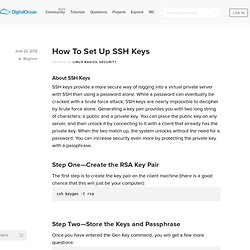
While a password can eventually be cracked with a brute force attack, SSH keys are nearly impossible to decipher by brute force alone. Generating a key pair provides you with two long string of characters: a public and a private key. You can place the public key on any server, and then unlock it by connecting to it with a client that already has the private key. When the two match up, the system unlocks without the need for a password. Step One—Create the RSA Key Pair The first step is to create the key pair on the client machine (there is a good chance that this will just be your computer): Raspberry PI – removing applications. Off Site Encrypted Backups using Rsync and AES. If you aren’t doing remote backups you are at risk.

In this post we discuss the problems with incremental sync backups and encryption and how to effectively produce encrypted remote backups that are bandwidth efficient. We will leverage an existing FTP server or show you how to set one up on your friends computer so you can swap data and never have to pay for a backup service again. Why? Well, it is always a good idea to keep backup copies of data. Anyone that has ever used a floppy disk knows that data can disappear unexpectantly. TransparentEncryptionForHomeFolder. Translation(s): English - Italiano The following steps have been completed on a fresh Debian Squeeze install to allow users on a desktop to encrypt their Home directory.
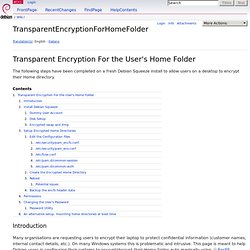
Introduction Many organisations are requesting users to encrypt their laptop to protect confidential information (customer names, internal contact details, etc.). On many Windows systems this is problematic and intrusive. Raspberry Pi NAS with Truecrypt and a 4 KB sector size external hard drive. Lately I’ve been playing around with the Raspberry Pi and I decided to use one as a custom NAS to serve as a central backup system and as a central hub containing media for my two other Raspberry media centers (running OpenElec).
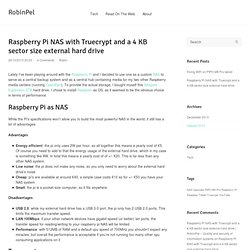
To provide the actual storage, I bought myself this Seagate Expansion 3TB hard drive. I chose to install Raspbian as OS, as it seemed to be the obvious choice in terms of performance. Raspberry Pi as NAS While the Pi’s specifications won’t allow you to build the most powerful NAS in the world, it still has a lot of advantages. Advantages Energy efficient: the pi only uses 2W per hour, so all together this means a yearly cost of €5. Disadvantages USB 2.0: while my external hard drive has a USB 3-0 port, the pi only has 2 USB 2.0 ports. Samba (software) Andrew Tridgell developed the first version of Samba Unix in December 1991 and January 1992, as a PhD student at the Australian National University, using a packet sniffer to do network analysis of the protocol used by DEC Pathworks server software.

At the time of the first releases, versions 0.1, 0.5 and 1.0, all from the first half of January 1992, it did not have a proper name, and Tridgell just called it "a Unix file server for Dos Pathworks". At the time of version 1.0, he realized that he "had in fact implemented the netbios protocol" and that "this software could be used with other PC clients". With a focus on interoperability with Microsoft's LAN Manager, Tridgell released "netbios for unix", nbserver, version 1.5 in December 1993. This release was the first to include client-software as well as a server. Also, at this time GPL2 was chosen as license. Versions 1.6, 1.7, 1.8, and 1.9 followed relatively quickly, with the latter being released in January 1995. Samba - access denied on windows. I recently configured samba for my slackware 10.1 fileserver.
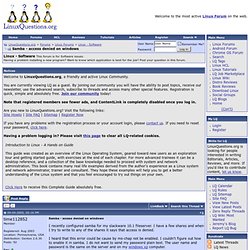
I have a few shares and when I try to write to any of the shares it says that access is denied. I heard that this error could be cause by ms-chap not be enabled. I couldn't figure out how to enable it in samba. I do not want to send my password plain text. The user name and password is the same on the server and on my windows xp computer. The server is running Slackware 10.1 and my PC is Windows XP Pro SP2. this is my smb.conf: #======================= Global Settings ===================================== [global] workgroup = WORKGROUP server string = "Slackware Linux 10.1" log file = /var/log/samba. List Samba users. Build Your Own Cloud Storage with Raspberry Pi and BitTorrent Sync. Don’t believe the hype: the Cloud is far from secure.
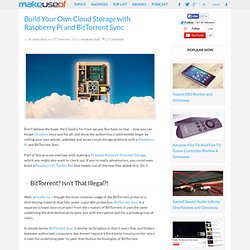
But have no fear – now you can forget Dropbox once and for all, and show the authorities a solid middle finger by rolling your own private, unlimited, and secure cloud storage platform with a Raspberry Pi and BitTorrent Sync. ShellCommands. How to check the free space of SD card. Jessie wrote:I can't understand why the hell it dosn't automatically present the user with a readable format.

It could be worse. POSIX actually requires df to default to units of half-a-kibibyte. That is so daft that GNU df will comply only if you really ask it to: Code: Select all pi@delta ~ $ LC_ALL=C POSIXLY_CORRECT=1 df -PFilesystem 512-blocks Used Available Capacity Mounted onrootfs 11365552 7785304 3049832 72% //dev/mmcblk0p1 114576 37936 76640 34% /boot As for picking units automatically, or using suffixes, that would cause havoc to scripts that parse the output and compare values numerically. I cannot understand why such behaviour is called "human readable" either. Incidentally, "df -m" or "df -B1M" will allow the use of 1MiB blocks without the ugly "M" suffixes.
Rsync backup Synology to Raspberry Pi. How to execute *.sh files on Linux. How to Use rsync to Backup Your Data on Linux. Rsync is a protocol built for Unix-like systems that provides unbelievable versatility for backing up and synchronizing data. It can be used locally to back up files to different directories or can be configured to sync across the Internet to other hosts. It can be used on Windows systems but is only available through various ports (such as Cygwin), so in this how-to we will be talking about setting it up on Linux. First, we need to install/update the rsync client. On Red Hat distributions, the command is “yum install rsync” and on Debian it is “sudo apt-get install rsync.” The command on Red Hat/CentOS, after logging in as root (note that some recent distributions of Red Hat support the sudo method).
The command on Debian/Ubuntu. Backing up Windows computers to a Synology NAS via SSH and rsync. I recently purchased a Synology DS1511+ to act as a NAS (network attached storage) for my home network. The 5-drive, Linux powered device is beautiful – small, sleek and quiet. What sold me was the amazing web-based configuration interface they provide, and the ability to access the device remotely via the web or from mobile apps Synology provides in the iTunes App Store and Android Market.
How2SetUp a Raspberry Pi Windows file server - Simon The Pi Man. Ok this instruction sheet will allow you to setup a Raspberry Pi computer to act as a (NAS)Network Addressed Storage server so it will be possible for you to access files from any/all your windows PC's in your house using the Raspberry Pi to share the files on a disk drive attached to one of the usb ports on the Raspberry Pi. 1.
Firstly I need remote access to my pi so firstly carry out the How2SetUp Remote Access from the menu on the left. Lets connect to the Pi remotely using putty so we get the following screen. Login using the default user pi and the default password raspberry. 2. Raspberry PI : Renaming the Default User Account. Adduser. Useradd - Create a new user or update default new user information. Remove a user in debian (unix) » from the desk of stinkpot.
Linux list all the users (accounts) How to create a new user on Raspberry Pi.