

5 Tips for Optimizing Your LinkedIn Company Page. Do you have a LinkedIn Company page?
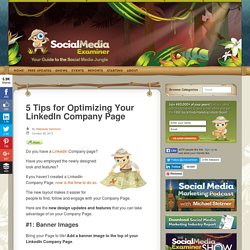
Have you employed the newly designed look and features? If you haven’t created a LinkedIn Company Page, now is the time to do so. The new layout makes it easier for people to find, follow and engage with your Company Page. Here are the new design updates and features that you can take advantage of on your Company Page. #1: Banner Images Bring your Page to life! Social Media Examiner's LinkedIn Company Page banner. The default landing tab for your Company Page is the Home tab. This is very similar to the Facebook Cover Image that you are able to utilize on your Facebook Business Page, although the image size is different. Use the banner space to illustrate and extend your unique branding and messaging. Note that you will not be able to place a clickable URL behind your primary banner image.
Sprout Social's LinkedIn Company Page banner. Don’t be afraid to make your banner image eye-popping or attention-grabbing! #2: Career and Products Now Featured on Home Tab. 5 Simple Steps for Improving Your LinkedIn Visibility. Are you wondering how to get the most from LinkedIn?

Over the last few months, the LinkedIn network has made upgrades and undergone changes. If you already have a profile created on LinkedIn, it’s a great time to revisit and refresh your presence! Or if you’re just wondering how to get started, these 5 simple steps will help you make the most of your time and effort! Why LinkedIn? LinkedIn is the largest professional social network online today, with over 100 million professional users. If you are a professional or a business owner, you can’t afford to miss out on the opportunity to build relationships with potential customers, clients, partners and peers on LinkedIn.
. #1: Complete your LinkedIn “profile box.” When visitors first land on your LinkedIn profile, a box displaying your profile highlights fills the screen. This is your best chance to make a good impression. Here are the steps to complete your LinkedIn Profile. Upload a professional image. Create a compelling headline. How to Build a Thriving LinkedIn Group. Have you considered starting your own LinkedIn Group?

These groups are excellent for networking, prospecting and establishing thought leadership. You can start your own LinkedIn Group based on any of the following categories of professionals: prospects, peers, alumni, geographical, existing organizations, interest and more. You are limited only by your creativity! In my experience, professional people are busy and if they’re going to participate in LinkedIn Groups, they really only have enough quality time for 1 to 3 groups weekly.
What follows are best practices for becoming a top group for your target market and specialty category. #1: Choose a narrow niche and specialty category This is probably the most important key to success for building a group on LinkedIn. Social Media Marketing is a popular group on LinkedIn. For example, my target market is financial advisors, but my category is blogging and social media marketing. Also be clear what your group is about.