

9 Tips for Running Successful Facebook Contests. Have you considered using a Facebook contest?

These days, it seems like just about everyone is giving away something on Facebook. iPad or $100 gift certificate, anyone? Keep reading to learn nine tips for making Facebook contests more successful. Do Contests Really Work? Some business owners recognize that contests can increase the number of people who Like their business, and even more importantly, they realize that contests can provide valuable customer information. So do contests work or not? They do—but only if you do them the right way, with a reason for your fans to want to interact, a good prize and a clean design like Pocono Mountains features in their latest contest. Pocono Mountains offer an interactive contest where fans are asked to create a "life's greater" equation then enter for a chance to be featured on a billboard in Philly and/or NYC.
The businesses that are disappointed in the contests they’ve run have probably made a couple of fundamental mistakes. . #6: Keep it Simple. 9 Tips for Integrating Your Facebook Page With Your Facebook Profile. Do you have a Facebook Page and a Facebook personal profile?

Are you trying to figure out how to work your business life into your personal life on Facebook? Well, have no fear. I’m going to lay it all out for you and dive into some of the reasons the two sides of your Facebook life should be linked together. You may also want to review your Facebook privacy settings to help you understand what’s visible on your personal profile. Here are 9 tips for understanding how your Page and your profile work together. #1: Understand That Your Page and Your Profile Are Very Separate Even though you log into your profile to get to your Page and they look like they are linked together, no one else knows which Pages are attached to your profile.
When you log in using the email address you use for your personal profile, you can then switch to use Facebook as your Page. You can switch to using Facebook as your Page by clicking the down arrow in the upper-right corner of Facebook. . #9: Feature a Page Owner. How to Set Up a Facebook Page for Business. Have you decided that it’s time to create a Facebook Page for your business?
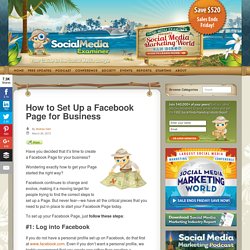
Wondering exactly how to get your Page started the right way? Facebook continues to change and evolve, making it a moving target for people trying to find the correct steps to set up a Page. But never fear—we have all the critical pieces that you need to put in place to start your Facebook Page today. To set up your Facebook Page, just follow these steps: #1: Log into Facebook If you do not have a personal profile set up on Facebook, do that first at www.facebook.com. Either login to your personal account, or create a new personal account from Facebook.com. Once you have logged into your personal account, we are going to create your Business Page. . #2: Create a Page While Logged in as Your Profile Go to www.facebook.com/pages/create.php. Select the most appropriate category for your business. #3: Choose Your Category from the Drop-down Menu and Name Your Page Choose your category from the drop-down menu.