

Create Web 2.0 Style Logo with Photoshop. Welcome to PhotoshopStar.com!

If you find this site useful, you might want to subscribe to our free newsletter for updates on our new Photoshop Tutorials and Articles. In this tutorial i am going to show you how you can create one logo with web 2.0 style.Note: This tutorial was published before on another small site some years ago. Creating a graphical web page header in Adobe Photoshop. The last page of the tutorial covers adding the buttons and header text. 12 – Creating a button layer In the layers list, Ctrl+Click on your gold layer to select it.
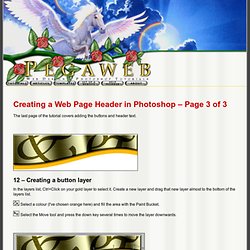
Create a new layer and drag that new layer almost to the bottom of the layers list. Select a colour (I've chosen orange here) and fill the area with the Paint Bucket. Untitled. Adobe Photoshop Web Graphics Tutorials.