

GameAnalytics For Game Developers Know the facts Improve and Monetize. Building Games *for* HTML5, Not with HTML5. In the thousands of HTML5 games I’ve seen and played, the biggest downer is that so many are just using “HTML5″ as an alternative way to create either “mobile” or “Flash” games.
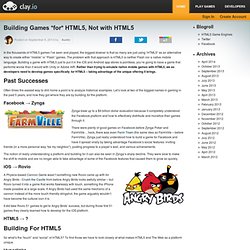
The problem with that approach is HTML5 is neither Flash nor a native mobile language. Building a game with HTML5 just to put it in the iOS and Android app stores is pointless, you’re going to have a game that performs worse than it would with Unity or Adobe AIR. Rather than trying to emulate native mobile games with HTML5, we as developers need to develop games specifically for HTML5 – taking advantage of the unique offering it brings.
Often times the easiest way to drill home a point is to analyze historical examples. Let’s look at two of the biggest names in gaming in the past 5 years, and how they got where they are by building for the platform. Facebook → Zynga The notion of really understanding a platform and building for it can also be seen in Zynga’s sharp decline. iOS → Rovio Hyperlinks Multi-Device Use. Super powered social games. Getting Started With HTML5 Game Development. There are plenty of valid ways to create an HTML5 game, and quite a bit of material on the technical aspect of each, so for this article I’ll be giving more of a broad overview of HTML5 game development.

How “HTML5” can be better than native, where to start with the development process, where to go when you’re stuck, and how to monetize and distribute games. Most of the audience here already sees the value in HTML5, but I want to re-iterate why you should be building an HTML5 game. If you are just targeting iOS for your game, write the game in Objective-C, the cons outweigh the benefits in that scenario… but if you want to build a game that works on a multitude of platforms, HTML5 is the way to go. Cross-Platform One of the more obvious advantages of HTML5 for games is that the games will work on any modern device. Unique Distribution Most HTML5 games that have been developed to this point are built in the same manner as Flash and native mobile games. Unity adds 2D game development and works with Facebook.
Unity Technologies is working on adding the ability to simplify 2D game creation using its cross-platform development tools, and has also worked with Facebook to make it easier for users to integrate Facebook in their games, the company announced at its Unite conference.

Unity's cross-platform development tools can be used to create games for a multitude of different platforms, including smartphones, PCs and game consoles, simultaneously. Until now Unity has focused on 3D game development, but that will change in version 4.3. For the past year the company has been working on an integrated 2D physics engine and making it easier for developer to import, manipulate, and work with 2D objects. Users will be able to mix 2d and 3d as they see fit.
During the keynote at Unite, the company demonstrated an "early internal build". What Programming a Game in 48 Hours Taught Me About Programming Games. Ekun.nukenine.com/ld27/ Tyrian demo in pure CSS without Javascript or HTML - Q42. Geschreven op vrijdag 23 augustus 2013 I was playing around in Chrome trying to see how many DOM elements the browser would give me if I had just one html tag… this one: My experiment ended up looking like this: Using images from the OpenTyrian project it became a vertical scrolling shoot-‘em-up where you can fly left and right, see a wave of enemies and finally a boss ship.
You can’t fire, it only works in Chrome (due to my lack of time) and it has many glitches, but I thought I’d put it online just for the fun of it. Here it is: nojs.handcraft2.com Be sure to view the source :) Allow me to briefly go over the technical details for your entertainment. Working with the DOM First of all, even though the html file only contains one link tag, it does create this entire DOM structure for us: So we’ve got 4 elements to go with. Controlling the spaceship without javascript.