

Automation Reference - Version 8.x. Automation. Automating HttpWatch with PowerShell April 12, 2013 Some customers have asked recently about whether HttpWatch can be automated with PowerShell.

This is possible but we don’t have any samples or supporting documentation. If you’re interest in driving HttpWatch with PowerShell please take a look at this excellent post on F5 DevCentral by Joe Pruitt: Project Acceleration: Programmatic Performance Testing with HTTPWatch Using HttpWatch and WatiN 2.1 June 25, 2012 In a previous post we described how to interact with a web page using WatiN 1.3 while recording HTTP/HTTPS traffic in HttpWatch. Since then, WatiN 2.1 has been released providing significant improvements and the ability to interact with Firefox 3.6 as well as Internet Explorer. Error CS1758: Cannot embed interop type ‘SHDocVw.CommandStateChangeConstants’ found in both assembly .. If you had marked the project to build against .Net 2.0 there isn’t even an option to set ‘Embed Interop Types’ to false.
Form Fill Sample.html March 11, 2011. Automating web browsing. Introduction In this article I want to present a possibility to automate tasks we are executing with the mouse and keyboard in a web browser.
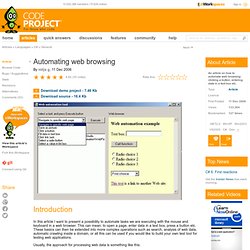
This can mean: to open a page, enter data in a text box, press a button etc. These basics can then be extended into more complex operations such as search, analysis of web data, automatic crawling inside a domain, or all this can be used if you would like to build your own test tool for testing web applications. Usually, the approach for processing web data is something like this: WebRequest req = WebRequest.Create("www.codeproject.com"); WebResponse res = req.GetResponse( ); By parsing the response HTML, one can examine the raw HTML content of the page, find out about buttons, hidden fields etc.
Button btn = browser.ReturnElementByName(“myButton”); btn.Click(); Background The WebBrowser ActiveX control is an instance of your local Internet Explorer browser, with all its features and problems. Using the code element.InnerText = valueToFill; C# - Automating Mouse Movement and Clicks in Firefox programmatically. Selenium - Web Browser Automation. Software Testing Tools for Automated Testing. WatiN. Control Firefox with C# Control Firefox with C# Discussion in 'General Programming' started by Scriptiz, Mar 29, 2008.

Scriptiz Sorceror Message Count: 358 Control Firefox with C# Hello, I'm trying to "control" firefox via a C# program. Is it possible? Actually I can just start the Process firefox.exe but then I don't know how to change the Url of this process, how to get the Url, get the html source code of the actually visited page in this firefox process, ... Can you help me? Share This Page Script Library Quick Links Most Active Authors Members Help. C# e Firefox. .net - Firefox C# Wrapper/Control. C# - Sending messages to Google Chrome from C# application. Google Chrome. A DevTools extension adds functionality to the Chrome DevTools.
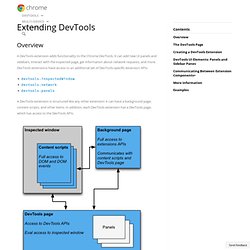
It can add new UI panels and sidebars, interact with the inspected page, get information about network requests, and more. DevTools extensions have access to an additional set of DevTools-specific extension APIs: A DevTools extension is structured like any other extension: it can have a background page, content scripts, and other items. In addition, each DevTools extension has a DevTools page, which has access to the DevTools APIs. The DevTools Page# An instance of the extension's DevTools page is created each time a DevTools window opens.
Create and interact with panels using the devtools.panels APIs. The DevTools page cannot use most of the extensions APIs directly. To create a DevTools page for your extension, add the devtools_page field in the extension manifest: An instance of the devtools_page specified in your extension's manifest is created for every DevTools window opened. HTML content. Code for the background page: