

Make your Client's Life Easy with WordPress Instruction Manuals. Today, many business owners and other people are using WordPress websites to promote their businesses with an objective to boost their online presence all around the world.

How to make your WordPress Theme Responsive. Today, every website owner wants a mobile version of their site.

It becomes essential to have a fully responsive site on different devices like iPhone, iPad, BlackBerry etc. and all screen resolutions must be scalable and compatible. In fact, in the next 4 to 5 years, we will likely need to design for several other new inventions. In the sector of web design and development, we are quickly getting to the stage of being unable to maintain the various new resolutions and devices. For many sites, creating and developing a website version for each resolution and new device could be impossible.
Thus, it becomes necessary for us to find out the appropriate solution that can help you create a completely responsive website. Responsive Web Design Well, a responsive web design is a concept that conveys that the design and development should respond to the behavior and environment of the user, which is based on screen size, platform and adaptation. Let’s Discuss the Concept of Responsive Web Design. Hiring WordPress Developer Can Cut Down Your Project Cost. When it comes to designing and developing a website, the first thing hits to our mind is WordPress.

Yes, it is one of the most powerful CMS platforms that allow you to build a sophisticated website for the different web users. In the last few years, millions of websites have been developed on WordPress. I think all these points are enough to express the importance of WordPress. Many new website owners are finding this platform more reliable and flexible as compared to others CMS’s like Joomla and Drupal. It is because WordPress is easy to use software that let you create the site without any technical assistance. But, if you want to represent a highly professional and unique website, then you need to hire a skilled WordPress developer. However, many WordPress site owners find it expensive or they don’t want to spend the money in hiring a developer. Pros and Cons of Choosing a Free WordPress Theme? Pros and Cons of Choosing a Free WordPress Theme?

WordPress offers tons of free themes that can make your website alluring and user-centric. But, many new WordPress users get irritated when they use free WP themes. There is a lot of discussion about free WordPress themes as many find it really awesome, but some of them use premium themes instead of free themes due to some drawbacks.
Still, many small businesses or beginners use them because it is affordable and easy to use. While reputed corporate website often prefer premium themes. Therefore, it is important for you to understand its limitations because many of them won’t give premium features. List of Top 5 PSD to WordPress Conversion Companies. Top 20 WordPress Themes for PhotographersCreative11. Security Measures for Keeping Your WordPress Site Safe. Many website owners are never concerned about their site’s security.

They consider it only when their website gets hacked. Therefore, it is necessary for all of us to take our website’s security very seriously. It becomes imperative for us to keep our site protected and secured from hackers and malicious attacks. We know that WordPress is one of the most user-friendly CMS and blogging platforms.
That means you don’t need to be a technical expert while using this popular CMS platform. Guide for Creating the Most Optimal Images for your WordPress Site. There are many benefits of adding images in your blog posts.

First of all, blogs with images allow readers to read the post easily because photos break up lengthy and long paragraphs of content into small and engaging chunks. Through this, you can keep your visitors connected with your website. Secondly, well-labeled images allow visitors to find your articles and blog. Are you missing these Free WordPress Development Tools? As theme and plugin developers we build up a collection of go-to tools over time which can help us create better products and speed up development time.

We are lucky in the WordPress community that there are a huge number of available resources which can help anyone learn to code better and produce great secure themes and plugins. In this blog post, we will look at the some great WordPress development tools that have the potential to make your WordPress development work easier and more productive.
Let’s explore these incredibly helpful WordPress development tools one by one: 1. Common Bugs That Can Easily be fixed by Using CSS. No doubt, the tradition of developing a logical and structured layout by using CSS (Cascading Style Sheet) has obtained countless appreciations from professional web developers across World.
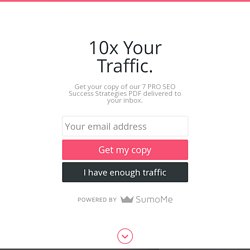
But, there have been several pitfalls related with the same. In this blog, we will learn about the 10 common Bugs that can be fixed easily by using CSS. So, let’s elaborate the common errors and find out their fixes: 1. IE Double Margin Float Bug: It is one of the confined Internet Explorer bugs, where an element that is floated and provided a margin in the same direction as the float ends up with twice the particular margin size. Divi vs X Theme: Battle of taking over WP universe, which side you are? Choosing a perfect theme for your WordPress website could be a tedious task, especially when you have unlimited options but not sure which one would be the perfect one for your website.

From the pool of thousands of themes, theme frameworks, it is inevitable that you may go for a poor option if you haven’t done your research properly. We are in an era, where responsiveness of website is as mandatory as other performances like lesser load time, robustness and seamless support to different functions.
To make all these available for you in a single package, most preferable options are either Divi Theme or X Theme. Both of them are power packed, function rich and extendible themes. 5 Things To Enrich the Looks of Your WordPress Site. WordPress is a great CMS platform where you can create a unique website.
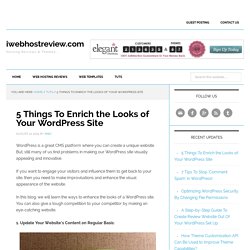
But, still many of us find problems in making our WordPress site visually appealing and innovative. If you want to engage your visitors and influence them to get back to your site, then you need to make improvisations and enhance the visual appearance of the website. In this blog, we will learn the ways to enhance the looks of a WordPress site. You can also give a tough competition to your competitor by making an eye-catching website. Don’t Want Your WordPress Site to Be Known As “Blog”? Try These Steps: To survive in the competitive business environment, you need to introduce the advanced techniques and bring innovation into your business. And, if we talk about the online world, then it becomes necessary for you to represent your official website in such a way that can leave a great impression on the visitors and clients. In the Web development industry, WordPress is the most prevailing Content Management and blogging platform that allows millions of users to formulate and manage the top-notch websites and blogs.
In this post, we will try to learn how to customize a WordPress theme to make sure that it doesn’t look like a blog. The main purpose of this post is to allow you to create a WP site that has a flawless, compatible look. Tips and Tricks for Developer to Avoid Common CSS Mistakes. Cascading Style Sheets (CSS) is a markup language, which is used for representing the look and formatting of a document that is written in HTML. It is one of the most influential tools that can intensify the entire tone and design of a website.
Despite of its benefits, many web developers consider it as one of the most complicated language because of its hard structure. Therefore, it is necessary for them to know all the tips and tricks that can help them to avoid common CSS mistakes. It becomes necessary for a professional and experienced developer to detect the little CSS mistakes and find out the best possible solutions. In this post, we will explore the essential tips and tricks for developers that can help them avoid common CSS mistakes. It works on WordPress - Simple code examples for wordpress, copy it, paste it, and it works. The best part about the WordPress is that it offers thousands of exciting plugins. With the help of WordPress, you can extend the functionality on your WordPress site.
With the support of WordPress, you can customize your website as per your requirements and enhance its looks and other features. Today, in this blog, we will explore the top 10 WordPress pricing table plugins that will help you create pricing table quickly and conveniently. But, before getting into the topic, let’s find out the significance of pricing table plugins. In the current scenario, WordPress Pricing Table plugins play a significant role as the number of commercial or business websites are increasing on WordPress platform. Pricing tables are very potent for any ecommerce site because if you sell your product or service via the website, then you can present your packages by using the pricing table.
An Overview on White Space and its Simplicity for Web Design. The primary responsibility of a professional web designer is to deliver the artistic and eye-catching website that has the potential to attract the web users. Being a designer, you should remember the factors that can maintain the interest of the readers towards a site. There are lots of aspects including the color scheme, images and different shapes that can turn a simple web page into a creative one. A good way to deliver the appealing website is by understanding the concept about the whitespace. Plugin That Can Help In Cloning WordPress Posts ~ WPGeeks Ltd. - WordPress Development Company. There may be many reasons for wanting to duplicate a WordPress page or post.
Usually, when you create pages that are different in content but have similar structure, then it would be better to duplicate the post and edit the content. Obviously, it impossible that all content on the website is unique. Most of the time articles, blogs and news have a same pattern of content; in that case there is lots of copy and paste involved. In order to deal this situation, there are two different types of WordPress Plugins that will allow the editors to duplicate posts by making few changes they require and quickly publish them.
With the help of WP plugins, one can easily improvise the web content and publish it without moving the text from one blog to another. The two main WordPress plugins that can help in cloning WP posts are: 1. 2. Reasons Behind the Dominance of WordPress Over Other CMSs? Geeks of WordPress: What to Choose, WordPress Free or Premium Theme? Making a decision between the WordPress Free or Premium theme is one of the critical tasks. Top Plugins You Can Use for Your WordPress Video Site. The versatility of WordPress is what that makes it popular amongst the web designers and developers. Even, the novice can create a website without any technical guidance. CSS Animation vs. JavaScript: Which One Is Better? You know that there are two ways of creating animations on the web: with CSS and JavaScript.
And, their selection completely depends on the dependencies of the project. But many web developers hold a wrong perception that CSS is the only way of creating the animations. List of Tools for WordPress Developers. Top 10 Tools for Creating Portfolio Online - Designer Mag. Showcasing skills in the creative industry becomes imperative for all of us, as it determines our capability and potential to achieve the desired goals. You can utilize the robust, professional and accessible platform to represent your work across the World. A professional portfolio can help you win the heart of your clients and build a strong brand image all around the nation. However, making an intriguing, catchy and functional portfolio is not as easy as we think. Top 5 Plugins To Make Your WordPress Theme Responsive. List of Tools for WordPress Developers.
Guide to Add “Click to Tweet” Buttons in WordPress Posts ~ WPGeeks Ltd. - WordPress Development Company. Today, social media platforms are playing a significant role in transmitting the messages and ideas to a large number of people. This platform has influenced many of people to actively participate in circulating or sharing the information to their friends and peers. Facebook, Twitter and Google+ websites are the most powerful and popular social media rostrums, where you can promote your website’s content or blog to the multiple web users.
Top WordPress Backup Plugins. Keeping the WordPress blogs or websites safe and protected is the utmost priority of web developers. The Theory and Practice of Pixel Perfect. In today’s scenario, the demand for information and technology is rising at a faster rate. Almost every web designing and development company is using the innovative techniques to offer the more engaging and user-centric websites that can meet the needs of the site owners and the potential users. Why One Should Consider Custom WordPress Design. WordPress is the best and most powerful CMS system which a great option for online businesses. Its user-friendly and easy to maintain features makes it popular among the website owners. What to Choose: Mobile Theme or Responsive Theme? Geeks of WordPress: Switching from HTML to WordPress Can Do Wonders for Your Site. List of Plugins That You Must Avoid for Your...
5 WordPress Plugins to Convert Your Website to Coupon Website. Precautions You Must Take while Changing Your WordPress Theme. All You Need to Know About the Latest Version of PHP 5.6. Helpful Tools for Managing Multiple Websites From a Single Dashboard. Lucy Barret. An Overview of Innovative UI Ideas Used by WordPress Backend ~ Web Designer Pad. Why HTML to WordPress Conversion Becomes Necessary... Things to Keep in Mind While Creating a Perfect WordPress Landing Page - Colorlib. WPGeeks Ltd. Celebrating 4th of July with Amazing Discounts. The Crazy Programmer - Programming, Design & Development. 4th of July Celebration: Get 20% Discount by Availing our Ingenious Services ~ WPGeeks Ltd. - WordPress Development Company. Happy 4th of July: Celebrate with us by availing 20% flat off. List of Top 20 Useful Tools for PHP Developers.
How to Create a WordPress 404 Page. WordPress Shortcuts: Things developers must know to enhance productivity - Bit Repository. Helpful Plugins for Developers of WordPress on Vimeo. Helpful Plugins for Developers of WordPress. Why WordPress Has Edge over Other CMS? Helpful Plugins for Developers of WordPress. Top Live Chat Software to Use for WordPress Websites - Design News Blog. 10 Most Common CSS Mistakes by Web Developers - Information Technology Blog. Beginner’s Guide for Genesis Framework and their Layout Options.
Ultimate List of Things That Can Slow Up Your WebsiteSeize Design. Things to Remember while Optimizing WordPress for Mobile Visitors. Top 10 FREE Responsive WordPress Themes for your eCommerce Shop. Things to Remember while Optimizing Images of WordPress Sites. 20 Most Common CSS Issues and their Solutions. 10 E-Commerce Themes of 2015 to Match the Class of Your E-Shop - WebDesign Dive. SSL Certificate To Do List For Wordpress. 40+ Awesome Responsive Web Design Tools For Designers. List of Top 10 Free WordPress Responsive Themes. List of Top 10 Free Wordpress Responsive Themes. Guide for Using Password Free WordPress Login Using Clef. Pros and Cons of Using WordPress Child Themes. RSS Feeds - Why Do Bloggers Need Them, How to Implement it with WordPress.
List of Top 10 Free WordPress Responsive Themes on Vimeo. List of Top 10 Free WordPress Responsive Themes. List of Top 10 Free WordPress Responsive Themes. Top 10 CSS Frameworks & JS for Perfect Responsive Conversion. WordPress Blog - Latest News and Offers. How to Simplify the WordPress Dashboard for Your Non-Techie Clients - HotThemes. PSD to Wordpress: Factors affecting conversion cost. WPGeeks sur Twitter : "Hire #Wordpress #Developer on Convenient Terms with #WPGeeks and solve your Wordpress related troubles! Visual Composer – Drag & Drop Page Builder WordPress Plugin.
Cautions a Developer Must Take while Creating WordPress Themes. WordPress Experts, Hire WordPress Developers & Programmers. WPGeeks Ltd. - Wordpress Development Company. WPGeeks Ltd. - Wordpress Development Company - Web Design - Laurel Heights - San Francisco, CA - Yelp. WPGeeks Ltd. - Wordpress Development Company - San Francisco CA 94111. WPGeeks Ltd. 12 Reasons to Convert Your Static HTML Site to WordPress - WP Theme Download Blog. Pros and Cons of Using WordPress as eCommerce. Converting PSD to WordPress Theme Can Be A Smart Option.
Covering All Aspects of WordPress Child Theme. Wordpress Errors: A How to Guide to Detect and Fix Them ~ WPGeeks Ltd. - WordPress Development Company. Custom Post Type vs. Taxonomy: Which one to use? Need to Change .htaccess: How to Locate One with a Fresh WP Installation? Utilize WooCommerce Coupons to Make Your Customers Spend More. Hirewpgeeks.com on Lumi - the most read stories on the web. WPGeeks Ltd. WPGeeks Ltd - Wordpress Development Company - Tech.pro. WPGeeks Ltd. - Wordpress Development Company San Francisco CA, 94111 – Manta.com. WPGeeks Ltd. - Offshore Wordpress Development's Profile - Konnecti. WPGeeks Ltd. - San Francisco, California, United States. WPGeeks Ltd. - Custom Wordpress Development Company. WPGeeks Ltd. - Custom WordPress Development Company San Francisco, CA. Ask.fm/lucyberrette. WordPress Development Company, Offshore WordPress Development Services India.