

Mobile Friendly vs Responsive Design: The Never Ending Saga - WebCreate.Me. Both the responsive design and mobile friendly design have become an inherent part of today’s web design and development world.

Whether you are creating a site from scratch or making modifications to your existing design and functionality, make sure you generate a good amount of web traffic. Since the mobile internet promptly taking over the desktop usage, it becomes essential for web designers and developers to build a website that runs smoothly across devices. According to the StarCounter Global stats, the mobile and tablet internet usage has surpassed the desktop usage for the first time in October 2016 by 3 percent. This is an impressive stats that clearly defines the never stopping evolution of mobile-friendly websites. However, most of the beginners get confused between the responsive design and mobile friendly design. Only responsive sites work on different mobile devicesA mobile-friendly site is responsive Meaning. How to Make the Most of Social Media with WordPress. There’s more to social media than virtual socializing.

With over half the global population on some social platform (except MySpace… because UGH), it’d be downright bizarre for you and your business to stay away from it. Statistically, there’s a high chance that at least half of your target audience is constantly tweeting, checking Newsfeeds, uploading pictures, and/or more through Twitter, Facebook, Instagram, what have you. Even the platforms themselves are aware of their vast reach and are now commercializing it for businesses: with paid adverts, virtual assistants and apps (see Facebook’s ‘M’), featured listings, etc. The point is: Social media is perfect for engagement and building a name for your brand. The sheer numbers of users who can be reached make time and effort spent creating social media strategies worth it. Essential Steps to Follow After Your Site Gets Hacked - Fresh Web Dev.
Handy Tips for Improving Web UX for Better Conversion Rates. The UX community spent much of last year talking about error pages, reducing the form lengths, optimizing performance, etc.
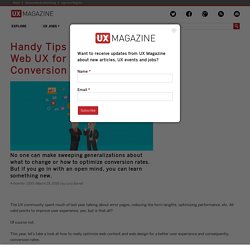
All valid points to improve user experience, yes, but is that all? Of course not. This year, let’s take a look at how to really optimize web content and web design for a better user experience and consequently, conversion rates. 1. Making Content Talk Just because we are a generation of skimmers does not mean that website content ought to be disregarded or used as ‘filler’ for the rest of the design. Web Design Predictions and Challenges for 2016. 2016 is here.
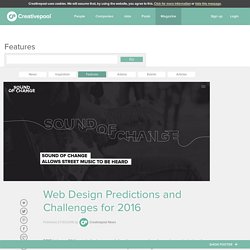
All the web designers and developers are already gearing up to test and embrace fresh ideas and innovations that the year will bring forth. In the past year, one can take a look at our dynamic industry and pick the trends that were revolutions in a way: the bigger shift to user-centric and accessibility-friendly designs, the ever-growing popularity of WordPress (Dinah, Billie, and the most recent, Clifford were introduced in 2015), and we all learned to look at Internet of Things as something more well defined than a vague technological notion of the future, thanks to a larger focus on responsive design and performance. 1. Above the fold Innovations Whether you are pro-fold or against it, there’s no denying that above the fold space is the most valuable page real estate. 5 Common WordPress Errors And Their Simple Solutions. Right now, someone somewhere is in the exact same boat as you – what with the weird WordPress error you are confronting.

So relax, pal. You’re not alone. And that “fatal” error isn’t as apocalyptic as you think. Therefore, before you are officially allowed to even think about freaking out, look carefully at the error message. 5 Best Plugins to Build Community Forums on WordPress. Community building is its own sweet reward.

Who doesn’t like the idea of a virtual space where your targeted audience comes together to share ideas/Q and A/ wrangle/ et al? The next question, of course, is whether it can be done on WordPress. The answer: Come on. It’s WordPress. It can handle anything. The Complete Rundown of WordPress Maintenance Process. Entropy: The doctrine that says disorder and degeneration is inevitable.

Like a brave man’s efforts to keep a dorm room habitable as it gets steadily filthier by the hour, websites need consistent maintenance and upkeep to stay in top functioning form. WordPress websites, while extremely user-friendly, are no different. You need to make an effort. Why Opt for Outsourcing WordPress Development Service? by Lucy Berrett.
By Lucy Berrett WordPress Developer at HireWPGeeks Nothing can be best than using a WordPress for creating the business website.

It is the most flexible and powerful content publishing tool on the internet. Web developers/designers and webmasters love the unique features, customization options, and advanced functionalities offered by this CMS tool. If you want to expand your business online, you can hire a recognized WordPress development company that can offer you high-quality web designing and development services at an economical price. With their assistance, you can host a robust and professional website from where you can promote your brand and sell products for more sales and revenues. Here, in this post, we will discuss on why businesses should opt for outsourcing WordPress development project for their websites.
10 Must Have Plugins for the Year 2016 — TechPatio. Setting up a business website in today’s scenario is one of the most difficult tasks especially for those businessmen who don’t have appropriate knowledge about the site designing.
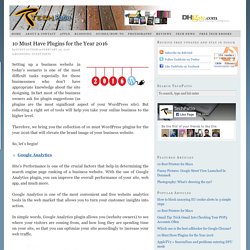
In fact most of the business owners ask for plugin suggestions (as plugins are the most significant aspect of your WordPress site). But collecting a right set of tools will help you take your online business to the higher level. Therefore, we bring you the collection of 10 must WordPress plugins for the year 2016 that will elevate the brand image of your business website. So, let’s begin! User's Guide to WordPress Performance Optimization in 2016. Before we start with How, let’s see exactly Why it’s important to focus on performance.

After a series of server-delay experiments conducted over a span of 4-6 weeks: Bing’s findings show strong negative impact on number of clicks, user experience, and revenue generated/user proportional to time delays of just milliseconds.Google found out that interaction above and below the fold decreases significantly with time delays, of just milliseconds. That makes it clear as day: Delays even under half a second can and will impact business metrics. In an effort to improve user-experience and conversion rates at the same time, we turn to performance optimization. What to Expect from WordPress 4.5. WordPress 4.5, scheduled for final release this April, is much anticipated in the avid-user and developer communities for various reasons.
Here’s a full list of what can we expect: The following features are currently (as in: at the time of writing this) being developed as plugins. Some of them may not roll out with 4.5 depending upon the state of development. Nonetheless, some really fun features are decidedly on your way. Take a look: How Outsourcing WordPress Development Is The Best Way To Go! by Lucy Barret.
Tips to Better Blog Writing on WordPress. What makes a blog post “worthy”? Without something like a Mjolnir to check worthiness (I like Thor, sue me), it often falls upon the lone blogger to evaluate the quality of his/her blog post. But since we’re all fundamentally attached to things we create, it’s hard to see the posts we write in a detached, objective, clinical light and make the right call. We pass off bad work as good and pat ourselves on the back. And that’s probably why advent of internet has turned us into a generation of skimmers instead of readers: we know most of what we’re reading is useless anyway, so why bother? So the question remains: How do you determine the quality of a blog post? This is one equation that’s full of ‘variables’ because every person has different preferences: Humorous, short, normal vs. formal, syntactically correct, list-icles, etc… but there are some ‘constants’ in this equation that make it a lot less blurry.
So here are the standard ingredients most good blog posts are made of: 1. 2. What You Can Gain from HTML to WordPress Conversion? – HireWPGeeks Ltd. Question: “When I have a perfectly functional HTML website, why would I want to switch to WordPress?” Answer: Just because it’s good doesn’t mean it can’t get better. WordPress opens a world of faster, friendlier web development and site management opportunities, the kinds of which are quite difficult and time consuming to recreate in HTML. Developers Toolkit: Top JavaScript Frameworks. JavaScript is the future of Web Development. It’s official. Even Matt Mullenweg of WordPress decreed it so after the WordCamp at Philadephia in Dec. 2015. And as a web developer who works primarily with WordPress, I had to perform a heel-face turn and embrace JavaScript.
I am now happily trying to recreate a theme in AngularJS after pulling the JSON files through WP-API. Since JavaScript is here to stay, we would all be better off to accept it and find the tools to make our lives easier. 1.Angular.js Angualr has been around for 7 years, but the developer community began to accept it only in 2014. Guide for Submitting Plugins to WordPress Directory. How to Create your Own Theme in WordPress. So you are a dab hand at HTML, CSS, JavaScript, and PHP. WordPress Trends and Predictions in 2016. Beloved open-source platform WordPress has evolved beyond its rustic beginnings as a simple blogging tool, even though it still adheres to the notion 13-odd years since the initial launch. Following this trajectory, current development trends, and some sentiments in the community after the #wpdrama debacle of last year, we can confidently pinpoint a few milestones that the web’s top CMS is going to cross this year; all without breaking out a single tarot card or any Dr.
Why Converting HTML website to WordPress Theme is... How to Create your Own Theme in WordPress. How to Guide for Creating Custom Post Types. For those of us who haven’t been living under a rock for the last 6 years, we know that since WordPress 3.0 release we are now free to create our own post types. Basically, you can set a standard ‘format’ to display a certain ‘type’ of content via custom post types. This article will guide you step-by-step through that process. Essential Tips for Improving the Speed of your WP Site. Be honest: How disappointed were you after testing your website’s performance and seeing the results? Pretty disappointed, huh? Top 7 WordPress Plugins for Making Your Site Responsive - SavvyTheme.com. Running a WordPress site with a responsive design will always increase your traffic because it can run smoothly on different devices such as desktop computers, laptops, tablets and smartphones – this gives a great accessibility to both the desktop as well as mobile visitors.
Around 40% of people browse or access the internet via their mobile phones. And that is the main reason why website owners are building a mobile ready websites for their mobile visitors. If you are a WordPress user, then you can make a use of plugin that will help you create a fully responsive website, without any coding. Step-By-Step Guide for Converting PSD Design to WordPress.
WordPress 4.4.2 Release: Bug, Fixes and Features. In 2 months since 4.4 Clifford’s release in December 2015, WordPress has released 2 major security updates, the second one a few hours ago (at the time of writing). Guide for Optimize your WordPress Site for Best Results. With the steadily growing popularity of WordPress, almost every organization wants to launch their first official website on this content management system. It is one of the best and veritable content publishing platforms over the Internet that allows people to build and modify website without a hitch. Top Reasons to Use WordPress as the Preferred CMS for Creating Your Website by Lucy Barret. Key Factors for Choosing WordPress as Prefered CMS – HireWPGeeks Ltd. For those of you who just drive in the web development sector: WordPress is the best and the most popular content management system on the internet. It is being used by 16 millions of websites across the globe. Also, it shares more than 25% among all content management systems (including Drupal and Joomla) in the online market.
How-To-Guide for Managing WordPress Auto Updates. Feb 03 2016. How-To-Guide: Convert PSD to WordPress Theme – Designs Tutorial. Collection of 7 Best WordPress Themes for Writers. Full Time to Freelance - A Step-By-Step Guide. 8 Useful WordPress Widgets for Your Site. Convert your HTML Website to WordPress in 9 Easy Steps. WordPress 4.4: What’s Cool about “Clifford” How to Profit as a Professional WordPress Theme Developer. 15 Best Affiliate Marketing Plugins for WordPress to Monetize Your Blog. Why WordPress is a Good Option Even for Businesses? How to Create a Portfolio Website Using Wordpress. Tricks for Speeding up Your WordPress Site. Top Live Chat Plugins for your WordPress Site. Top 5 WordPress SEO Plugins to Boost Search Engine Ranking in 2016. Reasons you should Migrate to WordPress. 10 Great WordPress Themes for Ads or Classified.
Mega List of Helpful Tools for Front and Back-End Developers. 10 Ultimate WordPress Plugins for Email and Newsletters. Advantages of Opting for WordPress Site Instead of Static HTML. Complete Guide to Metadata In WordPress. Are You Struggling To Manage Your HTML Site? Migrate To WordPress Now! ~ HireWPGeeks Ltd. PSD to Wordpress: Factors affecting conversion cost. WordPress Web Design – Ideal choice for your business! Converting PSD to WordPress Theme is The Best Option for You ~ HireWPGeeks Ltd. All about WordPress 4.4 Features & Special Releases.
Why WordPress is the Best Solution for Your Website. List Of Best Email Marketing Plugins For WordPress. Advantages of Migrating your Site to WordPress. 10 Tips for Creating the Perfect Landing Page for Better Conversion Rate. Major Benefits of Choosing WordPress Development Company. Lucy Barret - Why One Should Convert their HTML Site to WordPress?
WordPress Website: Enhances the Growth of Your Online Business - MooxiDesign.com. Top advantages of converting your HTML website to WordPress by Lucy Berrett. WordPress or Drupal: Which One is best for an eCommerce Shop? - BloggerDaily. 20 Things to Remember for Writing a Perfect Blog Post. Common Challenges with Web Designing and Development in 2015 DebugMe Blog. Top 15 of 2015: This Year’s Best Social Media Plugins for WordPress. Geeks of WordPress: Reasons Behind the Popularity of PSD to Wordpress Conversion. Top 10 Theme Development Tutorials for WordPress. Checklist for Creating a website for Small Business - Hybrid Tweaks. Top 10 Tools to Step-up Responsive Web Design. Best 15 Hand-Picked Tools for Web Designing and Development.
Top 15 Social Sharing Plugins for Your WordPress Site or Blog. Create WordPress Instructional Manual. Download Free & Premium WP Registration & Login Form Page Plugins. Handy WordPress Plugins for Helping Small Businesses to Grow. Top 5 Resources for Making Apps for Your Business. Guide for Protecting your WordPress from Hackers. Responsive WordPress Themes for Fashion Blog. List of Top 10 Live Chat Plugins for WordPress Blog or Site.
What’s New with WordPress “Billie”? A Whole Lot of Hosts (Choosing the Best WP Host) Benefits of Choosing HireWPGeeks for WordPress Development. Plugins for Building WordPress Login, Registration with Zero Coding. Exciting Features of Bootstrap 4. “WHY MY SITE IS HACKED AND HOW CAN I RECOVER” Is this story? - Geek Super. Are You Missing out on These WordPress Android... Hardening WordPress against Hackers: 10 Security Tips. Issues You May Face after Upgrading to WordPress 4.3.1! Worried about Your WordPress Login Security? Follow These Precautions! X Theme: Create a Perfect Responsive Website with Ease ~ WPGeeks Ltd. - WordPress Development Company. Top 10 Heatmap Analytics WordPress Plugins. 15 WordPress Plugins That Every Developer Must Know. Top Platforms for Making Mobile Apps for Your Website.
Common Issues that Occurs While Creating Responsive Web Design. Why Is WordPress So Helpful For Small Businesses? HTML Site or WordPress Theme: What to Choose? PowerPoint presentation. Sidebar vs. No Sidebar: What to Choose for Your Blog? HTML to WordPress, Convert HTML to WordPress, HTML to WP. WPGeeks – About Us & Our Capabilities. WordPress Development Company, Offshore WordPress Development Services India.