

How to Color Illustrations in Photoshop. Photoshop Trick: creare l'effetto "acqua corrente" da zero ⋆ Total-Photoshop. In questo articolo impariamo un trucco velocissimo per ricreare l’effetto dell’acqua che scorre, ad esempio da un rubinetto aperto, senza partire da alcun tipo di immagine raster e senza ritagliare dei particolari da altre foto per fare un puzzle: ebbene sì, creeremo l’acqua da zero con Photoshop.

Pensate che non sia possibile? Leggete fino in fondo e cambierete idea Acqua che scorre da un rubinetto, dicevamo… La prima cosa da fare è recuperare la fotografia di un rubinetto (ovviamente chiuso, senza acqua corrente!). Photoshop Trick: Poster con testo ⋆ Total-Photoshop. How to turn Images to One Color in Photoshop. It’s been a while since I posted a photo tip, and this is also a Decorating with Pictures idea!

I’m so excited to share How to turn Images into One Color in Photoshop. It’s a very artistic twist for pictures, and I love how this turned out. Create A Fantasy Sunset Portrait In Photoshop. Article : Gracie RyanJanuary 5, 2017 Photography can transport us to distant, wild and even magical lands.
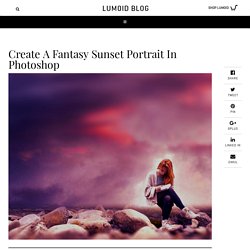
It can force us to expand our minds and believe in things we never thought could’ve been possible. With this tutorial, you can add a magical effect to any portrait, automatically transporting the subject into a land far, far away. Creare un'istantanea grazie al pannello storia ⋆ Total Photoshop. Immagine in movimento con le Sfocature. Immagine in movimento con le Sfocature Con questa nuova puntata della #TutorialTV iniziamo un nuovo percorso didattico, dedicato ai filtri di Photoshop CC2015: la nostra teacher Bettina di Virgilio ci accompagna alla scoperta delle sfocature, in particolare oggi vedremo insieme come applicare un filtro ad un immagine per simulare la sfocatura dovuta al movimento dell’oggetto inquadrato.

È molto semplice: nella galleria dei filtri, all’interno della categoria “sfocature”, esiste un vero e proprio filtro che crea questo tipo di sfocatura, il filtro movimento. Capiamo quindi insieme come applicarlo e quali regolazioni andare ad apportare per ottenere il risultato migliore. Come creare immagini che “escono” dalla cornice in Photoshop. Fotolia IT » Aggiungi profondità di campo a un’immagine. How to make quick selections in Photoshop. The ability to perform simple cut-outs and masking tasks is a basic requirement of any designer and often forms the backbone of any Photoshop work that you may undertake.
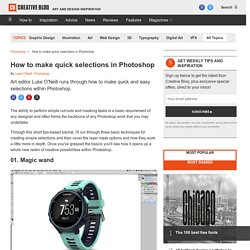
Through this short tips-based tutorial, I'll run through three basic techniques for creating simple selections and then cover the layer mask options and how they work a little more in depth. Once you've grasped the basics you'll see how it opens up a whole new realm of creative possibilities within Photoshop. 01. Fotolia IT » Crea una retroilluminazione con Photoshop.
Oggi in questo post con l’ausilio del nostro Eric Renno e dell’immagine di una bella ragazza in un campo, diamo un tocco autunnale retroilluminato.

L’immagine utilizzata è: Ragazza itinerante all’interno di un campo d’orzo di Prachanart Preparazione A mio avviso, vi sono quattro aree che potrei dover isolare durante questo progetto, il cielo, gli alberi, il campo di orzo e la ragazza. Come parte della preparazione, creo una maschera delle quattro aree e le salvo nel pannello Canali. Per far ciò, effettuare la selezione e quindi fare clic sull’icona ‘Salva selezione come canale’, nella parte inferiore del pannello Canali.
Selezione dei canali Una volta che i canali sono stati realizzati, sarà facile selezionarli nuovamente, basterà posizionare il mouse sopra la miniatura e premere il tasto Ctrl o Cmd e clic.Crediti extra: per aggiungere le selezioni contemporaneamente, includere il tasto SHIFT alla tecnica precedente. Aggiunta del cielo Ho avuto in licenza l’immagine Cielo Blu da Fotolia. Create a textured collage with vector imagery and papercraft photography. Retro effects and collage maker tools are very much in vogue at the moment, with people turning to scrapbook-style collages to distribute their photo collections.

With this in mind, there are many collage techniques that can be used in design and one such is the mixed-media collage. This tutorial uses the latest some basic layering and masking techniques, coupled with some paper craft elements that we'll montage together to create an interesting textured collage with lots of depth. There are several tools in Photoshop that are used by creatives over and over again: I'll take you through some very versatile processes that you can incorporate with these tools into your own workflow. We'll be designing an album cover, but the mixed-media techniques can be applied to any project. 01. This image is all about experimentation, mixing a variety of elements with lots of different techniques to create depth and layering. 02. 03. How to Age a Photo in Adobe Photoshop - Envato Tuts+ Design & Illustration Tutorial.
Turn a portrait photo into an intriguing, abstract mosaic of cubes. Effetto old TV con PhotoshopTotal Photoshop - Il primo sito di Video tutorial in Italiano su Photoshop, Fotografia, Illustrator, Premiere, After Effects, Dreamweaver e WordPress - Total Photoshop - Il primo sito di Video tutorial in Italiano su Photoshop, How to create a Photoshop Image Template and free downloads! - Page 2 of 2 - The Girl Creative. Subscribe to our daily newsletter!
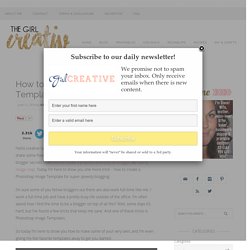
We promise not to spam your inbox. Only receive emails when there is new content. Your information will *never* be shared or sold to a 3rd party. How to create a futuristic city with Photoshop textures. Over the course of this workshop I'll show you how to develop thumbnails and sketches before locking down any designs for the final render.

It's important to plan your steps before lifting the stylus and beginning to paint. A concept artist's role is to bring different visual solutions to the table, not merely produce a collection of well-rendered artwork. There is a big difference between the fields of concept art and illustration, even if the line between the two has become blurred because of many types of digital art that’s available for viewing online.
Subscription offer. Quick tip: Pasting content into layer masks. Create ice effects in Photoshop. How to Post-Process a Milky Way Photo in Lightroom. Photographer Michael Shainblum created this 20-minute step-by-step video showing how he goes about post-processing a Milky Way photograph using Adobe Lightroom CC.

Here’s a before-and-after look at the example photo used in the video above: Here are some other Milky Way photographs Shainblum has created over the years: Remove lens distortion in Photoshop using Camera Raw. Apply photo filter effects using gradient maps in Photoshop. Create sci-fi art in Photoshop. Use layer masks for seamless compositing of photos in Photoshop. Create a bold purple photo-illustration. Restaurare vecchie foto con PhotoshopTotal Photoshop - Il primo sito di Video tutorial in Italiano su Photoshop, Fotografia, Illustrator, Premiere, After Effects, Dreamweaver e WordPress - Total Photoshop - Il primo sito di Video tutorial in Italiano su P.
Dario Giannobile, Astrophotography...Behind the scenes! We do not need to wait for a lunar eclipse to shoot at a Red Moon! With the words Red Moon we usually refers to a very particular event: The Lunar Eclipse. During this phenomena, the Moon does not disappear but it is enlighten by the solar rays that pass through the earth’s atmosphere east and west during the sunset and the sunrise. RGB to CMYK: how to prepare photos for print in Photoshop. In this photo editing tutorial we show you how to convert images from RGB to CMYK in Photoshop to produce perfect colour prints. After processing a photo to look good on screen, you may end up with a print that suffers from shifts in colour. The discrepancy between the screen and print colour is caused by a variety of factors. How to use Clipping Masks in Photoshop. Photoshop Dispersion splatter effect. The photoshop dispersion effect, splatter effect, shatter effect, whatever you want to call it is a very popular technique to use on photographs, particularly those with movement.
Since this is such a popular technique, I figured I would take a stab at a tutorial, doing it my way. So here is a very simple way of getting this effect. I say simple, because the mechanics are actually not that hard. choosing the best brushes and where to use them does take a bit of practice to get decent results. So if you don’t get a good result the first time, don’t worry, just keep trying. Photoshop tutorial on dispersion effect - Guardalo. 8 dos and don'ts of image sharpening. Most digital images need sharpening to correct the softening that occurs as a result of the demosaicing process and (in many cases) the presence of an anti-aliasing filter a camera’s sensor.
Let’s take a look at some of the dos and don’ts of image sharpening. 1. Do sharpen images Sharpening is an important stage in the process of making an image look it’s absolute best, so don’t forget it! Longer Than Life. Love Me – Photoshop Manipulation Tutorial. Valentine’s day is around the corner so I thought it would be nice to make something related to that. This is a manipulation tutorial that’s suitable for beginners and advanced Photoshop users alike.
There are only a few stock images used to make this so it’s easier for me to explain and for you to reproduce. Have fun. Resources. Tips & Tutorials. Create 1980s type effects in Photoshop. Creiamo il vapore con Photoshop! OVATISING - Ova Advertising: How To Create Man On Fire Photo Manipulation with Photoshop CS5/ CS6. Creating photo manipulation like above photo is very easy and simple to do.
With Photoshop CS5 or Cs6, creating wallpapers like this is easy and very simple. All you need to know is how to use various tools, effects and filters embedded within the software. If you want to be great with Photoshop, follow us on Facebook, Pinterest, Youtube, Linkedin, or Twitter for latest updates and tutorials. Steps in creating the Photo Manipulation: Download photos like lionel messi, colourful smoky backgrounds, and fire backgrounds from google images. · Create a new A5 or any other document size in Photoshop.
. · Import downloaded images into photoshop. . · The next step is trimming of lionel messi from background of original picture. . · After that, I refined it with refine edge dialogue. Decomposing Sharpening. Use Render Flames to add realistic fire in Photoshop CC 2014. Combine pictures in Photoshop seamlessly to create a stunning photo-illustration. Simple Pop Art Effect. Written by Steve Patterson. In this Photoshop Effects tutorial, we're going to see how to turn a photo into a simple 1950's and 60's pop art-style effect. If you can make a selection with the Lasso tool and you understand the basics of using layers in Photoshop, you have all the skills needed to create the effect.
We're going to be using the Lasso tool, or the selection tool of your choice, a simple Threshold image adjustment, and a lot of solid color fill layers. Tutorial: Rompere una testa. Create a Hollow Head Effect in Photoshop. Non ti piace? cambiagli la testa con Photoshop ← Fotolia IT. Photoshop. Tutolrial sulle esposizioni multiple. In questo piccolo tutorial, cerco di spiegare come ho ottenuto l’immagine che vedete qui sotto. E’ il frutto di ben sette esposizioni, fatte per combinare differenti consizioni di luce e rendere dinamica la foto. Sappiano che la gamma dinamica delle dslr è sempre molto limitata, e non possiamo certo pretendere di ottenere una corretta esposizione sulle varie parti del fotogramma, in primis sul cielo rispetto al primo piano. Allora si deve ricorrere a diversi stratagemmi, come per esempio all’ HDR o all’uso di appositi fltri che tutti (o quasi) conosciamo.
Un’altra alternativa è sicuramente quella di effettuare diverse esposizioni, per ogni punto del fotograma che ci interessa, ed è la tecnica che tenterò di spiegare in questo tutorial. Intanto dico subito che ciò che volevo ottenere era una foto con il mare in movimento esattamanete come quella che ho fatto, con l’onda che arriva e si incunea tra gli anfratti rocciosi. Il procedimento è sempre lo stesso visto precedentemente. Photoshop: come creare effetti di luce su un’immagine ← Fotolia IT.
Facce, pelle, barba, ... Effetti clima. Effetto pianeta. Effetto vintage. Disegni e illustrazioni.