

The Google Cemetery - Google Graveyard. 15 applicazioni e strumenti di Google utilissimi. Google può essere il nostro migliore amico quando si tratta di ricercare risposte o informazioni online.

Milioni di persone lo utilizzano ogni giorno, ma solo pochi lo sanno utilizzare al massimo del suo potenziale. In realtà questo potente motore di ricerca offre un sacco di servizi, applicazioni e funzionalità che sono sconosciute alla gran parte delle persone. Incredibilia vi aiuterà a scoprire alcune di esse. An Easy Way to Create Video Blog Entries. One of the things that I always mention in my workshops on classroom blogging is the idea that blog posts don't have to be limited to text.

In fact, they don't need to have text at all if you are having students make video blog entries. Posting video blog entries can be a great way to have students share reflections on things they have learned and experience in your classroom during a week. Blogger makes it easy to create video blog entries. The following screenshots outline the process for posting video blog entries on Blogger. Using Google Tools in Project-Based Learning Infographic. Teacher Infographics Using Google Tools in Project-Based Learning Infographic Using Google Tools in Project-Based Learning Infographic Project-based learning is a dynamic approach in which students actively explore real-world problems and challenges and acquire a deeper knowledge.

Project-based learning should be student-driven, with a real-world connection. It should be core to learning, include structured collaboration, and have a multifaceted assessment. Many of the digital tools used in classrooms are made especially for education. Inquiry Tools Once you’ve decided what the students will be focusing on, they’ll need more information on the topic. Communication and Collaboration Tools. Le magie di Chrome WebStore – parte 1Total Photoshop - Il primo sito di Video tutorial in Italiano su Photoshop, Fotografia, Illustrator, Premiere, After Effects, Dreamweaver e WordPress - Total Photoshop - Il primo sito di Video tutorial in Italiano su P. Google Foto: archivio illimitato e gratuito di foto e video in alta risoluzione.
Trovarsi ogni momento in tasca una fotocamera a disposizione, ci invita a "catturare" continuamente momenti, emozioni, finché non ci troviamo a risolvere i problemi di saturazione dei vari spazi di memoria presenti.

Mediazet.it - da SWF in HTML5. 5 smart ways students can use Google Scholar. Here's something that's happened to most college students: It's 20 minutes before your final paper is due, and you haven't written a bibliography yet.
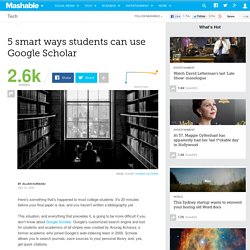
This situation, and everything that precedes it, is going to be more difficult if you don't know about Google Scholar. Google's customized search engine and tool for students and academics of all stripes was created by Anurag Acharya, a former academic who joined Google's web-indexing team in 2000. Scholar allows you to search journals, save sources to your personal library and, yes, get quick citations.
Although Scholar celebrated its 10th anniversary in November, many students still don't know about it unless they talk to a librarian, and the navigation toolbar on the main Google page doesn't link to it. To help you out, just in time for finals, we've put together a quick guide to studying, saving and citing. Image: Tumblr thethreefates 1. 2. As you look through the results, you can save articles to your library. Educational Technology and Mobile Learning: Google scholar. Design. Google Cultural Institute, l'app che vi accompagna per mostre e musei.
Google ha da tempo deciso di dedicare la sua tecnologia alla scoperta dell'arte.

E per questo ha dato vita al Google Cultural Institute con il quale intende tutelare e promuovere il patrimonio culturale internazionale, rendendolo accessibile a chiunque, naturalmente online. Google Chromecast GA3A00034A24 HDMI Streaming Media Player, Nero: Amazon.it: Informatica. 9 Steps to Create A Classroom Poster Using Google Docs. I have been sharing a great deal of educational posters here in Educational Technology and Mobile Learning.
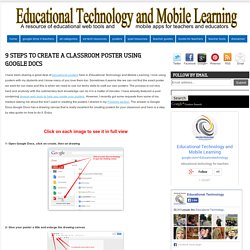
I love using posters with my students and I know many of you love them too. Sometimes it seems like we can not find the exact poster we want for our class and this is when we need to use our techy skills to craft our own posters. The process is not very hard and anybody with the rudimentary tech knowledge can do it in a matter of minutes. I have already featured a post containing several web tools to help you create your posters. However, I recently got some requests from some of my readers asking me about the tool I used in creating the posters I shared in my Freebies section. I migliori 10 trucchi per usare tutte le funzionalità di Google. 6 Video Tutorials to Help Teachers Use Google Presentation in Class. August 21, 2014 Planning to use Google Presentations with your students this year? The video tutorials below are definitely worth checking.
There are a plethora of reasons why you would need to start using this presentation software. First, Google Presentation is web based and therefore does not require any software installation. It is also part of Google Drive productivity suite and as such it is integrated with other services such as Docs, Sheets, Forms, and Drawing. Also, presentations you create on Google Presentation are automatically saved to your Drive and become accessible anywhere you go with an Internet connection. 15 Effective Ways to Use Google Docs in Class.
June 19, 2014 I spend a considerable time every single day browsing the net tracking new updates in the world of educational technology and, often times, in the midst of this journey I would come across wonderful resources and tutorials that usually end up in one of my posts here in this blog.

So after the previous guide on how to be a Google Drive master , today I am sharing with you another awesome guide created by Eric Curts entitled "The paperless Classroom with Google Docs". This guide is available for free in a Google doc format from this link. In this guide, Eric walks you through the different stages of turning your classroom into a digitally focussed environment where you will no longer have any need for papers. This is al done through the effective use of the different Google Drive features and functionalities. Here is a quick overview of the table of contents of this guide: OPPIA: nuovo progetto firmato Google « Tutor Online: formazione, ricerca e condivisione. New: Google Launched Google Educator Groups (Great Learning Platform for Teachers) June 11, 2014Google Educator Groups (GEGs) is a new project launched by Google yesterday.This project aims at bringing the benefits of technology to schools, classrooms and communities across the world through the collaborative work of a community of passionate educators.
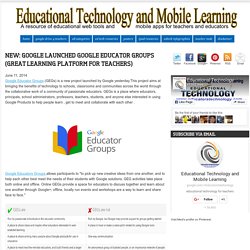
GEGs is a place where educators, principals, school administrators, professors, teachers, students, and anyone else interested in using Google Products to help people learn , get to meet and collaborate with each other . Google Educators Groups allows participants to "to pick up new creative ideas from one another, and to help each other best meet the needs of their students with Google solutions. GEG activities take place both online and offline.
10 Great Digital Citizenship Lessons from Google. July 15, 2014 Today I want to draw your attention to these excellent resources from Google.
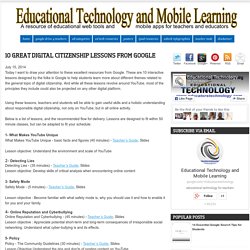
These are 10 interactive lessons designed by the folks in Google to help students learn more about different themes related to the general topic of digital citizenship. And while all these lessons revolve around YouTube, most of the principles they include could also be projected on any other digital platform. Using these lessons, teachers and students will be able to gain useful skills and a holistic understanding about responsible digital citizenship, not only on YouTube, but in all online activity. Multi-Screen Resources – Google.
G Suite. Drive. Classroom. Maps. Chromebook. Chrome. Ricerche Google.