

The Wallpaper Wednesday Desktop. Alchemy Mindworks » Blog Archive » Windows Adjustments: Back Up your Windows Installation. The hard drive in your computer is easily its most valuable component – although its worth probably can’t be measured entirely by the damage it did to your credit card.

Installing Windows, and subsequently installing all the applications that will run under Windows, can take days. While you can back up important files on your hard drive, there’s no way to back up an entire Windows hard drive in a form that would allow you to subsequently restore it and get back on line immediately, should your current hard drive get nuked by a virus, or wiped accidentally, or just die.
At least, there’s no way to completely back up a Windows hard drive under Windows. Windows locks down several important components of itself, making them inaccessible to other applications while Windows is running. This would include whatever software was intended to back up your system. Available Software: Send in the Clones This can get ugly pretty quickly. There are also a number of open-source rescue CDs. Erwan's Blog.
Windows 7 : Liberare spazio su disco. Appena installato Windows 7 ho notato che c'erano dei file molto grossi che occupavano parecchio spazio su disco: hiberfil.sys e il più famoso pagefile.sys.

Mi sono informato e ho scoperto che i file in questione non sono indispensabili per il sistema; quindi vedremo come toglierli di mezzo! O nel caso di pagefile.sys come ridimensionarlo per il nostro sistema. Eliminare hiberfil.sys Il file hiberfil.sys è un file in cui vengono scritte informazioni quando il sistema va in sospensione, dopo l'eliminazione di tale file quindi, non sarà più possibile mettere il pc in ibernazione. Decidete voi se ne avete bisogno, l'eliminazione di questo file libera 8 GB circa sul vostro disco. Cancellare i file hiberfil.sys da Win 7, Vista e XP. La funzione di ibernazione di Windows è un’implementazione inserita nei sistemi di ultima generazione Microsoft.

Se siete parte di quella schiera di utenti che non desiderano sfruttare questo tipo di caratteristica allora oggi, sempre qui su Stilegames, vi vogliamo mostrare come eliminare file hiberfil.sys che vengono creati da tale implementazione e che vengono posti in storage su sistema Windows. Dynamic Disks (Raid 1) resynching problem. Hi, I have a Windows Server 2003 R2 Ent server running with a C: drive and dynamic disk raid 1 Z: drive.
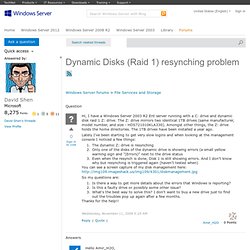
The Z: drive mirrors two identical 1TB drives (same manufacturer, model number, and size - HDS721010KLA330). Amongst other things, the Z: drive holds the home directories. The 1TB drives have been installed a year ago. Lately I've been starting to get very slow logins and when looking at the management console I noticed a few things: The dynamic Z: drive is resynchingOnly one of the disks of the dynamic drive is showing errors (a small yellow warning sign and "(Errors)" next to the drive statusEven when the resynch is done, Disk 1 is still showing errors.
You can see a screen capture of my disk management here: So my questions are: Is there a way to get more details about the errors that Windows is reporting? Thanks for the help!! Come utilizzare lo strumento Bootrec.exe in Ambiente ripristino Windows per la risoluzione dei problemi e per risolvere i problemi di avvio in Windows. When you use the Recovery Environment (Windows RE) to troubleshoot startup issues, first try the Startup Repair option in the System Recovery Options dialog box.
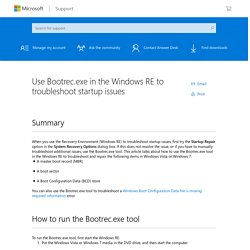
If this does not resolve the issue, or if you have to manually troubleshoot additional issues, use the Bootrec.exe tool. This article talks about how to use the Bootrec.exe tool in the Windows RE to troubleshoot and repair the following items in Windows Vista or Windows 7:A master boot record (MBR)A boot sectorA Boot Configuration Data (BCD) storeYou can also use the Bootrec.exe tool to troubleshoot a Windows Boot Configuration Data file is missing required information error. Note To start the computer from the Windows Vista or Windows 7 DVD, the computer must be configured to start from the DVD drive. For information about how to do this, see the documentation that was included with the computer, or contact the computer manufacturer.
The Bootrec.exe tool supports the following options. /FixMbr /FixBoot /ScanOs /RebuildBcd.