

Free update for OneNote 2010 improves SkyDrive and sync features. In response to customer feedback that many of you have reported on the OneNote forums on Microsoft Answers in the past months, we’re happy to announce that the OneNote development team has released a free update for the desktop client version of Microsoft OneNote 2010.

When applied, this update improves the user experience for SkyDrive integration features and the sync status interface for shared notebooks on SkyDrive and on SharePoint. Improvements to SkyDrive Integration With over 200 million Microsoft Office files and OneNote notebooks already uploaded to SkyDrive, we wanted to make accessing your content in the cloud even simpler from within OneNote 2010. After you’ve applied the OneNote update, the new Open from the Web feature becomes available. To use this feature, click the File tab on the ribbon and then click Open. With a single click, you can now open any of these notebooks without first having to manually navigate to the SkyDrive website. Improvements to the Sync Status Interface. Turn automatic synchronization of shared notebooks on or off - OneNote. Automatic synchronization of shared notebooks is turned on by default.

If you do not want others to see the changes that you make to shared notebooks until you are finished editing them (for example, while you are still checking facts), you can temporarily disable automatic synchronization and turn it back on at a later time. What do you want to do? Turn off automatic notebook synchronization Automatic synchronization of shared notebooks is turned on by default. If you do not want others to see the changes that you make to shared notebooks until you are finished editing them (for example, while you are still checking facts), you can disable automatic synchronization.
Open the shared notebook for which you want to disable automatic synchronization between your computer and the shared notebook file. Important When you work offline, OneNote no longer attempts to synchronize any notebook changes that you make on your computer, even if you exit and restart OneNote at a later time. Top of Page. One note set to sync automatically - Google Search. Marcuslovesonenote.wordpress.com. Techie Tues – Jenny Hansen’s Top Ten OneNote Tips – K.B. Owen, mystery writer. Welcome to Tuesday Terrific, where we celebrate getting over the Monday hump and picking up speed for the rest of the week.
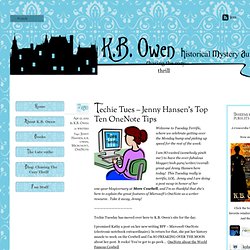
I am SO excited (somebody pinch me!) To have the ever-fabulous blogger/tech guru/writer/overall-great-gal Jenny Hansen here today! This Tuesday really is terrific, LOL. Jenny and I are doing a post swap in honor of her one-year blogiversary at More Cowbell, and I’m so thankful that she’s here to explain the great features of Microsoft’s OneNote as a writer resource. Take it away, Jenny! Techie Tuesday has moved over here to K.B. I promised Kathy a post on her new writing BFF – Microsoft OneNote (electronic notebook extraordinaire). I’m a software trainer by day so I have several “true loves” in the software realm.
I. What is it, and where do I find it? OneNote is a planner and note taking software. OneNote allows you to keep this information in the same format electronically so it’s searchable. #10 – ToDo Lists OneNote allows you to insert handy checklists. P.s. Kathy. OneNote Tips.