

Google Hangouts. Hangouts Capture App - Google+ Help. Hangouts Capture lets you capture your favorite moments so you can save them or share them with others.
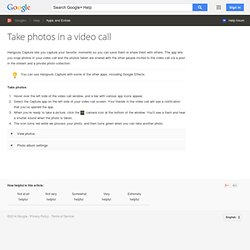
The app lets you snap photos in your video call and the photos taken are shared with the other people invited to the video call via a post in the stream and a private photo collection. You can use Hangouts Capture with some of the other apps, including Google Effects. Take photos Hover over the left side of the video call window, and a bar with various app icons appear. Select the Capture app on the left side of your video call screen. The most recent photo you’ve taken will appear to the right of the camera icon. Album icon to open the photo drawer. Photos taken with Capture are saved to a photo album on Google+.
Google+ Q&A Hangout on Air. 4 Ideas for Hosting Google+ Hangouts 'On Air' Image credit: Google+ Whether you're convinced that Google+ is a virtual ghost town or not, it can be difficult to refute the social network's stable of unique tools and features for business users.

One of the most valuable is Google Hangouts, the tool that allows you to host video chats online. With Google+ Hangouts, up to nine people can chat face-to-face for free on the network. Participants can watch a YouTube video together, doodle and collaborate using Google Docs. Business owners can take the chat tool a step further with Google Hangouts on Air, which allows you to host video discussions and broadcast them live to the public.
Google+ Hangouts on Air can be helpful for internal and public use, but broadcasting them allows for deeper, face-to-face interaction with your customers that you might not be able to achieve with other channels online. Here are some ideas for effective Google+ Hangouts on Air: Related: Surprising Ways to Use Google+ for Business 1. 2. 3. 4. Catch up in a hangout - Google+ One touch to see the whole family With one touch, you can start a video call with one friend or a whole bunch.

Video calls ring everywhere your friends have Hangouts. Whether they’re on their computer, phone or tablet, they’ll know you’re calling. If they’re not around or can’t pick up, Hangouts will let them know you were trying to reach them. Call phones right from your computer From Hangouts on your computer, just type in a phone number or pick one of your contacts. Pro Studio. Pro Studio (short for "Hangout Production Studio") was developed to serve the needs of a growing number of content hosts using Hangouts and Hangouts On Air to present their content to the world, or just their circle of friends. The tools provided are those that, in my experience, are most needed in order to produce a clean show. I've been active in Hangouts with the pros since there were pros, beginning with the first Hangout to be broadcast live in a live newscast (thank you Sarah Hill for leading the way!).
Pro Studio was designed to be beautiful. Okay that's a lie. With apologies to great programmers the world over, I did not set out to make it look good, but to serve a purpose. Let's take a look at what we have now, shall we? Host/Producer Tools View Host/Producer Topic View Participant View To learn more about how to use Pro Studio, go on the Documentation. <- click this to install.