

A Complete Guide to the Table Element. Personalized marketing with Mailchimp The <table> element in HTML is used for displaying tabular data.

You can think of it as a way to describe and display data that would make sense in spreadsheet software. Essentially: columns and rows. In this article, we're going to look at how to use them, when to use them, and everything else you need to know. #A Very Basic Example Here's a very simple demo of tabular data: It is data that is useful across multiple axes. #Head and Body One thing we didn't do in the very basic example above is semantically indicate that the first row was the header of the table. That HTML would be like this: [HowTo] Convert 3.0 MOD into 3.1 Extension. Table of contents1.
![[HowTo] Convert 3.0 MOD into 3.1 Extension](http://cdn.pearltrees.com/s/pic/th/phpbb-howto-convert-extension-109403906)
Extension StructureThe most obvious change should be the location the Extensions are stored in 3.1. In phpBB 3.0 all files were put into the core's root folder. In version 3.1 a special directory for Extensions has been introduced. It's called ext/. 1.1 DirectoryEach extension has its own directory. There should not be a need to have files located outside of that direcotiry. Code: Select all new directory | current directory ------------------------+---------------- ... Newly added, additional directories have already been listed.
Untitled. About the TLS Extension Server Name Indication (SNI) When website administrators and IT personnel are restricted to use a single SSL Certificate per socket (combination of IP Address and socket) it can cost a lot of money.

This restriction causes them to buy multiple IP addresses for regular https websites from their domain host or buy hardware that allows them to utilize multiple network adapters. Google Cookie Choices. Measuring and sizing UIs, 2011-style (and beyond) 7 December, 2011 For years we used pixels to lay out web pages. Then, not so long ago, we were dabbling with ems to make our pages elastic. Now, in 2011, most of us are adopting a responsive approach and using fluid grids and percentages. These methods seem to have all happened sequentially, with us each time dropping the last.
I’ve decided, though, that the best builds use aspects of all previous methods; fixed, elastic and fluid. Using percentages… Let’s forget responsive design for a second. jQuery Tutorial – Image Swap On Click. Home · desoSlide, a slideshow jQuery plugin. iLightBox · Revolutionary Lightbox Plugin. What’s iLightBox?

iLightBox allows you to easily create the most beautiful responsive overlay windows using the jQuery JavaScript library. By combining support for a wide range of media with gorgeous skins and a user-friendly API, iLightBox aims to push the Lightbox concept as far as possible. Features What are buyers saying: “Greetings, this is amazing lightbox! “AH! “iLightBox is real great plug! “great plugin, supper easy, I bought it 15 minutes ago, and I have already integrated it with WooCommerce without even reading the docs. I don’t even have to think about how many stars should be given to this plugin, I have already rated it 5 stars. Thanks for the great job.” You can find more reviews from real buyers in comments page. To be able to help solve a problem quickly, please read the entries below. I don’t support 3rd-party code (external plugins, javascripts, flash players, etc.).
View on your mobile device Screenshot.
Wordpress. Minify - Combines, minifies, and caches JavaScript and CSS files on demand to speed up page loads. News 2013-07-23 Minify 2.1.7 is released in response to a serious vulnerability discovered in all previous versions.

You are strongly urged to follow the instructions in the report to secure your installation, and to upgrade to Minify 2.1.7. 2013-07-19 Minify 2.1.6 released. This fixes several JSMin bugs. Check the history for more details. About Minify is a PHP5 app that helps you follow several of Yahoo! ' It combines multiple CSS or Javascript files, removes unnecessary whitespace and comments, and serves them with gzip encoding and optimal client-side cache headers.
A free, GPL, flexible icon font for blogs! Flat Dropdown Menu Tutorial. Recently, the new Flat Accented Dropdown Menu was added to our library of Drop Down Menus.
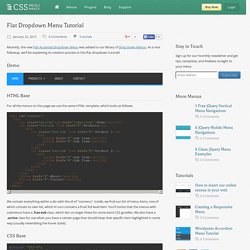
As a nice followup, we'll be explaining its creation process in this flat dropdown tutorial! Demo HTML Base For all the menus on this page we use the same HTML template, which looks as follows: Font Size Idea: px at the Root, rem for Components, em for Text Elements. Me, for the last year or so: "rem's are so cool!

I'm gonna size everything with them, that way I can adjust the font-size on the root element and everything will scale with it! " It was a nice dream. And it wasn't a disaster. That's what I'm doing right now here on CSS-Tricks and this is how it plays out in a very simple scenario: Can I use... Support tables for HTML5, CSS3, etc. Unminify JS, CSS and HTML Code.