

Plugins - Pagination in category. Foreach Loop Paginate ? - PHP Coding Help. Posted 25 June 2012 - 11:20 AM You would do the same as in a database pagination script, except the total number of rows is the count of your array entries, and instead of making a LIMIT clause in a query to define which rows are retrieved and displayed, you calculate the starting and ending array indexes.

Simple pagination script, modified to use an array as the data source - <? Php // pagination from db -> array $arr = range(1,32); // simulate data (index starts at 0) $rows_per_page = 15; // get total number of rows/* $query = "SELECT count(*) FROM table WHERE. Loop Pagination, Custom Query, Custom Paged Var(?) « Theme Hybrid Support. WordPress Hack: Display Number & Next/Previous Links with wp_link_pages() WP-PageNavi. You can either install it automatically from the WordPress admin, or do it manually: Unzip the archive and put the wp-pagenavi folder into your plugins folder (/wp-content/plugins/).Activate the plugin from the Plugins menu.

Usage In your theme, you need to find calls to next_posts_link() and previous_posts_link() and replace them. In the Twentyten theme, it looks like this: <div class="nav-previous"><? <div class="nav-next"><? You would replace those two lines with this: For multipart pages, you would look for code like this: and replace it with this: <? Go to WP-Admin -> Settings -> PageNavi for configuration.
Changing the CSS If you need to configure the CSS style of WP-PageNavi, you can copy the pagenavi-css.css file from the plugin directory to your theme's directory and make your modifications there. Alternatively, you can uncheck the "Use pagenavi.css? " Adding Pagination To Your WordPress Blog Page without using a Plugin. You can add pagination to your WordPress blog home page without using a page navigation plugin.
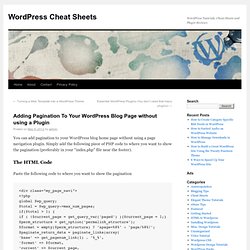
Simply add the following piece of PHP code to where you want to show the pagination (preferably in your “index.php” file near the footer). The HTML Code Paste the following code to where you want to show the pagination The “type” plain parameter will create a simple plain pagination. How to Add Numeric Pagination in Your WordPress Theme. One of our readers recently asked us how do we add numeric pagination on the WPBeginner blog page. Default WordPress themes and many other themes display pagination links by adding Older posts and Newer Posts links at the bottom of your WordPress archive pages. However, there are many WordPress sites that uses numeric pagination, like WPBeginner. From our experience, numeric pagination is more user friendly, attractive, and SEO friendly. WordPress Pagination: A Primer.
In this article/tutorial we'll look at the basics of WordPress pagination, the default pagination setup and how it can be enhanced.

The Default Pagination Scheme I'll use the default WordPress Twenty Eleven theme as a reference. Even if you're not using it, you'll find it in your themes directory. Posts Per Page Don't forget that when it comes to pagination, WordPress needs to know how many items to list on each page. The "Blog pages show at most" value will be used by WordPress unless you override it, such as when using a custom query. The Default Paging Code. Simple pagination for arrays with PHP 5. While working on a recent project, I had to build a feature that displayed a list of files available in a directory.
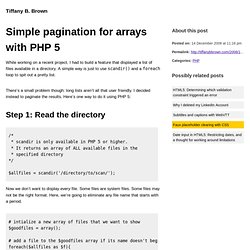
A simple way is just to use scandir() and a foreach loop to spit out a pretty list. There’s a small problem though: long lists aren’t all that user friendly. I decided instead to paginate the results. Here’s one way to do it using PHP 5: /* * scandir is only available in PHP 5 or higher. * It returns an array of ALL available files in the * specified directory */ $allfiles = scandir('/directory/to/scan/');