

Adding Free SSL Certificate and HTTPS to WordPress with Let's Encrypt and Certbot. Installing an SSL certificate on your domain is an essential step you should take to secure your WordPress site and now with Let’s Encrypt you can get one for free.

An SSL certificate encrypts the connection between your site and your visitors’ browser so hackers can’t intercept and steal personal information. Normally, SSL certificates can be cumbersome to install and can get expensive, but this is changing fast. Let’s Encrypt is a new open source certificate authority that’s backed by top companies, including Automattic, the folks behind WordPress, as well as Facebook, Mozilla, Chrome, Cisco and Sucuri.
The project aims is to make installing SSL certificates automated and free for all. How do I use an SSL certificate with WordPress? – DreamHost. A few configuration steps are needed to use an SSL certificate with WordPress.

Make sure your site is properly set up for HTTPS. You need to have an SSL certificate applied to your site and possibly a Unique IP address depending on your requirements for the site. See the Unique IP? Article for more information. Log into WordPress.Navigate to Settings -> General page.On this page you can change the URLs. If this is an existing site, you must also change all internal URLs to use the new secure URL. Use a plugin.Use WP CLI to run a search-replace command. Let’s Encrypt (updated) · phiffer.org. Update: since this was written, the letsencrypt-auto script has improved significantly.
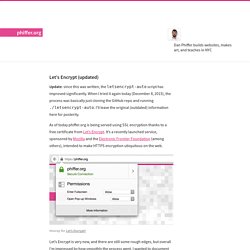
When I tried it again today (December 8, 2015), the process was basically just cloning the GitHub repo and running . /letsencrypt-auto. I’ll leave the original (outdated) information here for posterity. As of today phiffer.org is being served using SSL encryption thanks to a free certificate from Let’s Encrypt. It’s a recently launched service, sponsored by Mozilla and the Electronic Frontier Foundation (among others), intended to make HTTPS encryption ubiquitous on the web.
Let’s Encrypt is very new, and there are still some rough edges, but overall I’m impressed by how smoothly the process went. To begin the process, sign up for the private beta program (announced here). Next you will need to download a command-line tool (documentation) onto the server where you’ll be installing the certificates. How to Secure Apache with Let's Encrypt on CentOS 7. Introduction This tutorial will show you how to set up a TLS/SSL certificate from Let’s Encrypt on a CentOS 7 server running Apache as a web server.

Additionally, we will cover how to automate the certificate renewal process using a cron job. SSL certificates are used within web servers to encrypt the traffic between server and client, providing extra security for users accessing your application. Lets encrypt, with Centos 6. – SvennD. Note : There are alternatives ways of getting lets encrypt to work in non-default environments, one is described in my new article : Let’s Encrypt on … any Linux distro Let’s encrypt the web, an easy, automated and free method to get https for your website.

I already explained how you could install letsencrypt on centos 6.7, but things on the interwebz go fast. So fast that in fact the tutorial is already deprecated. Since *beta* support has been added for Python 2.6, now Centos 6.X should work out of the box. Spoiler : it doesn’t yet. My start point I have a Centos 6.X configured and yum-cron updated nightlyI have apache (http) running multiple domains and is a bit configuredI have 0 experience with SSL setup in http (Trust me, I have never done this before, successfully) Let’s Encrypt the web, this is where my https story began! Getting the certificate The first part is easy, the docs help out allot and since we all read them just after the terms and services. Now we can run the tool : #! How do I use an SSL certificate with WordPress? – DreamHost.