

Former les usagers à l’utilisation des ressources en ligne de la bibliothèque : Fiche pratique. Guide complet de la recherche d’information sur Internet. La recherche d’information sur Internet évolue à mesure que les moteurs de recherche se perfectionnent, de diversifient, offrent de nouvelles fonctionnalités… Tout comme on note ces derniers mois, le renforcement et la meilleure connaissance par les publics de moteurs de recherche respectueux de la vie privée et des données personnelles.

L’URFIST de Paris (Unité Régionale de Formation à l’Information Scientifique et Technique) a proposé à l’automne 2013 un support de formation actualisé (de 159 pages – voir ci-dessous) : Evolution des moteurs de recherche sur Internet dans le cadre d’un stage spécifique. Guide de la recherche d’information sur Internet Ce dossier fournit un guide très utile de la recherche d’information sur Internet en 4 chapitres avec une sélection de moteurs, d’outils pratiques et méthodologiques en la matière :
Martine Mottet - Accueil. Talking Research Workflow.pdf. Learn More : Free Tools. NoodleTools Express Just need one or two quick citations and not an entire source list?

NoodleTools Express includes all of the citation forms (MLA, APA, and Chicago/Turabian) available in the subscription version. The difference? Your citations are not compiled into a source list and cannot be saved -- you'll copy and paste the citation you create into your document. NoodleTools MLA Lite NoodleTools MLA Lite is a free version with a limited set of citation types appropriate for elementary or middle-school students. NoodleTools Knowledge Base We've answered thousands of your questions since NoodleTools was created in 1999. NoodleQuest The Internet is a great place to find information about your research topic, but with hundreds of search engines available, its often difficult to know which one to use!
NoodleQuest is an interactive version of Choose the Best Search for Your Information Need. Teacher Resources Debbie Abilock's award-winning Web projects: A Great Guide to Developing Critical Thinking through Web Research Skills eBook. July 9, 2014Developing Critical Thinking through Web Research Skills is a free PDF eBook from Microsoft for teachers and educators.This short 37 pages ebook provides a wide range of ideas for teaching web search skills and critical thinking in all grades (k-12).
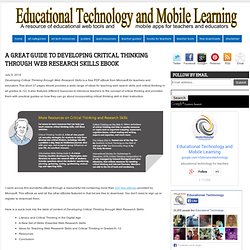
It also features different resources to introduce teachers to the concept of critical thinking and provides them with practical guides on how they can go about incorporating critical thinking skill in their instruction. I came across this wonderful eBook through a resourceful list containing more than 300 free eBooks provided by Microsoft. This eBook as well all the other eBooks featured in that list are free to download. You don't need to sign up or register to download them. Here is a quick look into the table of content of Developing Critical Thinking through Web Research Skills: The Best Citation and Bibliography Apps for Student Researchers and Academics. March 27, 2014 Following the posting of "20 must have iPad apps for student researchers and academics" I received a request from a PhD student from Australia asking for iPad apps to help him with citations and bibliography.
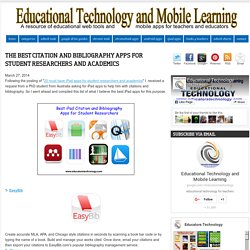
So I went ahead and compiled this list of what I believe the best iPad apps for this purpose. 1- EasyBib Create accurate MLA, APA, and Chicago style citations in seconds by scanning a book bar code or by typing the name of a book. Build and manage your works cited. Once done, email your citations and then export your citations to EasyBib.com's popular bibliography management service. 2- iSource Writing a bibliography can be hard. Snap a picture of a book’s barcode and send a citation for the book to your email. Mendeley is an essential tool for researchers, students, librarians and professionals who rely on easy access to the world's research.. New Classroom Poster on How to Critically Judge Online Content.
June 24, 2014 Criteria for judging content critically based on Google Safety resources as well as on an article I shared here a couple of years ago 1- Be skeptic Before you believe ask yourself questions such as: what's the point of view of the site?
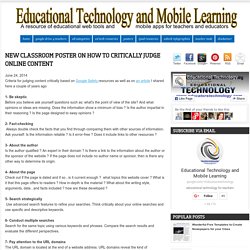
And what opinions or ideas are missing. Does the information show a minimum of bias ? Is the author impartial in their reasoning ? Is the page designed to sway opinions ? 2- Fact-checking Always double check the facts that you find through comparing them with other sources of information. 3- About the author Is the author qualified ? 4- About the page Check out if the page is dated and if so , is it current enough ?
5- Search strategically Use advanced search features to refine your searches. 6- Conduct multiple searches Search for the same topic using various keywords and phrases. 7- Pay attention to the URL domains The URL domain is located at the end of a website address.