

Google Maps: 100+ Best Tools and Mashups. Most people think of Google Maps in terms of finding a place or business, or getting directions from one point to another.

Others use the satellite images and terrain mapping features. But there are tons of other uses out there for Google maps. From mapping the weather and news to mapping things that aren't maps at all, like paintings or magazines, Google Maps has a lot to offer. And there are free tools available out there for those who want to use the Google Maps API without doing a bunch of coding. Here are more than 100 of the best mashups and tools out there right now. Have a favorite Google Maps tool or mashup? Travel and Transportation Mapness - An online travel journal that interfaces with Google Maps to show where you've been. The AA Route Planner - Plan trips around the UK. Montreal Metro Map - A complete map of Montreal Metro stations. TubeJP - A London Tube journey planner using Google Maps that also incorporates a search function to find local businesses.
Who is Sick? Beer and Wine on Google Maps. Stag Night Wizard Stag Night Wizard is a Google Maps mash-up designed to help the best man plan a great stag night or weekend.
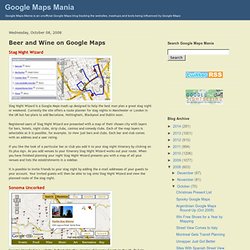
Currently the site offers a route planner for stag nights in Manchester or London in the UK but has plans to add Barcelona, Nottingham, Blackpool and Dublin soon. Registered users of Stag Night Wizard are presented with a map of their chosen city with layers for bars, hotels, night clubs, strip clubs, casinos and comedy clubs. Each of the map layers is selectable so it is possible, for example, to view just bars and clubs. Each bar and club comes with an address and a user rating. If you like the look of a particular bar or club you add it to your stag night itinerary by clicking on its plus sign. It is possible to invite friends to your stag night by adding the e-mail addresses of your guests to your account.
Sonoma Uncorked Sonoma Uncorked is a website dedicated to the wineries of Sonoma County in the US. Malt Maps Some Other Beer & Wine Related Maps Mash-Ups. Home. Isn’t it time to upgrade your campus map? Connect with proven Google Maps Developers. Google Maps API hands-on training, part 1. Going beyond MyMaps 2: Advanced Google Maps API tutorial. MappyHour - Happy Hour Map! Performance Dashboard: CenterView Is a Powerful Peformance Dashboard. Google Maps API Tutorial Day 1. The Google Maps API is one of my favorite and also probably the most powerful APIs out there.

I’ve seen and made very neat applications with this API, now it’s your turn to make one. A Simple Map The HTML Markup The HTML you need to render a map a very little. You need a div tag where the map will appear, some CSS to specify the size of the map and a javascript line to include the google maps library. The previous code is the HTML markup for a map that measures 500X750 and will be rendered in a div with the ID “map”. The Javascript Code Before you render the map you need to set a few settings, I like to put all this code in a function which I call after my page loads. window.onload=function() { // code to render your google map} The simplest map needs three settings, the zoom level (zoom) , map type (mapTypeId) and center coordinates (center).
My map settings are: I will talk about each of this settings below, but first let’s render the map. Here is the full code so far: The Center Coordinates.