

Create and share visual ideas online. 10 free tools for creating infographics. Done right, infographics can be a great way to make sense of complex data.

The best infographics transform complex information and data into graphics that are both easy to grasp and visually appealing. The only problem is, infographics that look like they were simple to make are often anything but. Exclusive offer: Save 15% on Adobe Creative Cloud now Here, we've selected our top free tools and apps for making infographics. Some of the options here are even suitable for non-designers, as templates and other features make them easy to use. Graphic Organizers. Online voice recorder. The digital note-taking app for your devices. Office Sway - Create and share amazing stories, presentations, and more. Nearpod - Create, Engage, Assess through Mobile Devices.
Flipgrid - Video for student engagement and formative assessment. Create & Find Free Multimedia Lessons. Breakout EDU. ClassTools.net. Edcite Interactive Assignments. EDpuzzle. Kahoot! Making Learning Awesome! Khan Academy. Plickers. QRCode-Monkey-Generator.
Quizizz: Fun Multiplayer Classroom Quizzes. Remind. Rewordify: Understand what you read. RubiStar Home. SignUpGenius.com: Free Online Sign Up Forms. SMART Exchange: Lesson plans and resources for your SMART Board. Socrative. Storify · Make the web tell a story. Super Teacher Tools. Symbaloo Lesson Plans.
Tagxedo - Word Cloud with Styles. Thrively: Kids Activities and Strength Assessment. Microsoft Whiteboard is now generally available for Windows. - Microsoft Tech Community - 214574. Note: September 2018 - Microsoft Whiteboard is now available for iOS and for commercial preview on web.
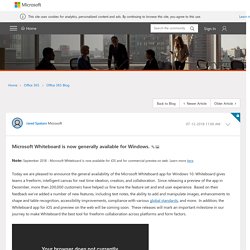
Learn more here. Today we are pleased to announce the general availability of the Microsoft Whiteboard app for Windows 10. Whiteboard gives teams a freeform, intelligent canvas for real time ideation, creation, and collaboration. Since releasing a preview of the app in December, more than 200,000 customers have helped us fine tune the feature set and end user experience. Based on their feedback we’ve added a number of new features, including text notes, the ability to add and manipulate images, enhancements to shape and table recognition, accessibility improvements, compliance with various global standards, and more.
Stormboard. RealtimeBoard Pricing Plans, Online Whiteboard. ClassroomScreen.