

Connecting Sqldeveloper to remote DB servers via Putty SSH Tunnels-Mozilla Firefox. Security Best Practice As part of your security best practices, your ecommerce database server should not be accessible remotely (across the internet or WAN).
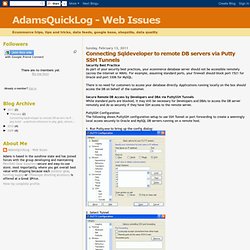
For example, assuming standard ports, your firewall should block port 1521 for Oracle and port 3306 for MySQL. There is no need for customers to access your database directly. Applications running locally on the box should access the DB on behalf of the customer. Secure Remote DB Access by Developers and DBA via PuttySSH Tunnels While standard ports are blocked, it may still be necessary for Developers and DBAs to access the DB server remotely and do so securely if they have SSH access to the remote server. PuttySSH Configuration The following shows PuttySSH configuration setup to use SSH Tunnel or port forwarding to create a seemingly local access securely to Oracle and MySQL DB servers running on a remote host. How to use a plugin with a properties file in ECLIPSE - jump-pilot-Mozilla Firefox. How to create a jar plugin in ECLIPSE - jump-pilot.
How to make your plugin in ECLIPSE - jump-pilot. Part 1: Getting Started With PostGIS: An almost Idiot's Guide. PostGIS is an open source, freely available, and fairly OGC compliant spatial database extender for the PostgreSQL Database Management System.

In a nutshell it adds spatial functions such as distance, area, union, intersection, and specialty geometry data types to the database. PostGIS is very similar in functionality to SQL Server 2008 Spatial support, ESRI ArcSDE, Oracle Spatial, and DB2 spatial extender. The latest release version now comes packaged with the PostgreSQL DBMS installs as an optional add-on. As of this writing PostGIS 2.0.0 is the latest stable release. Noteable enhancements in this release: We will assume a windows environment for this tutorial, but most of the tutorial will apply to other supported platforms such as Linux, Unix, BSD, Mac etc. We will not go into too much detail here since the install wizard (at least the windows one) is pretty good. Note for Vista Users Because of the new added security in Vista, you may run into issues installing PostgreSQL.
Index - jump-pilot. Eclipse and Java Video Tutorials - Browse /Eclipse Workbench/Version 1.0. Java Debugging with Eclipse. Debugging allows you to run a program interactively while watching the source code and the variables during the execution.
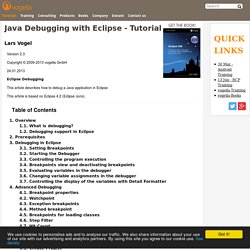
By breakpoints in the source code you specify where the execution of the program should stop. To stop the execution only if a field is read or modified, you can specify watchpoints . Breakpoints and watchpoints can be summarized as stop points. Once the program is stopped you can investigate variables, change their content, etc. 1.2.
Eclipse allows you to start a Java program in Debug mode. Eclipse has a special Debug perspective which gives you a preconfigured set of views. To set breakpoints in your source code right-click in the small left margin in your source code editor and select Toggle Breakpoint. For example in the following screenshot we set a breakpoint on the line Counter counter = new Counter();. 3.2. To debug your application, select a Java file which can be executed, right-click on it and select → . Eclipse IDE Tutorial. Copyright © 2007, 2008, 2009, 2010, 2011, 2012, 2013, 2014, 2015 vogella GmbH Eclipse Java IDE This tutorial describes the usage of Eclipse as a Java IDE.

It describes the installation of Eclipse, the creation of Java programs and tips for using Eclipse. This tutorial is based on Eclipse 4.4 (Luna). 1.1. Eclipse is an open source community. Eclipse projects cover lots of different areas, e.g., as a development environment for Java or Android applications. 1.2. The roots of Eclipse go back to 2001. In 2004 it became the Eclipse Foundation, which is a vendor neutral foundation where no single company has control of the direction. The Eclipse name at this time was viewed by many as declaration of war against Sun Microsystems, the company responsible for developing the Java programming language. With the purchase of Sun Microsystems by Oracle this conflict finally went away.