

GWTUMLDrawer. Modularizing GWT Applications with GWT-Maven. Last week, I spent some time modularizing the GWT application I'm working on. By modularizing, I mean splitting the code from one GWT module into a "core" and "webapp" module. The reason for doing this was so the "core" module could be used by another GWT application. Creating GWT Modules is fairly straightforward, but it wasn't as intuitive as expected when using the gwt-maven-plugin. The hardest part of moving the code was figuring out how to run tests in the new "core" module. GwtWithMaven - gwtx - Google Code. #Using GWT with Maven Apache Maven can be used to setup your GWT project and support the Java to JavaScript compilation process.
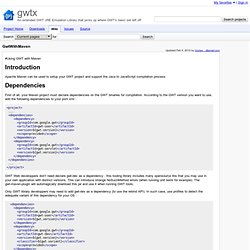
First of all, your Maven project must declare dependencies on the GWT binaries for compilation. According to the GWT version you want to use, add the following dependencies to your pom.xml : <project> ... <dependencies> <dependency> <groupId>com.google.gwt</groupId> <artifactId>gwt-user</artifactId> <version>${gwt.version}</version> <scope>provided</scope> </dependency> <dependency> <groupId>com.google.gwt</groupId> <artifactId>gwt-servlet</artifactId> <version>${gwt.version}</version> </dependency> </dependencies> ... Comparaison framework web.