

Best WordPress Slider Plugins in 2013. As we make a start to a brand new year, slideshow and content slider plugins remain very popular with WordPress users.

We have rounded up the best WordPress slider plugins in 2012 and we are back again to give you the hottest slider plugins to use in 2013. Soliloquy The Soliloquy website states that this is the best WordPress slider, ever. After giving it a test drive, it’s definitely hard to find something better than Soliloquy and deny that grandiose statement. So if you’re looking for the top WordPress slider plugin for 2013, well, here you have it. Orbit: jQuery Image Slider Plugin from ZURB - ZURB Playground - ZURB.com. 1.3.0 (1/25/2012): Add custom events to allow control via custom JavaScript.
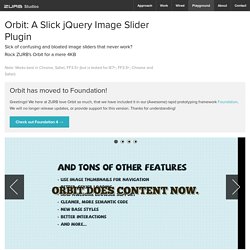
Fixed intermittent loading issue on Chrome. Fixed IE issues. Refactored code to be more readable. Final version outside Foundation. 1.2.3 (3/17/2011): Fixed a number of issues including: Fixed issue of false parameters failingCan now have just 1 slide without it failingReorganized kit download to isolate "demo" pieces and core codeIncluded jQuery 1.5.1We've edited some of the docs here around "Content" slides 1.2.1 (2/3/2011): Changed caption styles to not break on different sized sliders and added documentation in here about positioning other than relative. 1.2 (1/20/2011): Content compatible, new loading animation, thumbnail navigation for bullets, animated captions, no more overflow hidden on the container, restructured the markup & js, changed the base UI, added callback, mouseover pause, better timer interactions and re-browser tested.
Supersized 3.2 – Fullscreen Slideshow jQuery Plugin. This version of Supersized has themes, direct slide links, dynamic preloading, and an API.
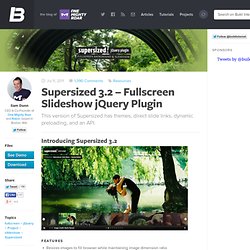
Introducing Supersized 3.2 Features Resizes images to fill browser while maintaining image dimension ratioCycles backgrounds via slideshow with transitions and dynamic preloadingCore version is available for those that just want background resizing.Navigation controls with keyboard supportIntegration with Flickr – pull photos by user, set, or groupHead over to the project page for all the details. New in Supersized 3.2 Complete rewrite of the Supersized script.More options, including ability to prevent slides from being cut off.Link directly to slidesAPI lets you call functions directly (eg. play/pause, next, previous, and jump directly to a slide)Theme files are now separate from base files, which will make upgrades much easier. Super Simple Lightbox with CSS and jQuery. PiroBlog. Cool and Useful jQuery Image and Content Sliders and Slideshows - Noupe Design Blog. May 23 2011.

Agile Carousel - Javascript Slideshow - Image Carousel. 15 Fresh Jquery Slides. Using a jquery slide effect is getting very popular.

We have choose the best one and the most complete for you.jQuery is a fast and concise JavaScript Library that simplifies HTML document traversing, event handling, animating, and Ajax interactions for rapid web development. jQuery is designed to change the way that you write JavaScript. 10 Amazing Featured Content & Image sliders That you can use for your next project.
10, content image slider, featured image slider, featured image slider tutorial, featured sliders, image slider, image slider tutorial, jquery, jquery image slider, List Finding the right featured image sliders for a project can be very difficult and time consuming.
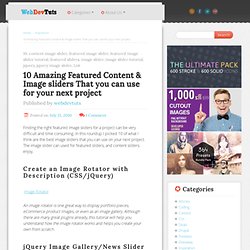
In this roundup I picked 10 of what I think are the best image sliders that you can use on your next project. The image slider can used for featured sliders, and content sliders. enjoy. Create an Image Rotator with Description (CSS/jQuery) An image rotator is one great way to display portfolio pieces, eCommerce product images, or even as an image gallery. Coding a Rotating Image Slideshow w/ CSS3 and jQuery. Martin Angelov Today we are going to use jQuery and CSS3 rotations, along with the jQuery rotate plugin, to create a beautiful slideshow.

You can use it to spice up your web sites, product pages and other projects with some CSS3 magic. Following the tradition, we will first lay down the HTML markup of the slideshow. The main container element is the #slideShowContainer div, which holds the #slideShow div and the previous / next links (turned into arrows with CSS). index.html. Merging Image Boxes with jQuery. Today we will show you a nice effect for images with jQuery.

The idea is to have a set of rotated thumbnails that, once clicked, animate to form the selected image. Slides, A Slideshow Plugin for jQuery. 20 jQuery Image and Multimedia Gallery Plugins. There are a multitude of options and technologies available, not only to developers but also regular users, for displaying a large volume of images on your website.

The first that may spring to your mind are content and image sliders, which are currently very fashionable, or you would maybe be thinking of the simpler method of using a lightbox attached to your images, or it could be the more advanced option of using a dedicated gallery CMS. With all of these new technologies and fresh ideas it seems to be very easy to forget about the always reliable, traditional and timeless grid style image gallery.
Slider Gallery Shortcode: plugin for WordPress. A couple of weeks ago I started building a plugin to be sold on the CodeCanyon network.

Nivo Slider - The Most Awesome jQuery Image Slider. Beautiful transition effects. Afficher un slideshow de votre galerie Flickr sur votre site - Jean Christophe Duvivier - Blog - Développeur, Intégrateur et Designer Web. Inutile de vous présenter ce concentré d'Ajax, la référence du partage d'images personnelles sur le web : Flickr Les fonctionnalités de ce site sont tout simplement énormes : partage, retouche, classement, géolocalisation de vos photos, ce qui pousse tout internaute, du noob au nerd à se servir de cette outil pour référencer ses photos personnelles.
Le but du tutoriel que je vous propose est d'afficher vos photos Flickr sur votre site et/ou blog personnel. Nous allons pour cela nous servir de l'outil Flickrshow développé par Ben Sekulowicz-Barclay L'installation de Flickrshow est très simple, tout comme sa configuration. How to Make a Slideshow with a Transparent PNG Frame. Today’s tutorial is headed back to the basics. We’re focusing on a common question for those inexperienced to working with layered PNG’s in web layouts. The end result probably won’t do much new to excite veterans, but it will hopefully save you a headache in the long run — especially if you’re new to the idea. Side Note: The slideshow today was inspired after building one for the new One Mighty Roar site, which will be up in a matter of days. In the mean time you can consider this a “teaser” of sorts.
The Goal By the end of this tutorial we’ll have created a basic slideshow that uses a combination of PNG transparency and layered positioning to create the effect of each slides being held in by the bottom corners. Download Project Files If you’re following along step by step, this project will make use of several custom images and the jQuery Cycle plugin for slide shows. An HTML5 Slideshow w/ Canvas & jQuery. Martin Angelov You’ve probably heard a lot about the new HTML5 canvas element. As the name implies, this is a special element that allows us to create and modify graphics.
In addition, we can also use it like any other element on the page – apply jQuery animations on it, listen for events and integrate it deeply into our layouts. All uses of canvas you’ve come so far are probably limited to games and other proof of concept demos. Today, however, we are doing something practical – we are making a progressively enhanced slideshow with a fancy transitioning effect, which is perfectly functional in older browsers as well. Update: Per popular demand, you can now download an auto-advancing version of this slideshow.
An Awesome CSS3 Lightbox Gallery With jQuery. Martin Angelov In this tutorial we are going to create an awesome image gallery which leverages the latest CSS3 and jQuery techniques. The script will be able to scan a folder of images on your web server and build a complete drag and drop lighbox gallery around it. It will be search-engine friendly and even be compatible with browsers which date back as far as IE6 (although some of the awesomeness is lost). We are using jQuery, jQuery UI (for the drag and drop) and the fancybox jQuery plugin for the lightbox display in addition to PHP and CSS for interactivity and styling. Before reading on, I would suggest that you download the example files and have the demo opened in a tab for reference. So lets start with step one. Step 1 – XHTML. The End of Slideshows. Awesome jQuery Sliders and Galleries.
Nivo Slider Nivo Slider is the most awesome jQuery image slider, manual and auto slide transaction with cool effect. 20+ Stunning jQuery Image Sliders and Tutorials for Creating your Own. 100 best jQuery image gallery plugins « Web Design Blog – WebDesignShock. Recently, I had a client that needed to create a one page portfolio in a tight deadline. Initially, I thought that an already available free jQuery plug-in could be an interesting starting point for the gallery. I’ve never used a pre made plug-in before, so I began browsing the net in search of my timesaving lazy solution. Basic Beginners’ Guide to Installing a jQuery Lightbox. Have you always wanted to add those cool Javascript lightbox galleries to your website, but haven’t the first clue about how to do so? This guide is aimed at the Javascript coding noob and will take you through the step by step process of linking up the jQuery library, installing the lightbox script and getting everything working. View the jQuery lightbox gallery demo.
Download. Fancybox - Fancy lightbox alternative. Stéphane Caron – No Margin For Errors. Beautiful Photo Stack Gallery with jQuery and CSS3. In this tutorial we are going to create a nice and fresh image gallery. The idea is to show the albums as a slider, and when an album is chosen, we show the images of that album as a beautiful photo stack. In the photo stack view, we can browse through the […] View demoDownload source.
Orbit: jQuery Image Slider Plugin from ZURB - ZURB Playground - ZURB.com. 20 Best jQuery Slideshow / Photo Gallery Plugins. Photo Gallery, picture gallery, or slideshow are the best way to showcase your images/photos to your readers. jQuery Slideshow plugins are very useful to show the photo gallery in your blog or website in a eye catching way. Most of these plugins are lightweight , easy to install and compatible with all popular browsers .
We can display sliding content in mobile devices ( like iphone, ipad , Andriod smartphones ) also with these plugins. 15 Free Dynamic Flash XML Photo Galleries. Thanks to internet and resources available that you don’t have to develop anything from scratch. Just search, pick up the best and start working on it. Same is the case with photo galleries there are lots of dynamic Flash XML photo galleries for free. In this web roundup i tried to pick some of the best free Flash photo galleries on the Internet. Almost all types of animation effects are in these 15 free dynamic Flash XML photo galleries.