

Home - Using Arrays with EV3-G. At a recent conference I ran an advanced EV3 workshop where one activity concentrated specifically on the use of arrays.
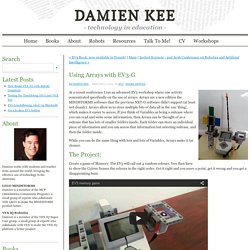
Arrays are a new edition the MINDSTORMS software that the previous NXT-G software didn't support (at least not cleanly). Arrays allow us to store multiple bits of data all in the one 'thing', which makes it easier to access. If you think of Variables as being a suitcase where you can read and write some information, then Arrays can be thought of as a suitcase that has lots of smaller folders inside.
Each folder can store an individual piece of information and you can access that information but selecting suitcase, and then the folder inside. While you can do the same thing with lots and lots of Variables, Arrays make it far cleaner. Arrays. EV3 Robot Educator: Beyond Basics, Ex. 1-6 - MIND-STORMS.COM. 1.
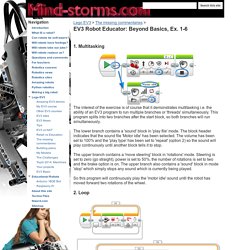
Multitasking The interest of the exercise is of course that it demonstrates multitasking i.e. the ability of an EV3 program to run multiple branches or 'threads' simultaneously. This program splits into two branches after the start block, so both branches will run simultaneously. EV3 Communicating between Robots. Advanced My Blocks.
Using NXT Components with a Micro Controller : The Motor. The NXT motor is a very nice piece of hardware and is also fairly easy to use.

It features a 9V DC motor with a gearbox and a double encoder with a resolution of approximately 1 degree. Pins 1 and 2 are the leads for the DC motor. Apply a potential, and the motor turns. Switch pins and the motor turns the other way. It's that simple. The encoder is almost as simple. Attached to the motor gearbox somewhere is an encoder wheel which has a bunch of radial slots in it. Editing MyBlock in EV3. Projects for NXT 2.0. Quick Start Tutorial: LEGO Mindstorms NXT. Week TechVideo, 2008 #12 - Theo Jansen (Kinetic Sculptor) creations, made with LEGO.
Too much in the sense of previous post...

A lot about Kinetic Sculptures, based on the developments from Theo Jansen, and LEGO TECHNIC implementations of his models. Theo Jansen is a Dutch artist born in 1948 and a Kinetic Sculptor. He builds large works which resemble skeletons of animals and are able to walk using the wind, on the beaches of the Netherlands. His animated works (almost hypnotic to watch) are a fusion of art and engineering. Read the interview with the artist who believes these "animals" may live in the beaches after is dead. Essentially these sculptures are like robots powered by the wind only. Chris presented his creation, last October at LUGNET, and have several photos at his Brickshelf folder with instructions, for his implementation of TJ's leg.
From left to right: Chris Magno's TJ walker; Philo's TJ walker; The wind moving version (once the author doesn't have parts enough, it has legs at one side and wheels on the other). Theo Jansen NXT. Lego Mindstorms Quadruped with Actuated Spine. A Better Line Follower - MIND-STORMS.COM. The line follower suggested in the official 'Robot Educator' exercises (called 'Switch', in the 'Beyond Basics' section) works very badly (because it's designed for simplicity rather than efficiency).
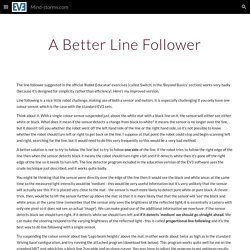
Here's my improved version. EV3 Tutorial. This tutorial for LEGO Mindstorms EV3 is divided in two sections.
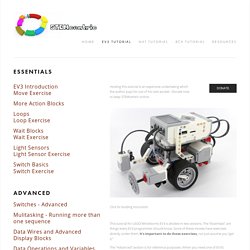
The “Essentials” are things every EV3 programmer should know. Some of these movies have exercises directly under them. It’s important to do these exercises, not just assume you “get it.” The “Advanced” section is for reference purposes. When you need one of EV3’s advanced functions, check it out. High Precision Long Range Infrared distance sensor for NXT or EV3 - www.mindsensors.com.
Proportional line follower (Advanced) Exclusive offer: get 50% off this eBook here Instant LEGO MINDSTORMS EV3 [Instant] — Save 50% Your guide to building and programming your very own advanced robot using LEGO MINDSTORMS EV3 with this book and ebook by Gary Garber | September 2013 | Open Source In this article, written by Gary Garber, the author of Instant LEGO Mindstorm EV3, you will make a robot that will track a line quickly.

The robot will be able to follow a line which makes corners sharper than 90 degrees using a proportional line follower. (For more resources related to this topic, see here.) First, you will need to build an attachment to hold the color sensor onto the robot. Insert an axle that is five modules long into the color sensor. Making a Proportional Line Follower for FLL (FIRST LEGO League) Robots. LEGO Mindstorms EV3 Programmable Brick. Overview The Display shows you what is going on inside the EV3 Brick and enables you to use the Brick Interface.
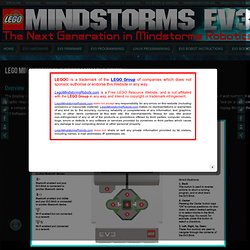
It also allows you to add text and numerical or graphic responses into your programming or experiments. For example, you might want to program the Display to show a happy face (or a sad face) for a comparison response or to display a number that is the result of a mathematical calculation (learn more about using the Display Block in the EV3 Software Help). The Brick Buttons allow you to navigate inside the EV3 Brick Interface. They can also be used as programmable activators. Connecting the Arduino and LEGO MINDSTORMS NXT. In this HowTo, we’ll show you how to get your LEGO MINDSTORMS NXT and your Arduino to talk.
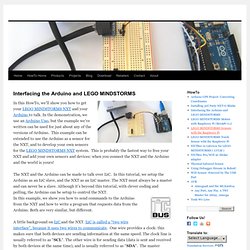
Line Follower using EV3. Ahhh the classic challenge of following a black line!

Of course this can be achieve quite simply by using the zig zag method but if you want a high performance line following robot you're going to need a little more math! Luckily Miguel the guy behind The Technic Gear blog has recently published a fantastic tutorial explaining in details how to create a PID controller line following robot using LEGO MINDSTORMS EV3. I invite you to follow his tutorial found here With the help of his pseudo code you can write your own line following program or try his program thanks to the supplied EV3 source code.
Remember to give credit to his work if you use part or all of his code in a program for one of your competition or school work. Also do leave a comment here or on his own website about your experience with this tutorial it will mean a lot to him. Another cool proportional control robot made by Miguel is a Wall Following robot shown here: Miguel has many other project in mind. Fuzzy Line Following NXT Robot. Stefan Bracher One of the tutorials within the Lego Mindstorms NXT Software shows how to program a robot that follows a line using Boolean Logic. In the following, an improved version, based on Fuzzy-Logic, is presented. Although a little bit more complex, the program is still implemented using NXT-G Code. Video Original "Boolean Logic"-Version by Lego.