

Titanium Applications Showcase. PROS : we are titanium developpers. Since our first days creating mobile solutions, we have tried a lot of technologies, such as JQuery Mobile, HTML5, phoneGap, native development… But none of them has given to us and our clients so many benefits as Titanium, from Appcelerator. And we are so convinced of this, that we have spent the last months working only with Titanium mobile technologies, developing iPhone, iPad and Android projects, training developers, creating open source projects and contributing to the Titanium Community. Just myself have passed the Titanium Certificate App Developer test, which credits me as a professional and expert Titanium developer. And also, I’ve become a proud Appcelerator Titan user, which is a community leader and technology evangelist. At this time, our commitment with Titanium is complete. The only constant is change, said Isaac Asimov, and survive in a so changing technological environment is only possible if you choose right your partners.
CONS : stay away from titanium. Let’s face it – programming on mobile devices is hard: everything’s much more complicated to accomplish than it is on the web or the desktop and, since the platform is fairly new, tools and frameworks are scarce and poorly refined. Plus, if you need your application to run on more than one target OS (iOS, Android, Blackberry) you’re pretty much forced to write a different application for each one of them.
So, enter Appcelerator’s Titanium – what Titanium aims to accomplish is to solve most of these problems, by hiding all the gory implementation details behind a simple and well-defined javascript API. On top of that, it will (more or less) compile your javascript to a different language (objective-c for iOS, Java for Android and soon Blackberry) so you can deploy your application to multiple targets with (supposedly) no changes to your code. And it’s free! Support and other goodies come for a price but the library itself is free for commercial use. What’s the catch then? Comparison of mobile frameworks. There are a lot of players out there in the mobile development framework world.
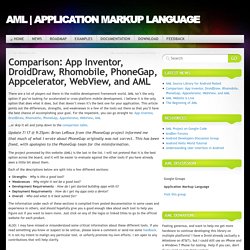
AML isn’t the only option if you’re looking for accelerated or cross-platform mobile development. I believe it is the only option that does what it does, but that doesn’t mean it’s the best one for your application. This article points out the differences, strengths, and weaknesses in a few of the tools out there so that you’ll have the best chance of accomplishing your goal. For the impatient, you can go straight to: App Inventor, DroidDraw, Rhomobile, PhoneGap, Appcelerator, WebView, AML …or skip it all and jump down to the comparison table. Update 7/17 @ 9:25pm: Brian LeRoux from the PhoneGap project informed me that much of what I wrote about PhoneGap originally was not correct. The project promoted by this website (AML) is the last in the list. Each of the descriptions below are split into a few different sections: Titanium Quick Start. Titanium Studio gives you a couple of ways to start a new mobile project.
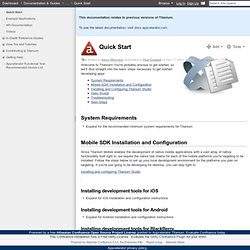
If you're the menu type, choose File, New Project. If toolbars are more your thing, click the New Project button at the left end of the toolbar. Either way, choose Titanium Mobile Project and the following dialog box will be displayed. Of course, yours will be empty to start. Every project requires these details: A project name – this will become your app's name as seen by users, so choose wisely. Once this is complete, Studio creates a starting project file set for you. Resources folder – your project's code files and graphics are stored in this folder app.js – your project's bootstrap file.
Those are basically the only required files. Titanium Desktop "Hello World" Expand for instructions on running "Hello World" for Titanium Desktop To create a Titanium Desktop application in Titanium Studio, select "File > New > Titanium Desktop Project" in the menu bar.