

Linda
The Web Site of Professor Steven Roman. An enhanced object browser that shows a structured view of object libraries.
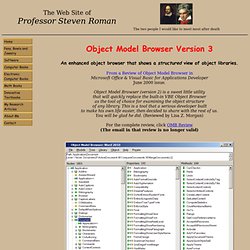
From a Review of Object Model Browser in Microsoft Office & Visual Basic for Applications Developer June 2000 issue. Object Model Browser (version 2) is a sweet little utility that will quickly replace the built-in VBE Object Browser as the tool of choice for examining the object structure of any library. This is a tool that a serious developer built to make his own life easier, then decided to share with the rest of us.
You will be glad he did. (Reviewed by Lisa Z. For the complete review, click OMB Review(The email in that review is no longer valid) Object Model Browser is designed to provide structured views of an object or type library, displaying the parent-child relationship among the objects in the library in a tree-like form. What's New for Version 3 Version 3 of OMB has been totally rewritten under the .NET framework. Trial Version A trial version of OMB is available for download here.
Icon Search Engine. VBA Developer. 10 ways to reference Excel workbooks and sheets using VBA. Excel offers myriad options for referring to workbooks and sheets in your VBA code.
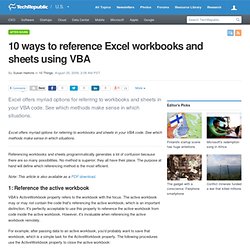
See which methods make sense in which situations. Excel offers myriad options for referring to workbooks and sheets in your VBA code. See which methods make sense in which situations. Referencing workbooks and sheets programmatically generates a lot of confusion because there are so many possibilities. No method is superior; they all have their place. Note: This article is also available as a PDF download. 1: Reference the active workbook VBA's ActiveWorkbook property refers to the workbook with the focus. For example, after passing data to an active workbook, you'd probably want to save that workbook, which is a simple task for the ActiveWorkbook property.
Sub CloseActiveWBNoSave() 'Close the active workbook without saving. ActiveWorkbook.Close False End Sub Sub CloseActiveWBWithSave() 'Close the active workbook and save. ActiveWorkbook.Close True Sub CloseActiveWB() 'Close the active workbook. R- geo examples. Coords. R. Data Import. It is often necessary to import sample textbook data into R before you start working on your homework.

Excel File Quite frequently, the sample data is in Excel format, and needs to be imported into R prior to use. For this, we can use the function read.xls from the gdata package. It reads from an Excel spreadsheet and returns a data frame. The following shows how to load an Excel spreadsheet named "mydata.xls". > library(gdata) # load gdata package > help(read.xls) # documentation > mydata = read.xls("mydata.xls") # read from first sheet Alternatively, we can use the function loadWorkbook from the XLConnect package to read the entire workbook, and then load the worksheets with readWorksheet.
> library(XLConnect) # load XLConnect package > wk = loadWorkbook("mydata.xls") > df = readWorksheet(wk, sheet="Sheet1") Minitab File If the data file is in Minitab Portable Worksheet format, it can be opened with the function read.mtp from the foreign package. SPSS File Table File CSV File > setwd(" Quick-R. An R Introduction to Statistics.