

KeepVid: Download online videos from Youtube, Vimeo, Twitch.Tv, Facebook, Dailymotion, Youku, Tudou, Metacafe and more! Toutes les vidéos. Vidéos You Tube du RÉCIT Univers social. Hot team: Interactive video assessment tools. 1.
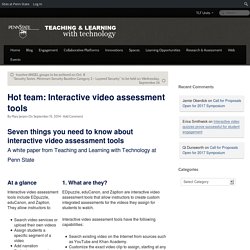
What are they? EDpuzzle, eduCanon, and Zaption are interactive video assessment tools that allow instructors to create custom integrated assessments for the videos they assign for students to watch. Interactive video assessment tools have the following capabilities: Search existing video on the Internet from sources such as YouTube and Khan Academy.Customize the exact video clip to assign, starting at any point and ending at any point to assign a specific “snippet.”Record your own voice over the assigned video for narration or to add additional information.Embed custom assessment questions (true/false, multiple choice, open format) into the assigned video at any point on the video timeline.Review individual student and course-level assessment analytics to identify the percentage of students who have completed the assignment.Students can create their own video assessment projects as a class assignment.
Some of the ways these tools are used to engage students include: 2. EDpuzzle eduCanon. Zaption vs EdPuzzle - AHS Technology Integration. There are some great video resources out there today that allow for students to get assistance in learning a new idea or concept as well as furthering their understanding of that idea or concept.
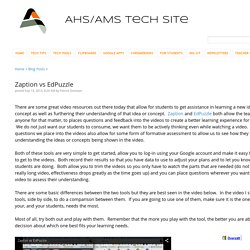
Zaption and EdPuzzle both allow the teacher, or anyone for that matter, to places questions and feedback into the videos to create a better learning experience for students. We do not just want our students to consume, we want them to be actively thinking even while watching a video. The questions we place into the videos also allow for some form of formative assessment to allow us to see how they are doing at understanding the ideas or concepts being shown in the video. Both of these tools are very simple to get started, allow you to log-in using your Google account and make it easy for students to get to the videos. Both record their results so that you have data to use to adjust your plans and to let you know how your students are doing. Most of all, try both out and play with them. Zaption - Interact & Learn with Video Lessons.
Zaption-Exemple. VideoNot.es: The easiest way to take notes synchronized with videos! EDpuzzle. EDpuzzle: présentation de l'outil. EDpuzzle est un outil tice en ligne gratuit qui permet de créer des leçons interactives pour vos élèves à partir de n’importe quelle vidéo.

A l’image de Zaption dont nous avions parlé ici il y a quelques semaines ici, EDpuzzle est un outil formidable pour transformer une vidéo en un matériel pédagogique adapté à vos besoins et à vos élèves. EDpuzzle dont la prise en main est très simple va vous permettre d’utiliser tout type de vidéo pour créer une vidéo interactive, la proposer à vos élèves et sonder et mesurer leur niveau de compréhension. EDpuzzle vous permet de chercher des vidéos sur plusieurs plateformes de vidéos en ligne dont Youtube mais vous pouvez aussi choisir d’utiliser une vidéo personnelle et l’uploader à partir de votre propre ordinateur. Une fois la vidéo choisie, EDpuzzle vous propose de la monter. Grâce à un outil d’édition ultra simple, vous allez pouvoir découper votre vidéo en ligne pour n’en garder que les passages dont vous avez besoin.
Lien: EDpuzzle. Classe Inversée - Libérons l'éducation.