

Advanced Settings. Everything You Need to Know About Related Posts for Your WordPress Blog. Plugin list posts are popular.

We are no stranger to them ourselves, what with our plugins of the month series. That is a list with a purpose – 10 unique plugins that you probably haven’t seen yet. Every single plugin adds value. But unfortunately, a lot of plugin list posts don’t really have the reader in mind. The problem is that people like lists. So I decided instead to focus on that plugin alone, and demonstrate how it can be utilized to return the best possible results for your blog.
Why Bother With Related Posts? As a blogger, you want your visitor to do one of two things, in the following order of preference: Subscribe and/or purchaseKeep reading If someone doesn’t want to subscribe immediately, you want to keep them on site until they do. Introducing YARPP Yet Another Related Posts Plugin (or YARPP for short) is the modestly-named plugin that we are focusing on today. You are of course welcome to check out the alternatives to YARPP. Hammy. Introduction Hammy takes your regular content images (only within posts and pages, not custom post types) and regenerates a number of smaller sized images.

When a person visits your website, it then automatically provides them with the most appropriate image (or the smallest one possible). This makes for a better experience, especially on mobile. This uses the new WP 3.5 image code. Will it work on my Theme? Yes! How does it work? When activated, the <img> tag is replaced by the <figure> tag, and the alternate image sizes are provided in a way that only jQuery can access/load.
It also takes on any classes or alternate titles from the original image. What else do I need to know? Supports RetinaUses WordPress 3.5 Image Code (no external dependency)You need to be willing to spend a few minutes configuring and playing with the breakpoints and choosing the correct parent container to get it right.Hammy filters the output every single time, but only needs to generate a resized image once. P3 (Plugin Performance Profiler) This plugin creates a profile of your WordPress site’s plugins’ performance by measuring their impact on your site’s load time.

Often times, WordPress sites load slowly because of poorly configured plugins or because there are so many of them. By using the P3 plugin, you can narrow down anything causing slowness on your site. This plugin uses the canvas element for drawing charts and requires requires Firefox, Chrome, Opera, Safari, or IE9 or later. This plugin will not work in IE8 or lower. Automatic installation Log into your WordPress adminClick PluginsClick Add NewSearch for P3Click Install Now under “P3 (Plugin Performance Profiler)”Activate the plugin Manual installation: Download the pluginExtract the contents of the zip fileUpload the contents of the zip file to the wp-content/plugins/ folder of your WordPress installationThen activate the Plugin from Plugins page. Open the Tools menu, then open P3 Plugin Profiler then click Scan Now.
GTmetrix for WordPress. WP Smush.it. Optimize images, turn on lazy load, resize, compress & improve your Google Page Speed with the incredibly powerful and 100% free WordPress image smusher, brought to you by the superteam at WPMU DEV!
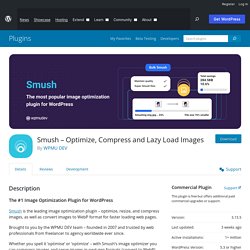
And whether you spell it ‘optimise’ or ‘optimize’, Smush will compress images without a visible drop in quality. Image optimization is the easiest way to make your site load super fast! Award Winning Image Optimizer Smush has been benchmarked and tested number one for speed and quality. It is also the award-winning, back-to-back proven crowd favorite image optimization & image compression plugin for WordPress.
Learn The Ropes With These Hands-On Smush Tutorials Compress Image While Preserving Image Quality Some image compression tools destroy images with as much as a 30% loss in quality. 10 Plugins to Make WordPress Blazing Fast. WordPress doesn’t come to you perfectly optimized for speed right out of the box.

However, with the help of one or two plugins it’s easy to have your site zipping along, even without a lot of development expertise. Below you will find some of the top WordPress plugins for improving performance. If we missed any of your favorites, please let us know in the comments. W3 Total Cache W3 Total Cache is one of the best and most widely-used caching plugins available for WordPress. SEO by Yoast. WordPress out of the box is already technically quite a good platform for SEO, this was true when I wrote my original WordPress SEO article in 2008 (and updated every few months) and it's still true today, but that doesn't mean you can't improve it further!

This plugin is written from the ground up by Joost de Valk and his team at Yoast to improve your site's SEO on all needed aspects. While this WordPress SEO plugin goes the extra mile to take care of all the technical optimization, more on that below, it first and foremost helps you write better content. WordPress SEO forces you to choose a focus keyword when you're writing your articles, and then makes sure you use that focus keyword everywhere. = Premium Support = The Yoast team does not provide support for the WordPress SEO plugin on the WordPress.org forums.