

How to Combine Multiple Google Forms Into One. Import questions is one of the many useful, yet often overlooked functions in Google Forms.
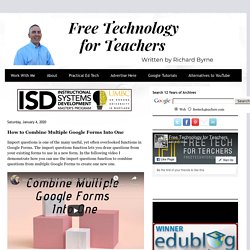
The import questions function lets you draw questions from your existing forms to use in a new form. In the following video I demonstrate how you can use the import questions function to combine questions from multiple Google Forms to create one new one. Applications for Education One of the things that I typically do at the end of the semester is create practice quizzes for my students by compiling questions from quizzes that they have already taken.
Usually, I focus on including the questions that were most frequently answered incorrectly earlier in the semester. Google Forms makes this easy to do. Creating Google Docs from Google Forms using Autocrat. Tutorial: How to Share a Google Form. Does anyone know how to create a "certificate" or "acceptance" using Google f... Forms: Get Started. If you’re using a template, you can skip to Section 1.3 to edit your form.
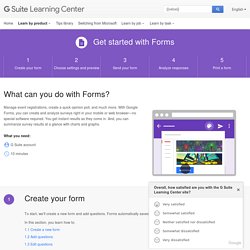
You can always come back here if you want to add or edit existing questions. Click Untitled question and enter your question. You get suggestions based on your type of question. (Optional) To change the question type, click the Down arrow arrow_drop_down. Add response options (if applicable for your question type). 40 innovative ideas for using Google Forms in your classroom. Info from a Google Form to Specific Person. How to make Google Form Submissions Sort on top of a Response Sheet. Regular Expressions in Forms. Save Time with Templates Gallery in Google Forms. Document Studio - The Google Sheets Add-on You've Been Waiting For.
Document Studio is a new Google Sheets Add-on developed by Amit Agarwal.

Document Studio will create documents based on the data that you have stored in Google Sheets. And because Google Forms will feed data directly into Google Sheets, you can use Document Studio to automatically create documents from Google Forms submissions. Document Studio can create one document for every row in a Google Sheet. Applications for Education Watch this video to see how you can collect data through a Google Form then use that information to generate personalized documents. The video, embedded below, uses business letters for the model. Learn Lead Grow: New Grading Feature in Google Forms!
Google Forms is quickly becoming one of my favorite formative assessment tools.

In the past, you used to have to limit self-grading questions on Google forms to multiple choice, checklists, and dropdown menus. Google recently made an update to Forms, which allows users to create self-grading quizzes with short answers. Control Alt Achieve: Multiple Correct Answers in Google Form Quizzes. One of the most popular uses for Google Forms is creating online assessments for students.

It is a quick, easy, and powerful way to create auto-grading quizzes. As with all Google tools, new features are continually being added, making Forms even more versatile for assessment. Recently I came across an update for Forms (at least it was new to me) that allows teachers to create "Short Answer" questions which can support more than one correct answer. In the past you needed to use an additional tool, such as the Flubaroo add-on for Sheets, to be able to accept more than one right answer, but now you can do that with Google Form's built-in quiz feature. See below for directions on how this works, and how you may want to take advantage of this neat option. Show questions based on answers - Docs editors Help.
You can set up a survey so that people only see certain sections based on their answers.
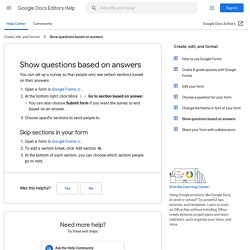
Open a form in Google Forms. Click Add . 8 Ways to Use Google Forms Right Now – The Techy Coach. Yes, its been a while since I last posted here.

Sorry for the absence. I just transitioned into a new job this school year, and as everyone knows, the start of school is a hectic time. Tutorial - Create Auto Updating Dropdown Menus (Sheets) and Choice Lists (Forms) Choose Your Own Story with Google Forms. Congratulations!

It’s nearly summer vacation. As a reward for your dedicated service, you’ve won a free cruise on the SS Salvaje. Choice Eliminator 2 - Google Forms add-on.