

Success: Your First Sale. You made a sale on Etsy, now what?

This post will help you fulfill that first order smoothly, setting you up for a successful future! Shipping Policies Let’s take a step back. To keep customers from too much pacing and frustration, it’s important to manage their expectations. Your Shipping Polices, a subsection of your Shop Policies, let shoppers know when and how you ship the items in your shop. Payment So you’ve made your first sale. The first step is to make sure you have received payment. Package It Up As an Etsy buyer, I always look forward to receiving the mail.
Tip: In your thank you note, request feedback from your buyer. Communication Is Key Don’t keep buyers guessing. Add a Note Enter Shipping Notifications, a new tool you can use to notify buyers that a purchase is on its way. Now, when you mark an order as shipped, you’ll see a button to add a Shipping Notification. As part of the Shipping Notification launch, you can now add a note to your buyer. Reward repeat purchases. Seller How-To: Fostering Repeat Business. Tech Update: Coupon Codes for Your Etsy Shop. It’s our pleasure to introduce to you to the newest tool in your Etsy shop: coupon codes!

No more revised PayPal invoices! (Insert wild cheers here.) Now you can share a unique code with your buyers, fans and friends that applies a set discount to all of the items from your shop that they add to their shopping carts. Here are the details: A coupon code applies to all items listed in your shop and is not applied to shipping or sales tax. How to create a coupon code: Go to Your Etsy > Coupon Codes (under Promote in the sidebar).Click the Create New Coupon button.Create a 5-20 character alpha-numeric code.
Here are a few ways you can use coupon codes: Have a group sale. And don’t forget, Black Friday and Cyber Monday (11/26 and 11/29) is just around the corner — this is a great tool to take advantage of! Do you have any ideas on how to make coupon codes even better? The Art of Pricing: Theories in Discounting | Seller Handbook | Sign up for Etsy Success Emails. Create Something Saturday’s- DIY Stencil Art. By 8thlopez on July 26, 2010 If you are a fan of graffiti or any type of street art, chances are you have come across an artist named Banksy who does impeccable stencil art installations and is now a world-renowned artist, even though he keeps his identity a secret.
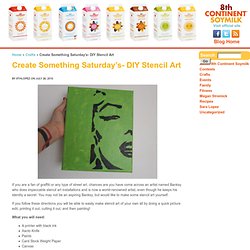
You may not be an aspiring Banksy, but would like to make some stencil art yourself. If you follow these directions you will be able to easily make stencil art of your own all by doing a quick picture edit, printing it out, cutting it out, and then painting! What you will need: A printer with black inkXacto KnifePaintsCard Stock Weight PaperCanvasRegular Paint BrushSponge Paint BrushBright Colored Marker. Monochromatic Tree 14 x 17 by StaceyRaatzDesign. Beautiful Monochromatic Black & White Painting of a by WhiteLyme. ACEO Painting Purple Monochromatic Winter by JacquelineSwann. Socialize Your Shop: Connect to Facebook and Twitter. Editor’s note: This post was updated on July 12, 2012.

In the age of social media, it seems that just about everyone (from political figures to cats) has a Facebook Page. Similarly, Follow buttons with the Twitter logo are showing up on your favorite food trucks and at your local boutiques. With hundreds of millions of members active on these sites around the world, businesses big and small are getting in on the action and finetuning their social media presence. Etsy sellers are no exception — many of you are using Facebook Pages to create and maintain a following for your Etsy shops, and tweeting throughout the day to let buyers in on the goings-on of your shop life.
Seller Offers. How to Get Found in Browse. Earlier this year, my friend’s son had a milestone birthday — he turned one!

On the hunt for a unique gift, my friend reached out to me asking for help. You see, she knew she was looking for something special, but didn’t know what that special something would be. Girlfriend wanted to browse! Today, we announced new browse pages. With this facelift, browsing is now a more intuitive and effective experience for buyers. What to Know What exactly is Browse? You might have noticed that the browse pages don’t exactly map to our listing categories, and here’s why: we’ve found that shoppers are more likely to shop by what the item is, who it’s for, or what it’s used for, rather than technique or material.
Another exciting part of Browse is that an item could show up in more than one place, unlike categories. Boost Your Relevancy Factor The order of the items within the new browse pages will now also rely on relevancy. Create accurate and descriptive titles and tags. 78289-29306.jpg (320×240) The 3-Step Cure for No-Sales Syndrome.