

An introductory guide to iPads for Teachers. I’m delivering some iPad training to a school tomorrow, so thought it might be useful to collate some of the links I’ve been putting together for the session.
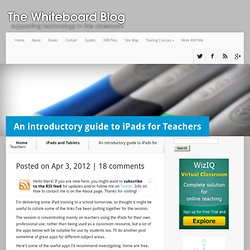
The session is concentrating mainly on teachers using the iPads for their own professional use, rather than being used as a classroom resource, but a lot of the apps below will be suitable for use by students too. I’ll do another post sometime of great apps for different subject areas. Here’s some of the useful apps I’d recommend investigating. Some are free, others the price of a pint or so.
Links are to the UK version of iTunes so other readers may need to do a search in the App Store to find the version for their region. File storage / Transfer Dropbox Dropbox is probably one of the most useful applications I’ve used in years. Other apps also work with Dropbox too. Word Processing / Office Capability. iPad Tips: Getting Started with the iPad.
Have you just got a shiny new iPad as a holiday gift, or maybe just bought one for yourself?

Here’s an easy Getting Started Guide that will help you get the most out of your new favorite tablet: The iPad has been a huge hit ever since it first hit the market back in 2010. It’s an amazing and powerful device, and a joy to use – whether for work or play. I’m hoping this short guide will give you a good jump-start on getting the most out of your iPad. This guide is divided up into short sections covering key topics, so you can dive in and out of them as needed for subjects you are interested in. iPad External Buttons – Turn It On and Off and Lots More You’ve probably noticed that the iPad has very few buttons. How to Power Off the iPad: To power off the iPad, hold down the Power button for a few seconds, until you see the ‘Slide to Power Off’ bar across the top of the screen.
iPad Scavenger Hunt. Digital Citizenship Poster Now Available in 6 Languages. Tagged with: digital citizenshipDutchFrenchGermanGreekPortugeseSpanish Last month we posted a free digital citizenship poster for our educator community to download.
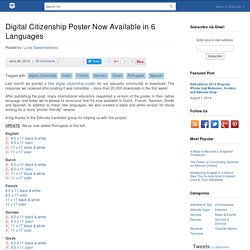
The response we received after posting it was incredible – more than 20,000 downloads in the first week! After publishing the post, many international educators requested a version of the poster in their native language and today we’re please to announce that it’s now available in Dutch, French, German, Greek and Spanish. In addition to these new languages, we also created a black and white version for those looking for a more “printer-friendly” version.
Team-Building Exercises - Team Management Training from MindTools. Planning Activities That Actually Work Learn how to plan effective team-building activities with your people.

You've probably been involved in a team-building activity at some point. Perhaps it was a weekend retreat, or an afternoon at the climbing gym learning to rely on one another, or a day on the golf course getting to know everyone. But, whether or not you and your colleagues enjoyed the experience, what happened when your team members returned to the office? Did they go back to their usual behavior – perhaps arguing over small assignments, or refusing to cooperate with each other? Multiple Intelligence Resources.
I've found Multiple Intelligence (MI) theory and practice to be very empowering in the classroom.

When students realize that there are many ways to be smart, it helps build their self-esteem and confidence. Over a period of several years, I developed techniques for teaching students about MI theory and helping them to discover their own MI profiles. I decided to create a page of resources for educators with information and links to help them introduce these concepts to their students. Eventually I developed so many teaching resources for MI Theory that wrote Teaching Multiple Intelligence Theory: Step-by-Step Lessons for Intermediate Grades. Team Building Activity. We have really worked on being a productive citizen in our classroom society.

Which at times, means we need to go slow, to learn fast. We took about 35 minutes to conduct another team building activity. See the idea below. We then completed a writing prompt found here. Students were able to TWEET or BLOG as a response. Teaching English using iPads – Day 1 by @InstTechTalk. This is the first post in what will be a series of posts pertaining to how I am teaching Summer School English using 1:1 iPads.
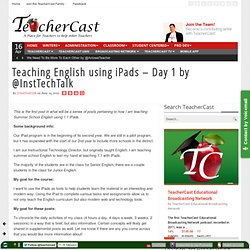
Some background info: Our iPad program is in the beginning of its second year. We are still in a pilot program, but it has expanded with the start of our 2nd year to include more schools in the district. I am our Instructional Technology Director, but originally taught English. I am teaching summer school English to test my hand at teaching 1:1 with iPads. The majority of the students are in the class for Senior English, there are a couple students in the class for Junior English. My goal for the course: I want to use the iPads as tools to help students learn the material in an interesting and modern way.
My goal for these posts: To chronicle the daily activities of my class (4 hours a day, 4 days a week, 3 weeks, 2 sessions) in a way that is brief, but also informative. What we did Day 1: 1. 2. 3. 4. 5.