

Technology for Education-Teaching Excellence & Educational Innovation. Tech Integration: Innovative Teaching and Learning. EducationWorld is pleased to present this article contributed by C.M.

Rubin. The piece is part of Rubin's online interview series Global Search for Education, in which she joins globally renowned thought leaders as they explore big-picture education questions that all nations face. For this series and her other online series "How Will We Read? ", she received a 2011 Upton Sinclair award. Rubin is also the author of three bestselling books, including The Real Alice in Wonderland. In November 2012, the first national iPads in education summit brought together educators, researchers, tech directors, principals, school leaders and industry partners to identify best practices for integrating iPads into education.
Schools and districts nationwide continue to invest in mobile technologies. The keynote speaker at the conference was Tony Wagner, Innovation Education Fellow at the Technology & Entrepreneurship Center at Harvard. Is the missing link in education technology-trained teachers? Top 22 Ways To Use Technology in the Classroom. If your state adopted the Common Core State Standards, 75% of you will administer yearly assessments online.

If students haven't used online tools or software for classwork, this can be a daunting task. Having computer devices as optional education tools is much different from requiring students to use those devices for graded assessments. This can be intimidating for both students and teachers. The good news: It doesn't take as much time and practice as you might think to prepare for these tests by utilizing technology in the classroom. What Is Successful Technology Integration? Technology integration is the use of technology resources -- computers, mobile devices like smartphones and tablets, digital cameras, social media platforms and networks, software applications, the Internet, etc. -- in daily classroom practices, and in the management of a school.
Successful technology integration is achieved when the use of technology is: Routine and transparent Accessible and readily available for the task at hand Supporting the curricular goals, and helping the students to effectively reach their goals. 13 Simple Ways to Integrate Technology into any Lesson Plan – PowToon Blog. The pressure is on, and educators are feeling it more and more.

Principals and school boards everywhere are requiring teachers to integrate technology into the classroom. Sometimes, the change is as simple as adding a computer class to the curriculum, other times it requires teachers to literally flip their entire lesson plan into a hi-tech beast! Although these flipped classrooms give students an edge, they may also give their teachers a headache! Don’t worry, I’m here to show you that whether you teach 2nd-grade math or high school biology there is a simple way to ‘techify’ your existing lesson plans. Integrating Tech: More Than Just Having Computers.
Technology has become part of the educational process, but too often it is separate and not integrated into the learning experience.Today, Education World offers easy and painless ways to integrate technology into your daily routine.

Included: Nineteen activities and nearly 50 Web sites. Integrating technology into the curriculum is a priority -- if not a mandate -- in most schools today. Most educational technology experts agree, however, that technology should be integrated, not as a separate subject or as a once-in-a-while project, but as a tool to promote and extend student learning on a daily basis. 50 Ways to Integrate Technology - Ways to Anchor Technology in Your Classroom Tomorrow. Using Free Websites as Learning & Teaching Tools 1.
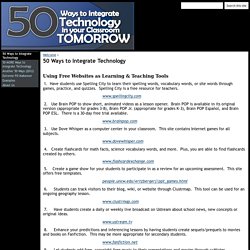
Have students use Spelling City to learn their spelling words, vocabulary words, or site words through games, practice, and quizzes. Spelling City is a free resource for teachers. www.spellingcity.com 2. Www.brainpop.com. 7 Fun Ways to Use Technology in the classroom to enrich learning. Technology in the classroom is the best learning tool.
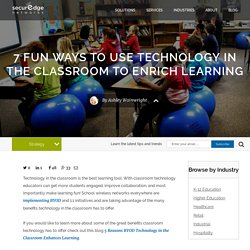
With classroom technology educators can get more students engaged, improve collaboration, and most importantly make learning fun! School wireless networks everywhere are implementing BYOD and 1:1 initiatives and are taking advantage of the many benefits technology in the classroom has to offer. If you would like to learn more about some of the great benefits classroom technology has to offer check out this blog 5 Reasons BYOD Technology in the Classroom Enhances Learning.
How to Integrate Technology. Below you will find a quick overview with suggestions of what kinds of tools and activities are best matched with various levels of technology access. All of the resources linked to are either free or offer free versions. If your class has an interactive whiteboard and projector: Try interactive websites such as BrainPOP. Dig in to Scholastic's whiteboard activities page. Show online videos related to the lessons. If there is only one computer in your room: All of the above, plus… Assign one student to be the class scribe and take notes. If you have a pod of three to five computers in the classroom or access to a library with a pod of computers: All of the above, plus… Encourage individual student blogging using Kidblog. If you have access to a laptop cart or a computer lab: All of the above, plus… Enable students to work through course content at their own pace through the use of screencasts, e-books, and other digital media.
If your students have 1:1 laptops or netbooks: 12 Easy Ways to Use Technology in the Classroom, Even for Technophobic Teachers. Everyone wants teachers to use technology in the classroom. But you're busy -- meeting standards, prepping students for tests -- and maybe you’re not too fond of computers, anyway.