

Reader. Feed. Tracking. Feeds. Googlereader. RSS Mixer [Random Tool. Comparing Six Ways to Identify Top Blogs in Any Niche - ReadWrit. In the early days of blogging you could go to the Technorati Blog Index, enter some identifying terms for a particular niche topic and discover what the top blogs were in the field.
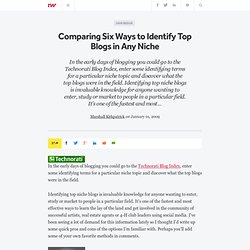
Identifying top niche blogs is invaluable knowledge for anyone wanting to enter, study or market to people in a particular field. It's one of the fastest and most effective ways to learn the lay of the land and get involved in the community of successful artists, real estate agents or 4-H club leaders using social media. I've been seeing a lot of demand for this information lately so I thought I'd write up some quick pros and cons of the options I'm familiar with. Perhaps you'll add some of your own favorite methods in comments. Editor's note: Looking back over 2008, there were some posts on ReadWriteWeb that did not get the attention we felt they deserved - whether because of timing, competing news stories, etc.
Unfortunately, Technorati's not what it used to be anymore. Technorati Pros: Cons: Del.icio.us. Genwi Further Blurs The Line Between A Feed Reader And A Friend. When we first wrote about Genwi a year ago, it was a social feed reader with content feeds that could be organized by different categories (blogs, news, videos, music, podcasts) and shared with your friends. Today, it is relaunching with a completely new design that takes into account what your friends are doing across the Web as well.
You can think of Genwi as a combination of Google Reader and FriendFeed with sophisticated search, auto-categorization, and filtering features. As before, Genwi is a super RSS feed reader. It suggests feeds by category, or you can add your own (via search or by importing an OPML file from another reader). You can also invite your friends by giving Genwi permission to match its members to your contacts in Gmail, Yahoo Mail, LinkedIn, AOL, Outlook and elsewhere (although it does not have Facebook integration yet).
Once you do that, you can track your the social activity of your friends across the Web, just like on FriendFeed. So far, so what. How to add RSS buttons to your blog. RSS buttons are an easy way to let your readers add your blog to Netvibes, iGoogle, Yahoo, Wikio or any other online RSS reader.

Many of those services even have created tools for creating those RSS buttons within a few seconds. All you will have to do is paste the generated html code where you want on your blog. Here are links to some of those RSS button tools: Netvibes button tooliGoogle button tool My Yahoo button tool Pageflakes button tool Webwag button tool Wikio.com button tool RSS button maker The last one comes from the TopRank Online Marketing Blog and might be one of the best RSS button tools, since it gives you the possibility of creating several buttons with one single operation. If you use Feedburner, you might not be able to use some of these tools. If you are unable to identify your feed, you might want to check out the FAQ pages concerning your blog.