

Browsing deviantART. 18 Best Rainmeter 2.2 Themes and Skins. Rainmeter is the ultimate desktop enhancement application.

With over thousands of skins available, one can style their desktop as they want to. I generally use it to monitor my gmail account, browse through RSS feeds, quickly launch apps and save notes (which is snyc-ed with Kunal using Dropbox, so we can collaborate together on posts efficiently). Rainmeter is not just an application, it is a robust toolkit.
It has a huge community where in developers contribute their work. It puts minimal load on your PC. In this post, I’m sharing 18 Rainmeter themes or skins that I’ve used and think that they’re the best available around: How to Install a Rainmeter theme? Get updates on this topic and new themes delivered to your email by subscribing to our RSS feed - Subscribe. Omnimo Any rainmeter themes list is incomplete without mentioning about Omnimo, the best theme ever made for it. Also check out – WP 7 Metro theme for Windows 7 for a complete Metro interface. Gaia ‘10 Speed Razor Unity Moxx iShortcuts. How To: Diagnose Your PC with a Clean Boot. One of the most frustrating experiences you can have as a PC user is when something just won’t work.

Maybe it’s a game that blacks out after the title screen, or an app that refuses to launch when you tell it to, but in any case it doesn’t give you much of a clue what’s going wrong, and it’s enough to make you want to pull your hair out. One possible cause of these mysterious crashes is interference with one of your computer’s background processes. Unfortunately, a whole host of them start with Windows, so it can be tricky to figure out if they’re causing a problem, and if so, which one. In this article, we’ll show you how to use a clean boot to identify harmful program interactions. A clean boot is a boot where no unnecessary background processes launch at startup. Time: 30 Minutes Windows XP To perform a clean boot on a system running XP, you’ll need to start by clicking the ‘Run’ option in the start menu, which will open a dialogue.
Desktop Customization: Getting Creative PC Style. Sure a new Mac laptop would be awesome but when it comes to total control over your computer environment, you’re gonna want something a little more open.
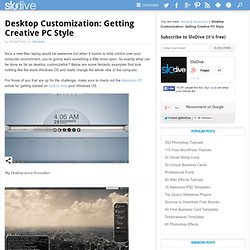
So exactly what can be done as far as desktop customization? Below are some fantastic examples that look nothing like the stock Windows OS and really change the whole vibe of the computer. For those of you that are up for the challenge, make sure to check out the Maximum PC article for getting started on how to mod your Windows OS. My Desktop 2009 November Advertisement Urban Desktop My Windows Desktop Wooden desktop – update SashasDesk Windows Strata Locol Claro WIP Dream of Summer Wood Shock Value Butterfly_future Desktop Octubre 2009 Alborosie 5 System Properties, Run Command, Winamp. Is not available. Is not available. Is not available. System Requirements: Windows 2000/XP/Vista/7500Mhz or faster CPU10MB RAM free * Please note that Windows XP x64 Edition, Windows Vista 64-bit Editions, Windows 7 64-bit Editions, and alternate shells are not yet supported. changelog - PAD file Archive Version 1.3.5 (6.20 MB)Version 1.3.4 (6.20 MB)Version 1.3.3 (6.20 MB)Version 1.3.1 (6.19 MB)Version 1.3.0 (6.48 MB)Version 1.2.5 (3.14 MB)Version 1.2.0 (2.96 MB)Version 1.1.3 (1.82 MB)Version 1.1.2 (1.82 MB)Version 1.1.1 (1.74 MB)Version 1.1.0 (1.73 MB)Version 1.0.1 (1.54 MB)

Is not available. Is not available. Shows a Fan or a Grid stack, a la Leopard.Options are be: Automatic, Fan, Grid.
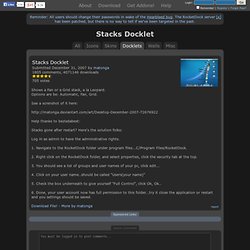
See a screnshot of it here: Help thanks to bezisdabest: Stacks gone after restart? Here's the solution folks: Log in as admin to have the administrative rights. Is not available. Is not available. Is not available. Is not available. Is not available. Is not available.