

Eight Great Apps for Educators to Create, Display and Share. Nancy White/Flickr By Kathy E.

Gill, PBS MediaShift For educators looking to integrate iPads, iPods and other mobile devices, here are eight must-have apps that will make life easier to do things like move files, capture lectures, read PDFs, and much more. 1. COPY, Freemium With cloud file storage, there’s no need to email yourself a copy of that Powerpoint lecture or video clip; just save it to the cloud and access it later from campus. In the U.S., our markets tend toward duopoly and oligopoly: FedX and UPS; Apple, Microsoft and Google; Facebook and Twitter. And none as easy to use as Dropbox — until now. In mid-May, security company Barracuda Networks tripled the free storage on its fledgling cloud service Copy from 5GB to 15GB. Copy makes it easy to share files or folders, to share publicly or privately, and to share view-only (student assignments) or sync-and-edit (collaboration). Kahn Academy has spotlighted the possibilities inherent in recorded, screen-captured mini-lectures.
Make It! (13 iPad Apps for Creative Teachers and Students) Without really intending to, I’ve written a few posts recommending apps for the iPad and iPhone.
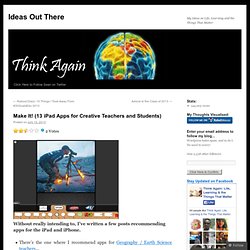
In what follows, I’d like to offer you a mixed party of apps I have discovered since. What melts the whole sticky mass together is that most of them are focused on creative content generation. And they’re fun and easy to use. And highly lickable. I love using these apps and recommend all of them. The apps are presented in random order. 1. This sweet app seems to have quite a big cult following. Welcome to Illuminations. Easily Create Classroom Posters on iPad Using Pic Collage App. Somebody has recently asked me for a review of an app that can allow students to easily create posters on iPad.

Pic Collage is the best option I recommend. With Pic collage you can take a bunch of picture and make one picture of it. Using Pic Collage you can combine your photos in different ways . Scatter photos onto the background of your choosing or create a grid of your photos. Take the best parts of two photos to make one great one. How does it work? Arrange PhotosEnlarge/Reduce the Photo? Create and design your own charts and diagrams online. iPad Basic Training for Teachers. The Background In the Spring of 2013, my school district committed to issuing an iPad to every classroom teacher.
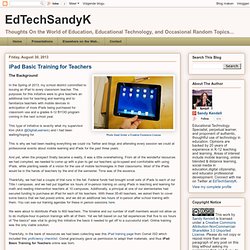
The purposes for this initiative were to give teachers an additional tool for teaching and learning and to familiarize teachers with mobile devices in anticipation of more iPads being purchased for classroom use and a grades 6-12 BYOD program coming in the next school year. This type of initiative is exactly what my supervisor Kim (AKA @DigitalLearners) and I had been waiting/hoping for. This is why we had been reading everything we could via Twitter and blogs and attending every session we could at professional events about mobile learning and iPads for the past three years. And yet, when the prospect finally became a reality, it was a little overwhelming. Thankfully, we had had a couple of trial runs in the fall.
Watch the Online Video Course Up and Running with Prezi. Flipchart Fundamentals. Building a better flipchart begins with having the right tools.

Here, we provide six simple steps to help you create great flipchart lessons for your students. In order to ensure that your lessons function the way you planned, be sure to periodically check for software and driver updates. To find out if you're running the latest version of ActivInspire, go to the dashboard and choose Configure, then Check for Updates. Step 1: Use proven lesson planning strategies Establish lesson/activity objectivesDefine expected outcomesIdentify attainment targets being addressedWrite a description of specific material to be covered during the lesson. Helpful Resources ActivInspire Flipchart Rubric (contributed by Planet Member David Beeland of Upson County, GA)Teacher Features: examples of outstanding lessons and classroom videos showing award-winning teachers in action Step 2: Maximize student participation Attempt to create multiple opportunities for interaction during the lesson.
Start sharing today! Edmodo.