

Tutorial. The following text will give you an overview how to use CalenGoo for Android.

It will explain how to install it and which functions are available. Installation When you start the program for the first time, it will display the calendars and events of your calendars that you have already synced with your Android phone. So you can immediately start using it with your existing data.If your device doesn't have a built-in calendar, CalenGoo will ask you for your Google Calendar username and password and then it will download and sync your calendars from this account directly. You can also choose to sync your main Google Calendar account or additional accounts directly, please see: Adding accounts.
The first that you will see is the day view. Navigation At the top of the screen you can see four tabs to display your calendar in different formats. To go to the next day, week or month just swipe over the screen, i.e. move the current day, week or month to the left and the next will appear. Editing. 똑똑한 앱의 미련한 설명서. ● 소개* 앱 안내 + 2011.02.17_ - 3.7.1 * 사용 후기- 할 일 관리를 위해 할일 관리 이것, 저것을을 기웃거려 보았다. - 하지만 혼자 작업할 때는 구글 to do가 적합한것다. - GTD, toodleDo 모두 효율적인 개념이고 사용하기 쉽다. - 그런데 위임, 연기 또 폴더 관리까지 하려니 할 일 관리에 하루가 다 간다. - 간단한게 편한 것이다. ^^; * 제작+ 설명서_ - * 내려 받기 ● 기능- 앱에서는 "Google Tasks"라고 되어 있지만 대한민국에서 서비스되는 Google 서비스에서는 "Google 할 일"이라고 되어 있다. - 난 대한국인이니까 내 맘대로 "Google 할 일"이라고 부를란다.* 위젯 - 노란 네모처럼 설정에 따라 할일 목록을 표시한다. + 메뉴 a 작업 검색... - 검색을 위해 "Calendar"를 입력해 보았다.

Windows7 PC에서 안드로이드 ICS 실행하기. Top 5 Best Multi-Tasking Apps For Android 2013 - Part 1. 안드로이드 미니PC - MK808 간략 사용기. 버추얼박스로 안드로이드Android 4.0 아이스크림 컴퓨터PC에서 구동:알송달송IT세상. ↗버추얼박스로 안드로이드Android 4.0 아이스크림 컴퓨터PC에서 구동 가상화, 버추얼박스로 안드로이드4.0 아이스크림샌드위치을 구동해 봤습니다 대부분 안드로이드 에뮬을 구동해 봤는데 버츄얼박스에서도 돌아 갑니다 안돌아 갈 줄 알았는데 말이죠 예전에 어느분이 제블로그에 댓글을 달아서 가상모드에서 에러가 난다고 하는 댓글 적은 것이 기억이 납니다 버추얼박스 VirtualBox 4.1.6 무료 가상소프트웨어버추얼박스 VirtualBox로 윈도우 xp 설치 하는 법,공유폴더 설정버츄얼박스VirtualBox로 윈도우 8 설치 해 보기 버추얼박스virtualbox로 안드로이드4.0 아이스크림구동 화면 ↗안드로이드4.0 아이스크림 ISO이미지파일 안드로이드용 4.0 아이스크림 ISO이미지 파일이 필요하여 링크된 사이트로 가서 찾아 보고 다운로드하여 이곳에 가면 3.2버젼부터 올라와 있는데요 4.0으로 올라온 것을 돌려보니 제대로 되지 않아...

결국 몇가지 설치를 해보고 될때까지 ...시도하다가 아래파일로 설치 성공! VMware workstation에서도 아마 안드로이드4.0 구동이 될겁니다 나중에 시간되면 돌려 볼생각인데요 지금은 버추얼박스가 사용하기 편해서 그냥~그냥 쓰고 있습니다 ↗버추얼박스Virtualbox에서 안드로이드4.0 아이스크림 설정방법 이름을 적고, 안드로이드는 리눅스로 만들어 졌으므로 리눅스 선택하고 , 버젼은 other linux로 선택합니다 참! Virtualbox의 VDI 디스크이미지를 선택했고, 동적할당 설정했습니다 지금부터 android4.0 실행마법사를 이용하여 본격적으로 안드로이드 아이스크림 ISO파일을 가지고 설정에 들어갑니다 install android-x86 to harddisk 를 선택하고 본격으로 설치에들어갑니다 파티션을 만들고, 만들어진 파티션을 다시 ext3파일포멧으로 만든 후에, 최종적으로 그곳에 아이스크림 파일을 쓰게 되는것입니다 부팅가능하도록 만들어주고 ,나서 write 쓰기를 해줍니다 시스템영역에 디버그 못하게 했으며, Fire's General Blog : 네이버 블로그. Using the Windows Headers. Visual C++ and the Windows Header Files Microsoft Visual C++ includes copies of the Windows header files that were current at the time Visual C++ was released.
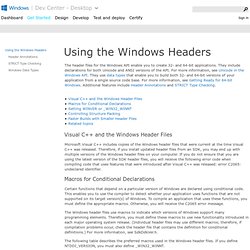
Therefore, if you install updated header files from an SDK, you may end up with multiple versions of the Windows header files on your computer. If you do not ensure that you are using the latest version of the SDK header files, you will receive the following error code when compiling code that uses features that were introduced after Visual C++ was released: error C2065: undeclared identifier. Macros for Conditional Declarations Certain functions that depend on a particular version of Windows are declared using conditional code.
The Windows header files use macros to indicate which versions of Windows support many programming elements. The following table describes the preferred macros used in the Windows header files. The following tables describe other macros used in the Windows header files. Setting WINVER or _WIN32_WINNT. Dragon Bane Elite Gameplay First Look. How to Unlock SIM on Galaxy Note 2/Galaxy S3!