

Créer un QCM avec correction automatique et envoie du résultat. Les Formulaires Google sont pratiques pour réaliser un sondage mais dans le cas de QCMs, il manque un élément important qui est la correction et l’envoie des réponses au répondant.

Pour cela il faut passer par Apps Scripts qui permettra d’automatiser cette procédure en utilisant un script de la galerie qui est réalisé par Romain Vialard. Installer le Script de gestion d’un QCM En préambule vous avez créé un Google Formulaire avec vos questions et réponses. Attention dans ce formulaire vous devez demander en premier l’email du répondant, il sera utilisé pour envoyer les réponses. Générez la spreadsheet qui permet de recueillir les résultats du formulaire, c’est sur cette feuille que ce basera le script. Dans la spreadsheet vous allez dans le menu « Outils » et ensuite « Galerie des scripts… » Update : Avec la nouvelle Spreadsheet la galerie des scripts a disparu.
Pour les amateurs d’apps script, le code du script. Remplir un agenda Google depuis un formulaire Google Drive. Nouveau tutoriel pour présenter une fonctionnalité abordée récemment sur ce blog.

79 interesting ways_to_use_google_forms_in_the. 80 Interesting Ways To Use Google Forms In The Classroom. 80 Interesting Ways To Use Google Forms In The Classroom by TeachThought Staff When you think of innovative, edgy, compelling uses of technology, Google Forms isn’t exactly the first thing that leaps to mind.
While you’d probably prefer a piece of hardware that’s affordable, easy to use, and mobile that allows students to direct their own mastery of content in peer-to-peer and school-to-school learning environments, for now you just might have to settle for a spreadsheet. No, wait. Come back. Spreadsheets are simply a kind of framework, yes? And they have built-in formulas to perform calculations, visualize data, and communicate information in ways we–and students–are not used to seeing, right? So maybe a self-grading assessment? Questionnaires? See, I told you it’s not so bad. Tutoriel pour créer un questionnaire. - Les Formulaires Google sont très pratiques pour Planifier des événements, publier un Sondage, ou recueillir facilement toutes sortes d'Informations.

Il est possible de Lier un formulaire Google à une Feuille de calcul Google. Si une feuille de calcul est liée au formulaire, les réponses sont Automatiquement ajoutées en temps réel à la feuille de calcul. Dans le cas contraire, les utilisateurs peuvent les afficher dans la page Résumé des réponses, accessible à partir du menu Réponses. - Dans cet exemple, nous allons voir comment créer un Formulaire de sondage. dans Google Drive, cliquez sur CRÉER puis sur Formulaire. - Dans cette nouvelle fenêtre, donnez un Titre qui sera dans le cas présent la Question du sondage, sélectionnez un Thème et cliquez sur OK. - Le sondage va être composé de Cases à cocher. . - Le texte passe en grisé. - Cliquez sur le bouton Choix multiples. 4 New Google Forms Features Every Teacher should Know about. How to Insert Videos Into Google Forms. Not less than ten minutes after I completed my guide to Creating and Grading Quizzes With Google Forms Google released a major update to Google Forms.

There were actually four new features added to Google Forms this afternoon. The best new feature is that you can now create Google Forms that include videos. The other updates include data verification which allows you to require people to prove that they're human before submitting a form, an option to display a custom message when you stop accepting form responses, and a progress meter for people to view as they complete your form.
I've included directions for these new features in the screenshots below. Inserting Videos into questions: This could be a great way to enhance a flipped lesson. Data verification AKA the "are you human? " Google Forms for Teachers- A Must Read Guide. In today's post, we are sharing with you one of the best and simplest guides I have ever read on Google Forms.

This visual tutorial is created by Eric Curts and covers a wide range of tips and tricks on anything you need to know about Google Forms. Check it out and, as usual, your feedback is most welcome. Enjoy Here is a cursory look on the table of content of this guide : 80 Interesting Ways To Use Google Forms In The Classroom. 80 Interesting Ways To Use Google Forms In The Classroom by TeachThought Staff When you think of innovative, edgy, compelling uses of technology, Google Forms isn’t exactly the first thing that leaps to mind.
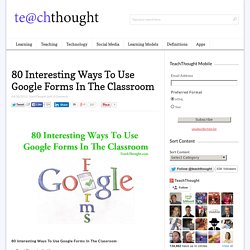
While you’d probably prefer a piece of hardware that’s affordable, easy to use, and mobile that allows students to direct their own mastery of content in peer-to-peer and school-to-school learning environments, for now you just might have to settle for a spreadsheet. No, wait. Come back. Spreadsheets are simply a kind of framework, yes? And they have built-in formulas to perform calculations, visualize data, and communicate information in ways we–and students–are not used to seeing, right? Video - How to Insert Images Into Google Forms. Thanks to Brent Catlett, this afternoon I learned that you can now insert images into your Google Forms.

Brent posted some screenshots of the process. After trying it out myself, I created a short video of the process. The video is embedded below. Applications for Education Inserting images into Google Forms could be a great way to create quizzes in which you ask students to identify people, places, and things. This feature has not been rolled-out to all users, yet. Click here if you want to take the quiz that I made in the video.