

Org Mode - Organize Your Life In Plain Text! Okay, I admit it.
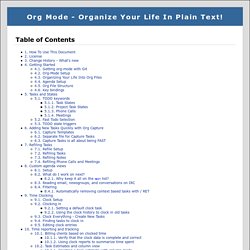
I'm a clocking fanatic. I clock everything at work. Org-mode makes this really easy. I'd rather clock too much stuff than not enough so I find it's easier to get in the habit of clocking everything. This makes it possible to look back at the day and see where I'm spending too much time, or not enough time on specific projects. Without clocking data it's hard to tell how long something took to do after the fact. I now use the concept of punching in and punching out at the start and end of my work day.
Punching in defines a default task to clock time on whenever the clock would normally stop. My clocking setup basically works like this: Punch in (start the clock) This clocks in a predefined task by org-id that is the default task to clock in whenever the clock normally stops Clock in tasks normally, and let moving to a DONE state clock out clocking out automatically clocks time on a parent task or moves back to the predefined default task if no parent exists. Todo.org: HTML export - The Org Manual. Linux Shell Scripting Tutorial - A Beginner's handbook. Save Commands - GNU Emacs Manual. 18.3.1 Commands for Saving Files These are the commands that relate to saving and writing files.
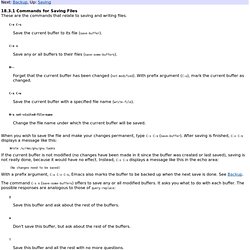
C-x C-s Save the current buffer to its file (save-buffer). C-x s Save any or all buffers to their files (save-some-buffers). Forget that the current buffer has been changed (not-modified). C-x C-w Save the current buffer with a specified file name (write-file). M-x set-visited-file-name Change the file name under which the current buffer will be saved. When you wish to save the file and make your changes permanent, type C-x C-s (save-buffer). Wrote /u/rms/gnu/gnu.tasks If the current buffer is not modified (no changes have been made in it since the buffer was created or last saved), saving is not really done, because it would have no effect. (No changes need to be saved) With a prefix argument, C-u C-x C-s, Emacs also marks the buffer to be backed up when the next save is done. The command C-x s (save-some-buffers) offers to save any or all modified buffers. Y n. Tutoriel Org (emacs org-mode) J'ai d'abord entré une titre de section appelé "Tasks" pour y placer les tâches.

Ce n'est pas nécessaire mais c'est souvent pratique, surtout quand vous voulez garder la liste des tâches séparée du corps du document que vous écrivez. Les titres de sections de premier niveau commencent avec un astérisque; ceux des sections de deuxième niveau avec deux astérisque, et ainsi de suite. Dans org-mode, les entrées TODO sont toujours des titres de section. J'ai saisie une entrée TODO pour "Start new org file for tutorial. " C'est un peu stupide, parce que nous avons déjà commencé un nouveau fichier.
Voici le résultat : Remarquez comme org-mode utilise un marqueur temporel ("timestamp") pour enregistrer le moment où un élément TODO a été achevé. Ajoutons plus d'éléments TODO. The Org Manual.