

Book of Speed. No one likes to wait and we all hate slow pages.
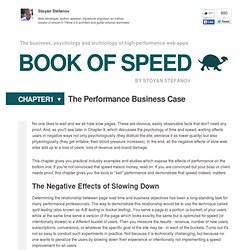
These are obvious, easily observable facts that don't need any proof. And, as you'll see later in Chapter 9, which discusses the psychology of time and speed, waiting affects users in negative ways not only psychologically (they distrust the site, perceive it as lower quality) but also physiologically (they get irritable, their blood pressure increases). In the end, all the negative effects of slow web sites add up to a loss of users, loss of revenue and brand damage. This chapter gives you practical industry examples and studies which expose the effects of performance on the bottom line. If you're not convinced that speed means money, read on. The Negative Effects of Slowing Down Determining the relationship between page load time and business objectives has been a long-standing task for many performance professionals.
Luckily, some big names such as Google, Yahoo! A Study at Bing Figure 1.1. Google's Case Yahoo! ' AOL's Study Figure 1.2. This, is boomerang. 日本語 boomerang always comes back, except when it hits something. what?

Boomerang is a piece of javascript that you add to your web pages, where it measures the performance of your website from your end user's point of view. It has the ability to send this data back to your server for further analysis. With boomerang, you find out exactly how fast your users think your site is. boomerang is opensource and released under the BSD license, and we have a whole bunch of documentation about it. how? Use cases — Just some of the uses of boomerang that we can think ofHow it works — A short description of how boomerang works internallyBugs, hugs and code — This is where the community comes inTODO — There's a lot that we still need to do. Who? Boomerang comes to you from the Exceptional Performance team at Yahoo!
Where? Blog Archive » jQuery Performance Rules. Once upon a time, all we needed to worry about was reducing Bytes and Requests and playing around with load order to make things faster.

Nowadays, we are increasingly impacting one more major component in performance – CPU utilization. Using jQuery and other frameworks that make selecting nodes and DOM manipulation easy can have adverse affects if you’re not careful and follow some simple practices for reducing the work the browser has to do. 1. Always Descend From an #id The fastest selector in jQuery is the ID selector ($('#someid')). Selecting Single Elements <div id="content"><form method="post" action="/"><h2>Traffic Light</h2><ul id="traffic_light"><li><input type="radio" class="on" name="light" value="red" /> Red</li><li><input type="radio" class="off" name="light" value="yellow" /> Yellow</li><li><input type="radio" class="off" name="light" value="green" /> Green</li></ul><input class="button" id="traffic_button" type="submit" value="Go" /></form></div> Selecting Multiple Elements.
Improve your jQuery - 25 excellent tips. 5 easy tips on how to improve code performance with huge data sets in jQuery. Monday, February 09, 2009 Sitting on jQuery's support mailing list I noticed that developers use jQuery with huge data sets and their code becomes very slow. Examples would be generating very long tables with a lot of rows using AJAX to get JSON data. Or iterating through a long (very long) list of data, etc. So I compiled a list of 5 easy tips on how to improve your code performance while working with huge data sets in jQuery.