

Everything Teachers Need to Know about Google Presentation. The Comprehensive Guide to Google Free Tools for Teachers and Students. Google has some of the best free educational resources for teachers and students.

I am one of the biggest fans of some of his services such as Google plus, YouTube, Bogger, Google docs and many more. The question is do all teachers know about how to leverage these services in education ? Unfortunately not all of them do. Many still relate Google to a sole web engine where you can perform a search query. Yes Google started as a search engine but developed into a multi-task platform offering all the possible services users might think of while browsing the web. Great Free Lesson Plans from Google to Teachers. Ask your students which search engine they use and I am sure almost all of them will cite Google as their first choice.Probably if you ask yourself the same question you might get the same answer as well.

Undeniably Google is a powerful search engine that has a domineering presence on the web and although it is relatively young compared with some other search engines such as Yahoo and Altavista, yet it has grown to become the backbone of the entire net. I personally can not imagine internet without Google, you might not necessarily share with me the same love towards this web service but we can agree on its centrality in our students digital learning. Research Tool Integrated into Google Docs and Presentations. Quickly Find Images for Google Presentations. Google Good to Know - Tips for Online Safety and More. Google Earth in Education - A Google+ Hangout. Google Earth is a very versatile program that educators often associate only with social studies.

Google Earth can actually be used in literature, mathematics, and science lessons too. On November 2, 2012 Jerome Burg and Thomas Petra will host a Google+ Hangout all about using Google Earth in education. Jerome Burg is the creator of the excellent Google Lit Trips site and Thomas Petra is the creator of the fantastic Real World Math site. Applications for Education In many of my presentations I talk about finding your own PD opportunities that are meaningful to you. Google Drive and Docs for Teachers 2012. A List of Great Google Apps for your iPad. So you are looking fog Google best apps for iOS ?
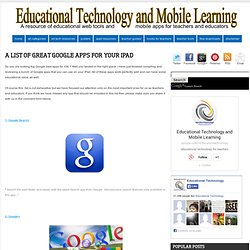
Well you landed in the right place. I have just finished compiling and reviewing a bunch of Google apps that you can use on your iPad. All of these apps work perfectly well and can have some educational value as well. Of course this list is not exhaustive but we have focused our attention only on the most important ones for us as teachers and educators. If you think we have missed any app that should be included in this list then please make sure you share it with us in the comment form below. Do the Two Step to Protect Your Google Drive, Dropbox, and Box Files. Cloud storage of files is one of my favorite aspects of the modern Internet.
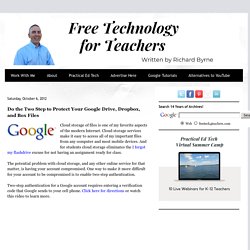
Cloud storage services make it easy to access all of my important files from any computer and most mobile devices. And for students cloud storage eliminates the I forgot my flashdrive excuse for not having an assignment ready for class. Google Across the Curriculum. How to Do Better Google Searches. Back again to Google search tips.
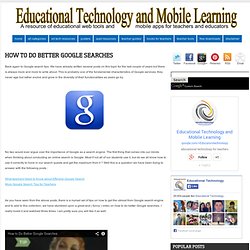
We have already written several posts on this topic for the last couple of years but there is always more and more to write about. This is probably one of the fundamental characteristics of Google services; they never age but rather evolve and grow in the diversity of their functionalities as years go by. No two would ever argue over the importance of Google as a search engine. The first thing that comes into our minds when thinking about conducting an online search is Google. Awesome Tutorials on how Teachers can Use Google Forms. How Teachers Can Use Google Docs as A Writing Tool. We have recently been publishing a series of articles on Google Docs.

The purpose behind this series is to make teachers and educators aware of the potential of this free service. You can consult this link if you have missed the previous publications. Today, however, we are adding to to this series an awesome slideshow we found online. This might be your guide to explore how to use Google Docs for writing purposes. I really find it very useful especially to use with students in the class. This slideshow is definitely a must see for teachers. Report: Vast Majority Of Top U.S. Schools Use Google Apps. Track Hurricane Sandy Using The Google Crisis Map 1.07K Views 0 Likes If you're on the east coast like we are, you've got a pit in your stomach about Hurricane Sandy.
It's shaping up to be brutal and there's talk of widespread power outages and dangerous flooding and winds. In an effort to keep everyone safe, Google has created a very useful 'Crisis Map' that shows plenty of relevant information about the storm's trajectory, details about it, radar views, cloud cover, and more. Teachers Manuel on The Use of Google Docs in Education. Google Docs is a great service that everyone of you has to be using.
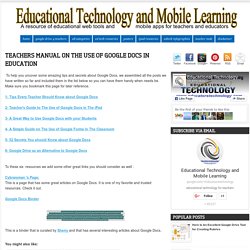
It has such a huge potential in education that we never let a chance go by without including it in an article or a review here. Google Docs is both a handy office suite and smart cloud storage utility. From the time I started using Google Docs, I never went back to my Microsoft Office. Why would I and Google Docs offers me more services and options than Microsoft Office, and the funny part of it all is that I woke up the other day and found a message from Microsoft informing me that my Office license has expired and that I need to buy a new one. I just smiled and thought " not any more ". Create & Edit Documents in Google Drive for iPad. Making the Most of Google Docs: Tips & Lesson Ideas. Since attending the Google Teacher Academy in April, I have been trying to learn as much as possible about each Google application.

The result? Wallwisher & Google Docs as Online KWL Charts. GoogleDocs and Collaboration in the Classroom. Last month, I taught a course on professional writing.

(I know, right? I’m having a very decadent summer, thank you very much.) The students’ final assignment was to collaborate in small groups on a business proposal in which they were to identify, analyze, and then propose a solution for a problem of their own choosing. Ideally a local–upstate South Carolina–and current problem. Most written assignments in college are written by a single author. After making the above points in a very brief lecture that included examples of various kinds of collaborative workplace writing, I assigned the following ProfHacker posts as reading: “Writers’ Bootcamp: Writing Collaboratively,” by Billie Hara: We all know how difficult writing can be if we are working by ourselves.
I decided to strongly suggest that the students use GoogleDocs (about which we’ve written a great deal here at ProfHacker) as the writing and editing tool for their proposals. Join Google Teacher Academy. Google Teacher Academy ( GTA ) is a free professional development experience designed to help educators from all around the world to get connected with each other and educate them on the best ways to integrate innovative technologies in their education. Participants , when accepted, will have the chance to attend a two-day training during which they will get in touch with Google's inhouse trainers and get hands-on experience with Google's free products and tools. Applications now are open till the 4th of October and here is how you can apply : " All applications to the Google Teacher Academy must be submitted using our online form.
We will only accept applications submitted before the deadline. The application includes short answer questions and a video. Teacher's Quick Guide to Google Best Services. I got you another poster that you will definitely love. I am adding it to the list of posters I have created before and I am also preparing another list of awesome posters that you hang on your classroom wall.Yes, I am determined to help you make your classroom look completely different this school year. Below is a great infographic from GCF Learn Free that sumps up the services Google offers us.
It would be great if you print it out and post it in your desk or in your classroom. Home. Watch This Video Then Choose Better Search Terms. Teachers Definitive Guide To Google Search Skills. The 21st century education is all about cultivating such important skills as critical thinking and digital skills. Technology has radically transformed the way we teach and knowledge is no longer stored primarily in print. There is now much more knowledge online than you would find in all libraries of the world taken together.
To tap into the potential of this vast repertoire of online resources, our students definitely need a bit of instruction on how to effectively use web search techniques to search for academic sources. They need to be taught how to fish instead of being given a fish everyday. Google Search Calculator The Quickest Way to Perform Operations. Teachers Simple Guide on The Use of Google Forms in The Classroom. Learn about Google Yourself Challenge. Forget egosurfing for a second and ask yourself, how much can people learn about you by simply Googling you? The idea behind the Google Yourself Challenge is: friends, relatives, recruiters, hiring managers, and even strangers may be searching for you on the web, Google yourself first and control what people can learn about you online.
Here are some statistics on who is looking for your data: Google Drive/Docs. Google Released An Excellent New Service Called Handwrite. 181 Google Tricks That Will Save You Time. 10 Interactive Lessons By Google On Digital Citizenship. 10 Interactive Lessons By Google On Digital Citizenship Added by Jeff Dunn on 2012-07-22 YouTube has a firm place in the current classroom. From Khan Academy’s videos to YouTube EDU and beyond, there’s a reason all these videos are finding a home in schools. Google+ Google Savvy.
A Great Way to Use Google Docs with your Students. 10 Great Free Google Forms Every Teacher Should Be Using. 15 Great Google tutorials for Teachers.